RootsMagic 5.0.3 introduced the new “Who Was There” report, which can be as simple or as powerful as you want it to be. At the most basic level it will print a list of people who may have been in a selected place at a selected time. Just enter the place and date and RootsMagic will do the rest. List people in a census, people who served in a war, or people who just happened to be living in a particular place at a particular time.
To access the “Who Was There” report, select Reports > Lists from the main menu. It will be the last report in the Lists category (alphabetically). Highlight the “Who Was There List” and click the “Create Report” button. RootsMagic will display this screen.
Some Help with the 1940 Census
Let’s say you are interested in finding out who may have been in Iowa at the time of the 1940 Census. You can simply type “Iowa” for the place, and enter “1940” for the date (you could also enter the actual “2 Apr 1940” date if you wanted). Select any options you want and click “Generate Report”.
Tip: While the report will print in portrait mode, it looks a lot better printed landscape. Click the “Layout” button and choose to print the report in Landscape.
RootsMagic will create a list of everyone in your file who may have been in Iowa in 1940 (you can click on the image above to see it larger). Now of course you aren’t limited to typing in states. You can enter countries, states, counties, or cities. When entering a place that could be ambiguous, just make sure to enter enough of the place so that RootsMagic can figure out what place you mean. In other words, don’t just enter “Springfield”, be a little more specific, like “Springfield, IL”.
The “Who Was There” report will list the name(s), birth and death dates, the person’s age on the date you selected, and any events in the person’s life which occurred in the place you entered. You can also choose to print any alternate names for the person, as well as the most likely married name on that date for any females.
Other Uses For the “Who Was There” Report
While this report can be invaluable for finding people in a particular area during a census, it has a much wider range of usefulness. Let’s say you wanted to find people under 30 who were in South Carolina during the US Civil War. In the report options below, you would enter “South Carolina” as the place, and instead of entering a single date, you can enter a date range covering the time of the Civil War. And finally you can set the minimum and maximum age to filter the results to those people under 30 (or between 18 and 35 or any other range).
The resulting list would look something like this.
RootsMagic also gives you a “People to include” filter which lets you use any criteria you want to further filter the list. So if you only wanted males in your direct line, you can do that as well.
So while this is a very easy report to use (just fill in the date and place), it can also be a very powerful tool when used with the various options and filters. And don’t forget that you can always press the “Reset” button on the report options screen if you ever want to go back to the default settings.
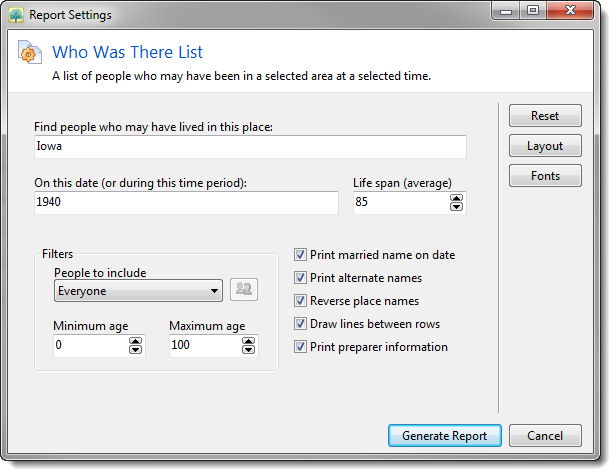
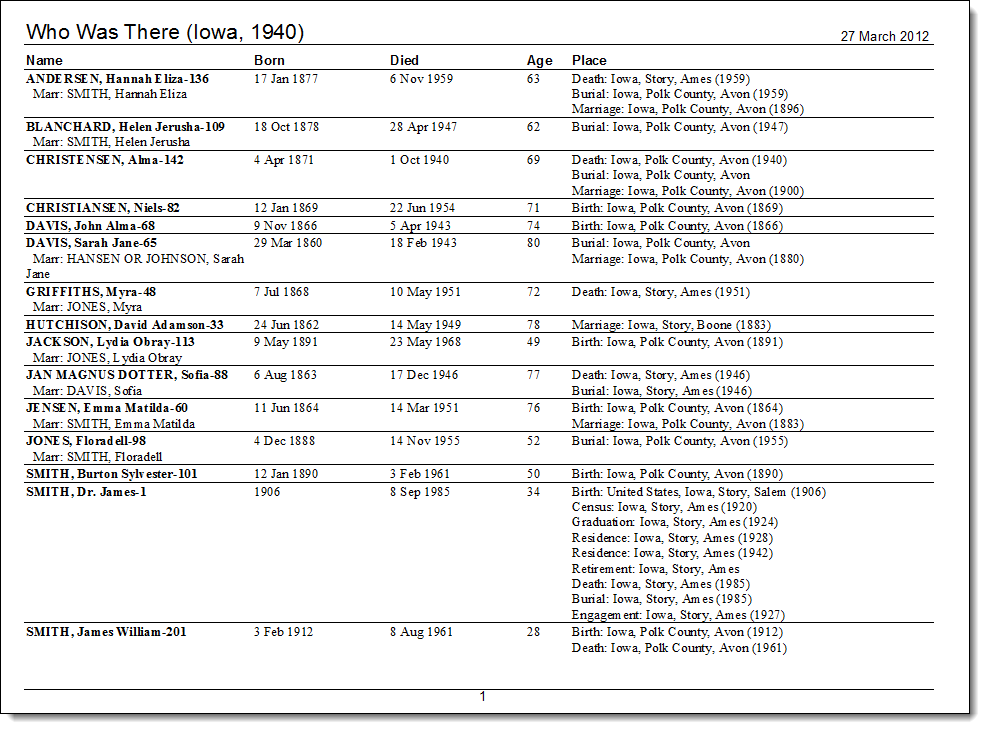
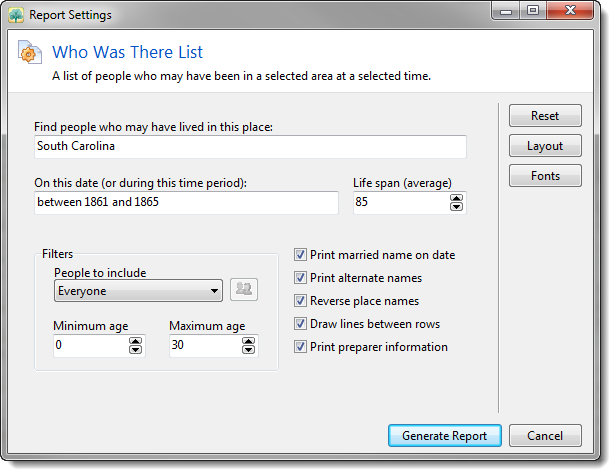
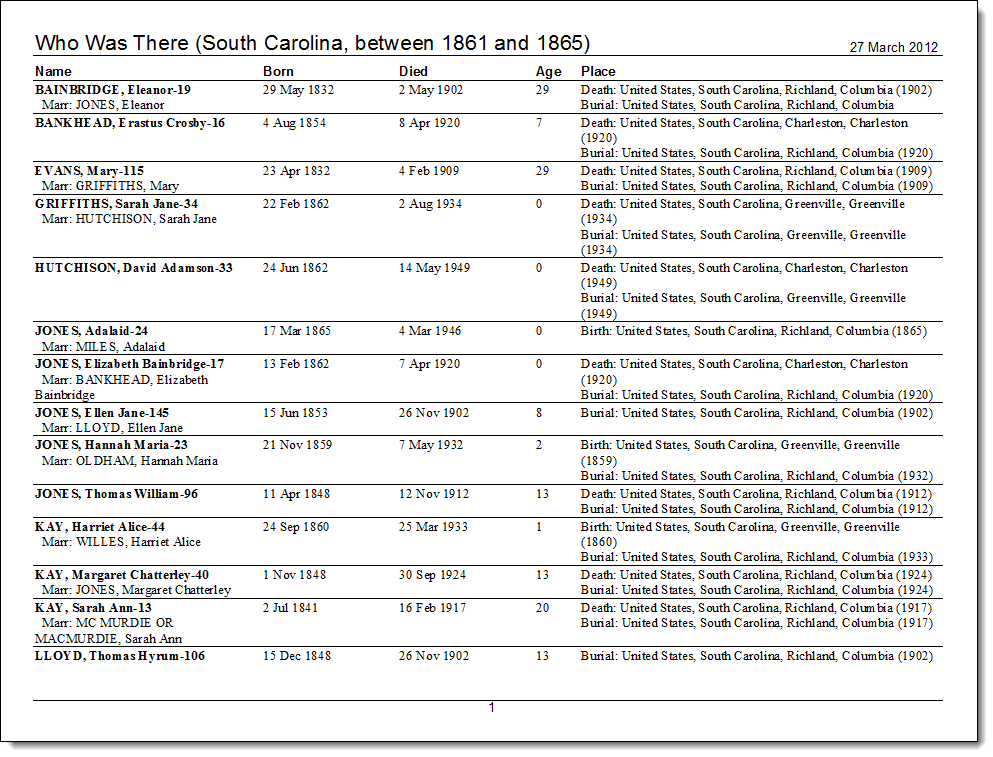
I can see this report will be very helpful. I’ve used the other RootsMagic report options to try to get a report with this information. This will make it much, much simpler. Thank you very much!
I am very thrill to see if this will help me with my current blank spaces. Ysahoooooooooooooo to you Will upgrade and see what will be there for me.
Great report! It will be very useful to find people in a given area. Thank you!
Can’t wait to try it!
Thank you RootsMagic for providing us with more concise and better reports to further our genealogical pursuits.
LOVE the new report …. this will help immensely in narrowing down who we need to research – not only in the census, but just for visiting courthouses or reading newspapers.
THANKS!
This appears to be very useful and simple. I can already see how helpful it will be when I go to an archives/library.
Thank you
Great idea!! This is a very useful tool. I have been working on a list of ancestors who served in the Revolutionary War, and this list has made the task quite simple.
I havae never used a program like this one and am excited to put it to good use, my mother is so excited to do her history we can hardly wait.
I too really like the new “Who Was There” Report. BUT….I’m greedy! I’ve been trying for years to create a “Who Was WHEN”. Such as all of the people in my tree who died, was born, was married, etc. on a particular Month and Day preferably sorted by year. Since the year is not separated from the month and day I’ve never been successful. I also LOVE the upgrades in RM5.
Wow…what a great tool. Now when I visit a courthouse, work on census, or am visiting a cemetery…I have a list of ancestors to look for. This is wonderful…thank you RootsMagic!
Jane, use the “On This Date” report (under the lists category just like the “Who Was There” report) to get all events in your database on a particular date.
Have already upgraded and used “who was there”. What a great surprise to find so many of my people where I did not expect them. This is a fantastic tool, just as RootsMagic5 is. I just love it!!! Thank you, Thank you, Thank you!!
This is a great idea….this program gets better and better! Thank you.
This appears to be what I need. Hzave tried two other programs and had some problems making corrections.
I’m new to RootsMagic, but I’m very excited about what I’ve read and the Reader Comments. I can’t wait to try it myself.
This is way cool! I appreciate all of you making Roots Magic do so much for us. You make our research a little more enjoyable and it’s fun to use.
I’m just getting my feet wet on Roots Magic and already this looks like it has many possibilities.
This report has been extremely helpful in my research. Thanks, Bruce!
I just opened the trial form of RootsMagic and am anxious to try this new service.
I am very excited about your program. You have simplified the search in the cencus, just beautiful. I can hardly wait to get started in my search.
Dotty V
I can’t wait to try this. I hope it will help me with gaps in my family.
I have been using the “Who Was There…report for a month or so now. It is a big help…thank you for taking the time to develop it! I have one suggestion…where you enter “Marr:” rather than repeating the woman’s first name with her married last name…what about just putting in her husband’s full name? Also under the men in the report…enter their spouses full maiden name under “Marr:” That would be a really big help…I am now forced to look up all the names and write in the information I suggested above. The spouse’s name could be repeated under maiden name in the report if they also “Were There…”
Thanks again for all the work you and your staff do!
I am really going to enjoy using this feature; thank you for creating this.