Today, we are excited to announce the official release of Personal Historian 3- the latest version of our ground-breaking computer software which helps you write the story of your life and of other individuals. Are you overwhelmed with the idea of writing your life stories? Personal Historian breaks this seemingly monumental task into small, manageable pieces and then reconstructs it into a complete, publishable document.
Personal Historian creates an interactive timeline of a person’s life to keep the stories organized, give context to life events, and to allow users to write stories in any order they wish. When ready, Personal Historian will compile the stories into a finished book complete with table of contents, chapters, pictures, indexes, and more. The book may then be printed at home, edited in a word processor, published professionally, or shared with friends and family.
New! Download and Publish Your Facebook Memories
Facebook has been in the news quite a bit lately. And if you’re like me, you’ve used it for several years to share news, pictures, and more with friends and family to the point that it contains many treasured memories and stories from your life.
One amazing new feature in Personal Historian 3 is the ability to download a copy of all your Facebook posts, places, pictures, family, and even comments right into the software. You can even print and publish a book from your Facebook feed.
New! Share and Combine Stories between Multiple Histories
As you can use Personal Historian to write any number of histories for all of the important people in your life, many users have requested the ability to share stories between their multiple histories. Personal Historian 3 now lets you import stories, pictures, people, places, and categories from one file to another- making it easy to share and combine histories.
New! LifeCapsule Editor
One of the most powerful features in Personal Historian has been its collection of LifeCapsules- sets of events, timelines, and memory triggers which give context and color to your stories. In addition to the many LifeCapsules which come with the software (which have all been refreshed and updated in version 3), the new LifeCapsule Editor gives you the ability to create your own LifeCapsules on any subject you like. You can then import these LifeCapsules into your own Personal Historian files or even share them with others to incorporate into their own histories.
Of course, Personal Historian 3 also has many more enhancements, features, and fixes which have been requested by our loyal users throughout the years.
Join our Webinar to Learn More
To celebrate this new release, we’ll be hosting a special free webinar on Wednesday, March 28, 2018 at 10 a.m. MDT where we will demonstrating Personal Historian 3 and showing off its new features. Don’t miss this chance to learn more about the software and ask questions to its developer! If you can’t attend the webinar live, don’t worry- we’ll put up a recording of it that you can watch later on.
Upgrade Offer
Get your copy of Personal Historian 3 now by visiting http://www.personalhistorian.com or by calling 1-800-766-8762. New users may purchase it for only $29.95 while existing Personal Historian users may upgrade for only $19.95, saving $10 off of the regular price. A free, limited-feature version named “Personal Historian 3 Essentials” is also available for those who would like to take the software for a spin before purchasing.
So if you’re ready to finally make some progress on writing the story of your life, get your copy of Personal Historian 3 today!
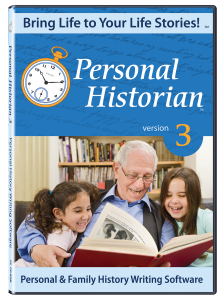
I just stumbled across your software today and look forward to exploring. I’ve just signed up for the webinar!
I’m a fairly new user of Personal Historian and still navigating my way round. Loving the program to write stories of my ancestors, and now cannot wait to learn more about importing Facebook.
Migragting from old pc to new laptop, old is ver 2 Personal Historian. Can I install three on my new computer pull the old ver 2 file into ver 3 on new machine and toss the version two ?? Are they compatible ?
Thanks, Russ Port
Reply: Yes, this will work. The Personal Historian 2 database can be opened by version 3. It’s best to make a backup before you upgrade.
Renee, RootsMagic
How do I put my Personal Historian 2 data into my new Personal Historian 3 program that I have just purchased and put onto my computer.
Thank you
Bob Mawle
Reply: Make a backup of your PH2 database first under File>Backup. Then open the PH2 database inside of PH3 and it will continue to work.
Renee, RootsMagic
I purchased PH2 and was promised a free upgrade to PH3, how do I get it?
Reply: You can download it here – http://www.rootsmagic.com/download/Personal-Historian-3/
Use the PH3 key that was send with your original purchase.
Renee, RootsMagic
Can pdf files be imported to Personal Historian 3?
Reply: Only images can be added, or text files imported. The PDF would need to be converted to either format first.
Renee, RootsMagic
I don’t seem to be able to access the new archived webinar on PH3. Any ideas?
Reply: You can watch the recorded video here –
What’s New in Personal Historian 3
https://www.facebook.com/PersonalHistorian/videos/10156569206189903/
Renee, RootsMagic
I am a Mac user, using RM for Mac. Is Personal Historian 3 available for Mac? Or must I still use Version 2? And it is not clear from what I see on the store site how, as a Mac user, I go about purchasing PH, whatever version I can get. Please instruct me.
Reply: Yes, Personal Historian 3 is available for Windows or Mac. When you get to the download page select the version needed.
Renee, RootsMagic
I am trying to watch Personal historian 3 but just get a spinning circle. Do you have a different link to the webinar?
Reply: You can watch the recorded webinar here –
What’s New in Personal Historian 3
https://www.facebook.com/PersonalHistorian/videos/10156569206189903/
Renee, RootsMagic
There is still an error message whenever I try to access the video for the March 2018 meeting. Any idea when it will be running?
Reply: The webinar was moved to Facebook Live.
https://www.facebook.com/PersonalHistorian/videos/10156569206189903/
Renee, RootsMagic