In a blog posting today, Ancestry.com announced the retirement of its Family Tree Maker® (FTM) genealogy software.
“True to this focus, we’ve taken a hard look at the declining desktop software market and the impact this has on being able to continue to provide product enhancements and support that our users need. With that, we’ve made the decision to stop selling Family Tree Maker as of December 31, 2015.”
Family Tree Maker support and online features will continue through the coming year. During this “sunset period”, many Family Tree Maker users will want to transfer their data into another desktop application that is actively being developed and updated such as RootsMagic.
We understand that change isn’t easy, so we’ve worked hard at putting together some new tools and supports to make the transition to RootsMagic as painless as possible for Family Tree Maker users.
A New Home
Over the past few years, thousands of Family Tree Maker users have made the switch to RootsMagic. They’ve enjoyed its amazing new features such as color coding, Problem Alerts, Shareable CD’s, running straight off of a flash drive, FamilySearch integration, DataClean, multi-provider WebHints, Mac and Windows versions with a single license, and more!
But don’t take our word for it. Here’s what some of our satisfied-switches have had to say:
“Had [Family Tree Maker] for years, did a couple of upgrades, but switched to RM, imported my FTM database and never looked back. I’m a happy camper!” — Paul
“I think you will find that RootsMagic has a much easier and more complete data entry than FTM. I have tried FTM several years ago and RM was so much more logical in data entry and report generations.” — Keith
“I used [Family Tree Maker] on and off for years. Every time I would try to get serious about citing my sources I would get so frustrated with the software I would just give up. I finally got smart and started to look around for a more user-friendly program and found RootsMagic. I love it! I am now methodically transferring all my data from FTM to RM and citing everything as I go with more confidence and less frustration!” — Kathy
“I’m all Mac and switched [from Family Tree Maker] back in Feb 2015. So glad I did.”— Sondra
Update Discount for Family Tree Maker Users
To make the transition as painless as possible, we’ve set-up a special website at www.FTMUpgrade.com that includes training videos, testimonials, and more. And for a limited time, we are offering Family Tree Maker users the full-version of RootsMagic for the amazing low price of only $20. If you choose the download option, we will also include the PDF book, “Getting the Most out of RootsMagic” absolutely free (a $14.95 value). You must visit www.FTMUpgrade.com to receive the discount.
Of course, we also offer a free version of RootsMagic named RootsMagic Essentials that offers basic capabilities for those who are just beginning their genealogy journey.
Free Videos and Magic Guides
We’ve also put together special videos and printable “Magic Guides” to help you with the transition. We encourage our users to download these guides and freely share them with any Family Tree Maker users who may benefit from them.
- Importing Family Tree Maker (2008 – 2014) Files into RootsMagic (Video) (Printable Guide)
- Importing Family Tree Maker (2006 and Older) into RootsMagic (Video) (Printable Guide)
We’re Here to Help
If you’re a Family Tree Maker user, we understand that change isn’t easy. But with a little of your time and a little help from us, you’ll be just as comfortable with RootsMagic as you were with Family Tree Maker.
UPDATE: Good news! Ancestry and RootsMagic have entered into a partnership to bring the Ancestry integration features to RootsMagic. See here for more details.

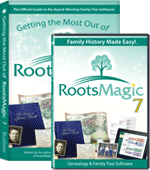
I have only recently purchased FTM and not good with it. Would changing to roootsmagic be a good way for me to go at this time instead of trying to work out FTM.
Will take a look at your free download and see how it ‘feels’. Apart from that, thank you for seeking to support us FTM users. Thousands are pretty distraught at Ancestry’s cavalier attitude and I guess they will lose many valuable clients.
I’m also considering the switch to RM, but I’m worried about one big issue. I have several thousand records attached to FTM and as far as I know these won’t be transferred in a GEDCOM file. How do I overcome this issus please?
Reply: We have a Magic Guide that covers the different version of FTM and how they handle media and media links. It is a supplement called “Media Import from Family Tree Maker”. There are other videos and magic guides you will find helpful there. Go to: http://rootsmagic.com/FTM/Videos/
Renee,
RootsMagic, Inc.
What happens about UK users? Do we get the UK version for £20?
Reply: On the order page look for this notice:
“International Customers: If you are interested in ordering just the download because of the high cost of shipping the book, you can click here to order just the software download for $19.95.”
We are sorry but there is no digital copy of the book available.
http://rootsmagic.com/store/RootsMagic/FTM.aspx
This is the US version our UK vendor is not offering this special.
Renee
RootsMagic, Inc.
Gary said:
Ancestry has 3,500 comments in 5 hours after their blog post.
I noticed that a lot of them seem to think that ‘end of support’ means ‘no longer will work’, and many of them seem to think that the change will be immediate, ignoring the year’s notice that they’re getting.
A long long time FTM user, and found since its acquisition by Ancestry.com I have become quite complacent about genealogy searches further afield. I personally feeling incredibly upset at the announcement this week from Ancestry, but in truth it’s the shake up I have possibly needed for some time.
Even though I’m not surprised and I do actually understand their logic, today I have deleted my tree from Ancestry and do not intend to use their site in the future demonstrating my single silent protest to their lack of customer care and support.
But have just now purchased your Rootsmagic7 and feel excited now at the new doors this will open for me and I have already found the program easy to use and the how-to video’s on transferring data are well done. So thank you RootsMagic for so easily giving my family a New Home.
Sandra.
I have just completed transferring four FTM2014 trees into RootsMagic following the easy to use directions. My results were great. It was faster then I had anticipated. My main tree was 13,800 people with 30,590 media files. That tree took under a minute to complete the import. I had expected it to take a lot more time than that based on the wait time in FTM to import a tree so it was a very pleasant surprise. Another of my trees was over 23,000 people but no media and took just seconds to import.
Only one glitch that I have found so far. Two custom facts created in FTM did not make the transition. They were easy to spot as they were both used (and only used) on my own personal fact page. It was easy to just copy/paste the information over from FTM into RootsMagic in similar custom made facts there. I checked all other custom facts (about 10 or so that I frequently used on many different people) I had set up in FTM and ALL the others made the journey into RootsMagic so I’m not sure why the two didn’t. I was set as Home person on FTM so maybe that had something to do with it.
I have been able to find all functions in RootsMagic that I use the most in FTM without difficulty. The GUI seems to be well laid out and intuitive. I was able to find my media files linked to a person with just a little bit of trial and error on the various screens. I don’t think anyone familiar with FTM will have much difficulty finding their way around their new home.
ALL my custom NOTES attached to people in FTM made it over okay and it was easy to find them as well.
Right now I am waiting for RootsMagic to create the thumbnails for my media files. It is at the 22 minute mark and only about 12.5% of the way through the process (if the process bar is an accurate way to well.) But 30,590 thumbnails are a lot to create so I will just let it work in the background as I do other things.
My first impressions are positive and I’m glad I didn’t wait to start a new journey here with RootsMagic instead of waiting for another year while Ancestry sorts out the mess they’ve made.
I should have added to the above comment…I am in Canada and just purchased the discounted download instead of waiting for a hardcopy with the book to be shipped up from the USA.
Thanks RootsMagic for this special “welcome to your new home” offer.
At the age of 83, I have traced a full Family History to 1800. I have reached the proverbial Brick Wall. It would appear that all commercial programs use Census figures, which are unavailble prior to this date. I feel at my age I am not going to be able to find my roots at all.
While FTM is still supported and will sync with Ancestry, make sure that you do download your tree and keep it synced. That way you’ll have the files, especially the media files, where you can get to them.
Note that FTM will still *run* no matter what Ancestry does. It just won’t get new versions or bug fixes.
I started using RootsMagic a year ago when Ancestry (in their wisdom) ceased the support for users mof FTM Version 16. I had been using FTM since the days of MSDOS and didn’t want to change to the new version designed for Vista. Too bad I didn’t wait a year to switch. I could have saved myself $10.00! However, I’m getting used to RootsMagic now and have found it to be vastly superior to FTM. Thanks for making the change so simple for a senior who doesn’t like change.
Terry Mulcahy
Thank you Roots Magic for understanding that so many FTM users are so frustrated, hurt, shaken to the core by Ancestry. I have downloaded your Free Version just now, will import one of my smaller files to see what happens and then most probably purchase RM. Thanks again
I have successfully shifted my 9 trees (12,000 people plus innumerable photos and records) outlining 35 years of research, from FTM to RootsMagic7. Thanks Roots Magic – also for the discount to FTM refugees. I am going to put this onto a couple of USB sticks now for safekeeping. It will take time to get used to the program but at least my work is safe for the future.
I have ordered RootsMagic7 via the FTMupgrade webpage and so far am playing with my data imported from FTM 2014. I’ve also contacted Ancestry and asked for functionality between RM7 and my tree on Ancestry. I plan on doing a “dual” desktop system with both RM7 and FTM 2014 until I get somewhat proficient with RootsMagic. So far I really like what I see… many improvements over FTM.
And, Ancestry [cough] in its great wisdom [cough] having changed everyone over to the new version, there’s a whole new firestorm in their blog.
Some of the decisions are definitely questionable from the point of view of a user. Some of them only make sense if the management assumes everyone is a newbie who is in desperate need of handholding and can’t understand big words like ‘merge’.
Twenty+ year FTM user. Upset about their EOL announcement. Happy to switch. I can finally COMPARE many orphaned FTM files to see if I have differences between two trees that MAY have changes (one from a laptop, the other was on a desktop…) Thank you for making the switch so easy.
I am a professional genealogy librarian. I am migrating my files to RM because the file structure is logical and manageable.
Is the International Download version the UK version?
Reply: The download is for the US version only.
Renee
RootsMagic, Inc.
Hello,
Just sent this message to Ancestry:
Hello,
I am Ancestry.com User “jbertmcc”, aka James Albert McCullough.
Your recent decision to discontinue support of FTM connectivity and interoperations with Ancestry is a major disappointment, and is making me question my long standing membership with your company.
Currently I subscribe to the maximum number of resources you offer, at a substantial yearly membership fee. Also, I have encouraged (and administer) many AncestryDNA tests among my family and friends
As time goes by I’m finding more and more online resources becoming available for my family research, including those with appealing DNA options, yet I’ve chosen to remain loyal to Ancestry.
Yes the loyalty is largely based on Ancestry’s online resource databases, but just as important in my research is the ability to seamlessly search, then merge results into my FTM database.
This ability also includes the all-important capability to “Sync” my FTM Tree with my online Ancestry Tree.
In actively searching for a replacement to FTM I’ve determined RootsMagic 7 appears to be a good FTM alternative. Missing is the ability to “Sync” RootsMagic trees with my Ancestry trees.
Please enable/work with the manufacturers of the RootMagic 7 Family Tree program to develop a “Sync” capability with Ancestry.com
Best Regards,
Jim
“Inspiration; proven trickle-down theory.”
I am a brand-new purchaser of RootsMagic due to Ancestry.com’s terrible recent decisions. I was very pleased to see you reach out to ancestry.com users with your special offer. I have just installed the software and so far just imported a small family tree to try it out. I do have one request that I don’t think is available with your software. I understand the pedigree view and find it very helpful to use at times. The way you show the Descendants view, however, for me is not as useful as the “family view” available in FTM. I find it so much easier to understand a family when it is shown visually in the literal tree format with lines connecting parents down to children, etc. In addition to your current Descendants view, is there a possibility that you could add what I would call a Tree View (for lack of a better description)? Seeing people labeled 1, 2, 3…to indicate how many generations down they are from the oldest individual is okay but it is not the same as seeing a whole tree at a glance (at least a few generations of it).
Reply: Confirming this is on our enhancement request list for consideration. Though we never comment on what features we will be adding in the future.
Renee
RootsMagic, Inc.
As a long-time user of both programs I am very sad to see FTM go. While RM is great for organizing research, no program out there is equal to the reporting capabilities of FTM.
I’ve been a FTM user for over 20 years. Always enjoyed having the desktop software and was pleased when the desktop searched the Ancestry data base. Have not been an Ancestry subcriber but about 5 years. I only joined Ancestry when they really started to have good digital content on the website. Never have had a tree synced with Ancestry. Feel like the research I’ve done still might have errors and don’t want to post poor information. I have posted a couple of trees at Ancestry in hopes of contacting cousins who might have more info than I have and have made several good and lasting contacts from that process.
I’ve purchased the Roots Magic software and am learning to use it. I think that I want a desktop software that will be around and will continue to add new features.
I realize that just because FTM will not be around with new versions and updates that I can continue to use it as long as my computer hardware is working and the program doesn’t crash.
I’m glad I have an alternative to go to now before either one of the former situations occurs.
Thanks for an easy transition to your program.