As the only TreeShare+ certified program, RootsMagic is the only software certified to share sources with FamilySearch Family Tree. We’ve gotten a lot of questions about this great feature, so we’ve created a short (12 min) video that shows exactly how to do this. But let’s start with a quick overview first.
Sharing Sources with FamilySearch
Once a RootsMagic person has been matched to a person on FamilySearch, you may wish to compare and exchange sources between RootsMagic and FamilySearch. The source tab will display the sources attached to the RootsMagic person on the left and the sources attached to the FamilySearch person on the right. You can view more details about a particular source by clicking the blue information icon to the right of the source name.
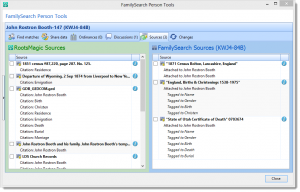
Clicking the checkbox in front of a source will bring up a screen with one or more options available for the source. You can copy a source from RootsMagic to FamilySearch, or from FamilySearch into RootsMagic, and you can also detach, tag or untag a source on FamilySearch. Choose what you want to do with the source and then select the options for that comand. Some options (like copying a source from RootsMagic to FamilySearch) will also ask you to enter a reason why you are making that change.
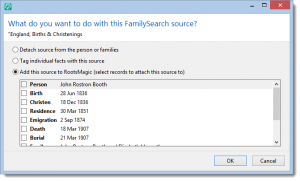
If your RootsMagic source has a WebTag, the URL for that WebTag will be included when you copy the source to FamilySearch. When moving a source from FamilySearch to RootsMagic, the URL (if any) will be added as a WebTag attached to the source when it is brought over.
A Short Video
And here is that short video I promised, which goes into more detail about how to share sources between RootsMagic and FamilySearch Family Tree.
Remember,
In our next blog article, we’ll show you another FamilySearch feature unique to RootsMagic, the Change History List with the ability to restore incorrect changes to Family Tree.