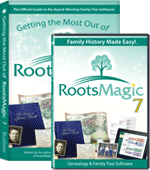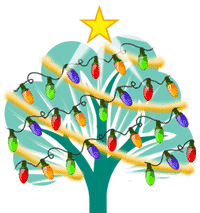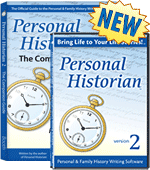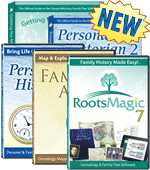In a blog posting today, Ancestry.com announced the retirement of its Family Tree Maker® (FTM) genealogy software.
“True to this focus, we’ve taken a hard look at the declining desktop software market and the impact this has on being able to continue to provide product enhancements and support that our users need. With that, we’ve made the decision to stop selling Family Tree Maker as of December 31, 2015.”
Family Tree Maker support and online features will continue through the coming year. During this “sunset period”, many Family Tree Maker users will want to transfer their data into another desktop application that is actively being developed and updated such as RootsMagic.
We understand that change isn’t easy, so we’ve worked hard at putting together some new tools and supports to make the transition to RootsMagic as painless as possible for Family Tree Maker users.
A New Home
Over the past few years, thousands of Family Tree Maker users have made the switch to RootsMagic. They’ve enjoyed its amazing new features such as color coding, Problem Alerts, Shareable CD’s, running straight off of a flash drive, FamilySearch integration, DataClean, multi-provider WebHints, Mac and Windows versions with a single license, and more!
But don’t take our word for it. Here’s what some of our satisfied-switches have had to say:
“Had [Family Tree Maker] for years, did a couple of upgrades, but switched to RM, imported my FTM database and never looked back. I’m a happy camper!” — Paul
“I think you will find that RootsMagic has a much easier and more complete data entry than FTM. I have tried FTM several years ago and RM was so much more logical in data entry and report generations.” — Keith
“I used [Family Tree Maker] on and off for years. Every time I would try to get serious about citing my sources I would get so frustrated with the software I would just give up. I finally got smart and started to look around for a more user-friendly program and found RootsMagic. I love it! I am now methodically transferring all my data from FTM to RM and citing everything as I go with more confidence and less frustration!” — Kathy
“I’m all Mac and switched [from Family Tree Maker] back in Feb 2015. So glad I did.”— Sondra
Update Discount for Family Tree Maker Users
To make the transition as painless as possible, we’ve set-up a special website at www.FTMUpgrade.com that includes training videos, testimonials, and more. And for a limited time, we are offering Family Tree Maker users the full-version of RootsMagic for the amazing low price of only $20. If you choose the download option, we will also include the PDF book, “Getting the Most out of RootsMagic” absolutely free (a $14.95 value). You must visit www.FTMUpgrade.com to receive the discount.
Of course, we also offer a free version of RootsMagic named RootsMagic Essentials that offers basic capabilities for those who are just beginning their genealogy journey.
Free Videos and Magic Guides
We’ve also put together special videos and printable “Magic Guides” to help you with the transition. We encourage our users to download these guides and freely share them with any Family Tree Maker users who may benefit from them.
- Importing Family Tree Maker (2008 – 2014) Files into RootsMagic (Video) (Printable Guide)
- Importing Family Tree Maker (2006 and Older) into RootsMagic (Video) (Printable Guide)
We’re Here to Help
If you’re a Family Tree Maker user, we understand that change isn’t easy. But with a little of your time and a little help from us, you’ll be just as comfortable with RootsMagic as you were with Family Tree Maker.
UPDATE: Good news! Ancestry and RootsMagic have entered into a partnership to bring the Ancestry integration features to RootsMagic. See here for more details.