Folks who use RootsMagic know the value of organized and accessible data. One of RootsMagic’s powerful features is what we affectionately call “Used Lists,” a tool that simplifies the management of genealogical information.
What is a “Used” List?
Unlike many of the lists within RootsMagic, the “used” list isn’t just a single list. They are actually scattered throughout the program. If you’ve ever been looking at a record (citation, media, task, place, etc.) and wondered where that record is being used, then the “used” list is for you. But it is more than just a list of all the places a particular record is used. It is also a jumping-off point to view those uses in more detail.
Master Lists
One of the most useful places to find Used lists is when working with the master lists. For example, let’s say you are looking at the list of sources on the Sources page. Select any source, and you will see the number of places that source is used in the edit panel on the right. Here, the source is used 93 times in this database.
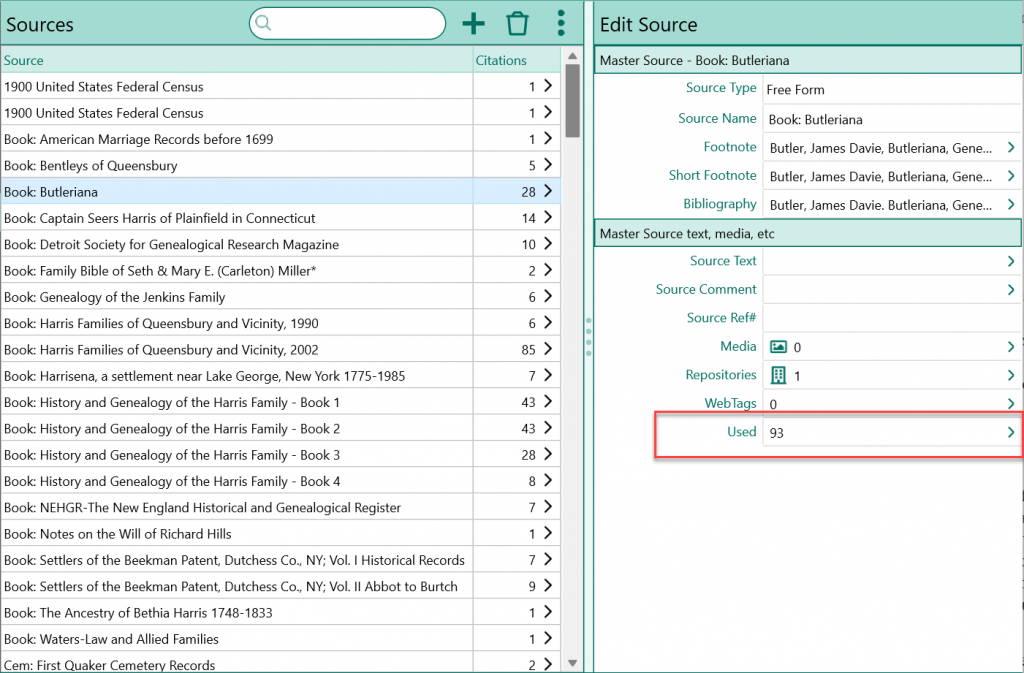
If you are interested in where this source is used, just click the button, and RootsMagic will display the “used” list for the source. The list will display the date, the type of record using the source, and the name of the person (or record) using the source.
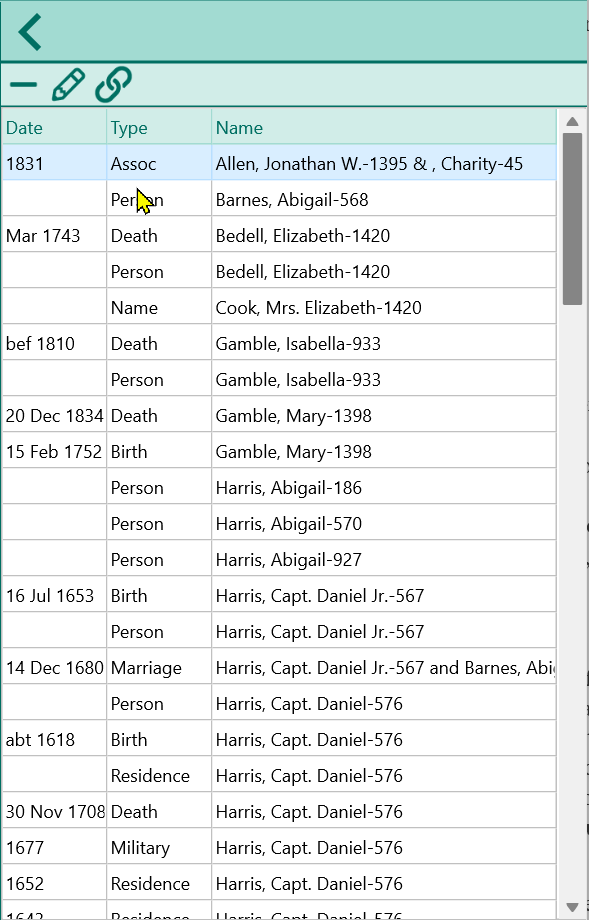
At this point, you can simply click the left arrow above the list to return to the source or select any item on the list and use the toolbar buttons above it.
- Unlink (minus): this will let you unlink the highlighted record from the source.
- Edit (pencil): this will let you edit the actual record linked to this source. RootsMagic will open the edit screen for the linked person, event, association, or other record.
- Edit Link (link): this will let you edit the link between the record and the source. This is useful if, for example, the wrong person or fact is linked to the source. You can easily switch to another person or fact.
- Add Link (plus): Some used lists also allow you to add links to an item. For example, when viewing the used list for a media item, you can link other items directly to the media item without having to go to each person or other record individually.
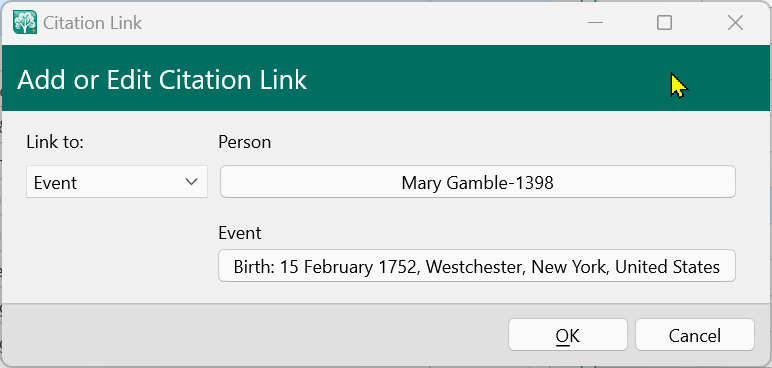
Although our example shows where a source in the master source list is used, the “used” list is also available for the following as well:
- Places: a list of every event which happened in the selected place.
- Citations: a list of every event, person, or family which references a citation.
- Media: a list of every record attached to a media item. This could be a person, event, citation, place, task, or other record type.
- Tasks: a list of every record attached to a task.
- Addresses: a list of every person, event, or family at a particular address.
- Repositories: a list of any sources or tasks for the selected repository.
“Used” Lists When Editing People
But “used” lists aren’t just for working with the master lists of records. They are also available when editing a person. If you are editing a citation for a person, for example, you can quickly see how many other places that same citation is being used and view the used list for the citation just as easily as from the master lists. The used list is also available when editing an address, media item, or task for a person as well.
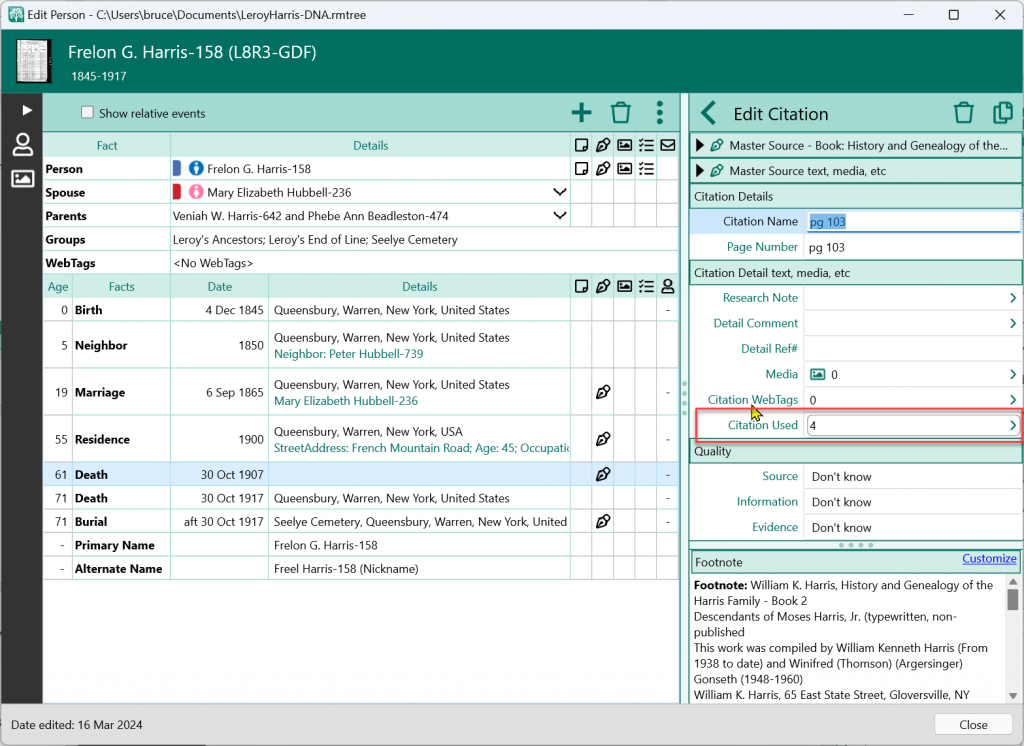
RootsMagic’s “used” lists are more than just a feature; they are an integral part of a genealogist’s workflow. By leveraging these lists, you can streamline your research and ensure data accuracy.