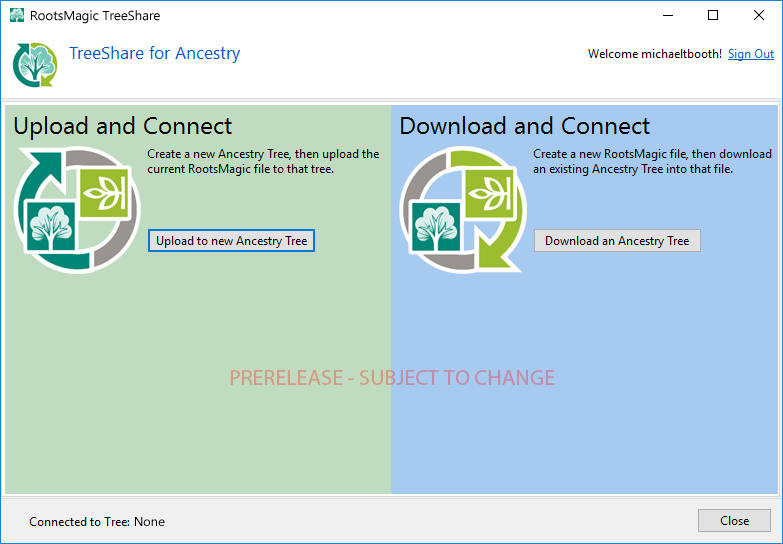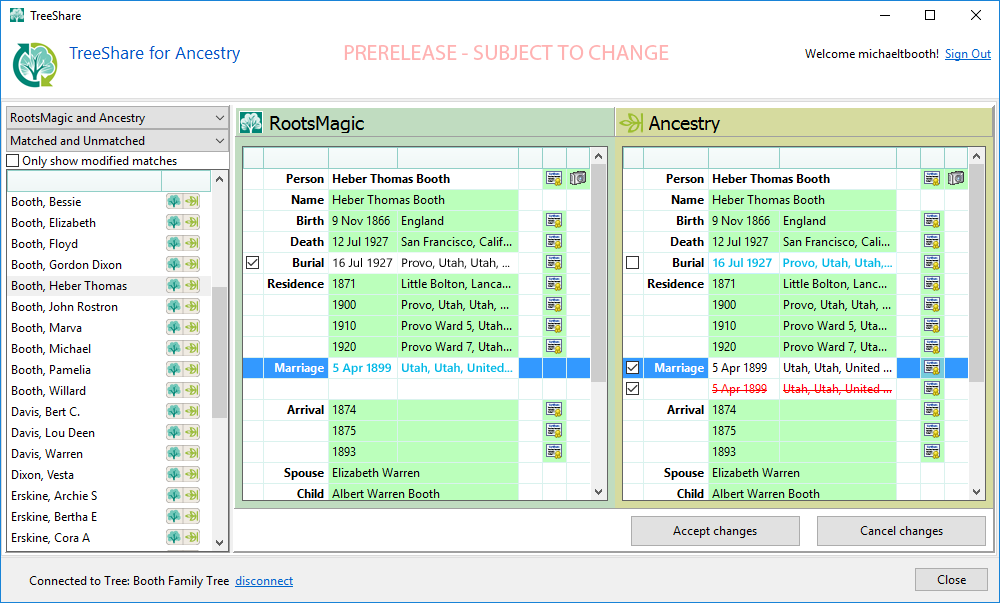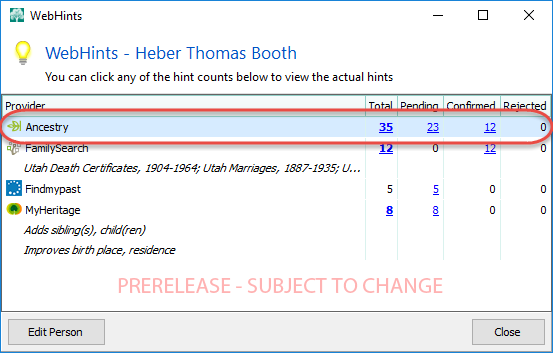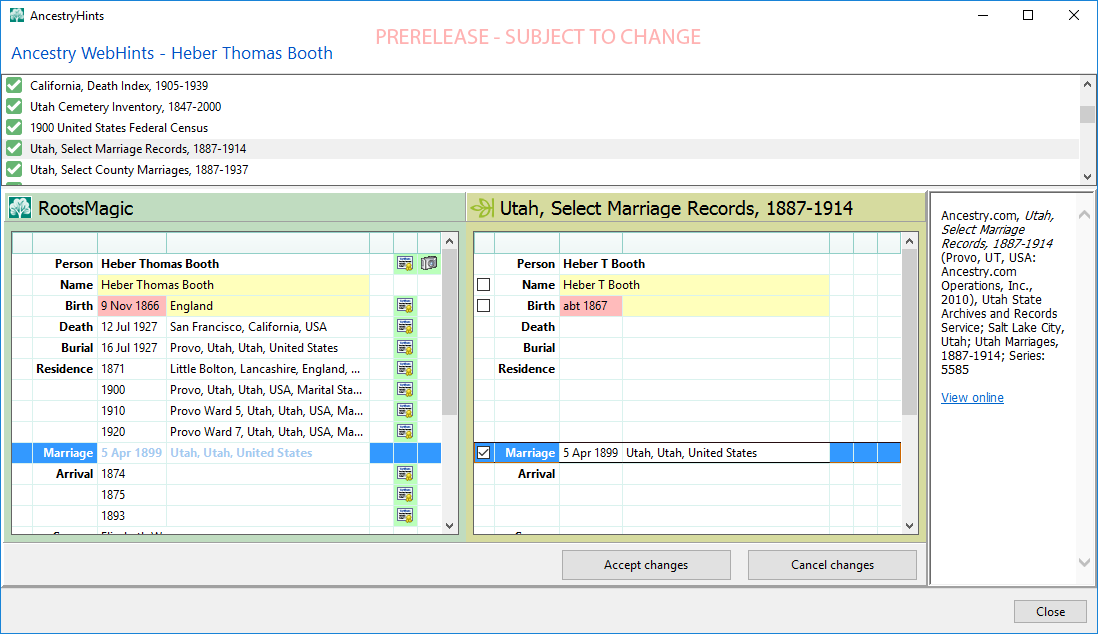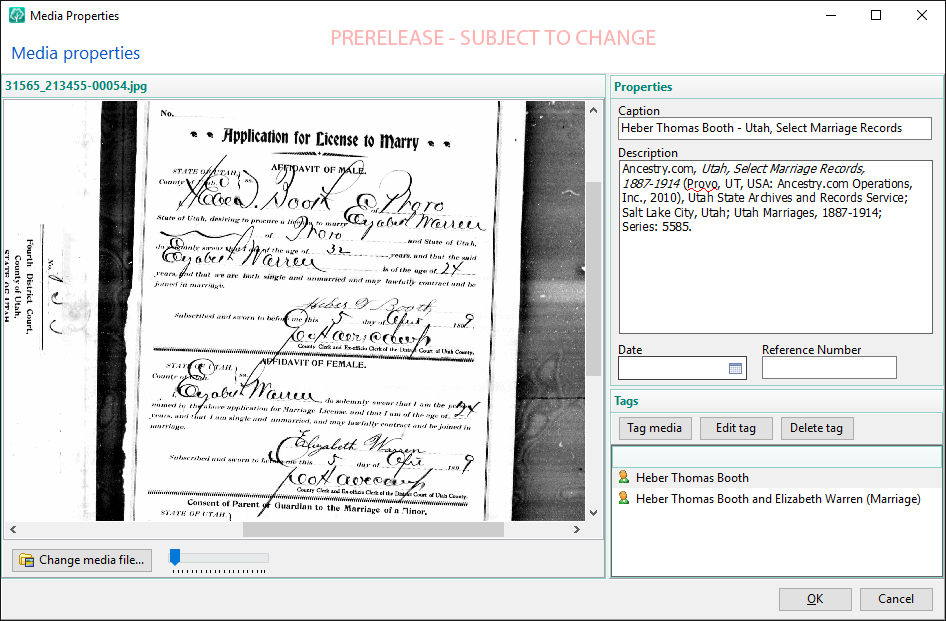There’s a lot of interest in our upcoming update which will add Ancestry integration to RootsMagic. We’re getting many questions through all our support channels about this, and we’ve tried to share as many details as we could. But there are lots of spinning plates in the air, and there are many people from multiple companies working to make this happen. So we haven’t always been able to give answers as specific and detailed as some have wanted.
Now that we’re getting close to releasing these features, we’re able to share a little more information and answer some of the most frequently asked questions.
What are these Ancestry features?
RootsMagic’s TreeShare for Ancestry will let you move data between your RootsMagic files on your computers and your personal Ancestry online trees. You can transfer people, events, notes, source citations, and even pictures between the two systems.
RootsMagic’s WebHints will automatically search Ancestry’s extensive collections of historical records from around the world. As possible matches are found, you may conveniently review them from within the software. RootsMagic then lets you add new information and media from matching records into your file.
When will these features be released?
As already mentioned, many people and companies are working hard to make sure the new features are fast, stable, secure, and valuable to you, our users. The features are currently being scrutinized by an ever-growing group of testers. As problems are found, we correct them and put out a new update for the testers. Things are looking very promising and, barring some unexpected problem, we anticipate releasing the Ancestry integration to the public before the end of April.
How will I connect my RootsMagic file with my Ancestry online tree?
At release, you’ll have two options: 1. Upload your RootsMagic file to a new Ancestry online tree, or 2: Download an existing Ancestry online tree into a new RootsMagic file.
Can I connect multiple RootsMagic files to a single Ancestry online tree?
Yes. This means that you can use TreeShare from different computers working with the same Ancestry tree. In fact, we chose the name “TreeShare” to highlight an important side-effect of this. You can invite family members to edit and add to your Ancestry online tree. Each family member can then connect their RootsMagic data with the central tree to collaborate with one another. RootsMagic will also give you complete control over what information you share with each other.
How will I keep my RootsMagic file and Ancestry online tree synchronized?
After the initial upload or download, everyone will be in sync between the RoothsMagic file and Ancestry tree. As changes are made to either RootsMagic or Ancestry, RootsMagic will let you know who and what has changed and will allow you to easily select what to move back and forth. Rather than force your RootsMagic file and Ancestry tree to always look exactly the same, you as a user will choose what to share. This is what allows two (or more) different people to be able to connect to the same tree without forcing each other’s data into the other’s file.
Can I use TreeShare to backup my data to Ancestry?
The best backup strategy is to have multiple backup strategies. Saving your data to an Ancestry online tree is a great additional option for preserving your work. All the essential information including people, events, notes, sources, and media which are common to both systems are kept in an Ancestry online tree. However, RootsMagic-only data such as To-Do lists and Research Logs won’t make the journey.
Will any of the Ancestry features be included in the free RootsMagic Essentials software?
Yes. RootsMagic Essentials is the free version of our software which has a limited set of features tailored towards beginners. RootsMagic Essentials will include the ability to upload your file to Ancestry, download an online tree from Ancestry, and search Ancestry’s collections for WebHints. More advanced users wishing to compare and transfer individual records between RootsMagic and Ancestry will want to use the full-featured RootsMagic software.
I have multiple computers and operating systems. How many RootsMagic licenses do I need to buy?
Just one. Our software license is for the household, so you are welcome to install it on all of your own computers. You can even use RootsMagic To-Go and install to flash drives to take with you. The license covers both our Windows and MacOS versions.
I already have RootsMagic 7. How will I get these new features?
TreeShare for Ancestry and WebHints will be in a free update to RootsMagic 7, expected to be released sometime before the end of April. When you run the software, it will check for any updates via the internet, download, and install them. We will also send out an announcement via blog, mailing list, and celebratory dinner at our favorite Mexican restaurant.
Other Questions
If you have other questions, first check our previous list of frequently-asked questions and their answers. If you still can’t find your answer, feel free to contact us through one of our many support channels.
Thank you for your patience and understanding. Based on the feedback from our current testers, we think you’ll love these new features and find them worth the wait.
[Edited to clarify details about the synchronization process]