Recently, the genealogy world was rocked with the news that Ancestry would be parting with their “Family Tree Maker” (FTM) genealogy software. Thousands of FTM users have since made the switch to RootsMagic. But the question everyone has been asking has been, “Will any other software be able to search and synchronize with Ancestry the same way that Family Tree Maker did?”
Today, we finally have an answer to that question- “Yes!” We’re pleased to announce that we will be working with Ancestry to bring these features to RootsMagic in the near future.
What does this mean for you?
- Search – RootsMagic will be the only software besides FTM to search Ancestry’s extensive collections of historical records from around the world and let you download those records into your own file.
- Sync – RootsMagic will be the only software besides FTM to let you share data between your RootsMagic files on your computer with your personal Ancestry online trees. You’ll also be able to download people, events, and even pictures from Ancestry onto your computer through RootsMagic.
- Import – RootsMagic will be able to directly import your Family Tree Maker files, without having to go through an intermediate GEDCOM file, giving you the cleanest, most complete transfer of your data. RootsMagic will also be able to download your online trees from Ancestry.
Yes, this is big news and we’re sure you have many questions about it.
Questions
Does this mean that Ancestry bought RootsMagic?
No. RootsMagic is still the same independent software maker that we’ve always been. We’ve simply arranged to work with our friends at Ancestry to make this happen; just as we work with FamilySearch, MyHeritage, and other genealogy companies.
Why are RootsMagic and Ancestry working together?
This really is a win-win for both companies and their users. RootsMagic users will have convenient access to Ancestry’s vast collections of trees and records, as well as synchronizing with private online trees. Former Family Tree Maker users will have a path forward, importing their original FTM files while using the Ancestry hints and trees that they’ve come to depend on.
Will I have to buy a new version of RootsMagic to use these features?
If you are using the paid version of RootsMagic 7, these features will be included in a free update to that version. If you are using a version of RootsMagic older than 7, you will need to purchase an upgrade to 7 to use the features.
When will these features be available?
As is to be expected with something this big, it will not happen overnight. Both Ancestry and RootsMagic are dedicating considerable time and resources to make this happen. We anticipate having many of these features available later this year in an update to our RootsMagic 7 software.
Are you the only other genealogy software working with Ancestry?
Besides Family Tree Maker, yes.
What if I don’t want to upload my data to Ancestry?
Like all of our integrations with other companies, these features are completely optional. You’re free to use or ignore them as you like.
Will I need an Ancestry subscription to use these features?
Use of Ancestry features will require an Ancestry account, even if only as a free Registered Guest. The features and records available to you will depend on your subscription level.
Will I still be able to use RootsMagic to work with FamilySearch, MyHeritage, and other companies?
Of course. This will not affect any existing functionality in the RootsMagic software including sharing data with FamilySearch Family Tree and WebHints. In fact, these relationships give RootsMagic users the ability to access more records from more sources than any other software.
I’m a Family Tree Maker user. Do I have to buy RootsMagic now?
We certainly wouldn’t mind if you did 🙂 But seriously, Ancestry has stated that current versions of Family Tree Maker will work with their services through 2016. So you don’t have to make the switch immediately.
We invite you to look at RootsMagic and its features and, if you like what you see, you’re welcome to make the transition whenever you feel ready. You may be willing to wait until the new Ancestry features are available or you may wish to get started right away. Whenever that time comes, please visit www.rootsmagic.com/ftm for a special discount and instructions to help you make the change.
Will the sync work exactly like TreeSync in FTM?
Ancestry is working on a new API that both RootsMagic and FTM will be switching to (“API” is a fancy word for the system with which Ancestry can communicate with other products).
The API is still in development, buy syncing in both RootsMagic and FTM will likely be a bit different than the current “TreeSync”. It will still allow you to share names, events, notes, sources, and even media between RootsMagic and Ancestry.
Please visit www.rootsmagic.com/ancestry for more information.
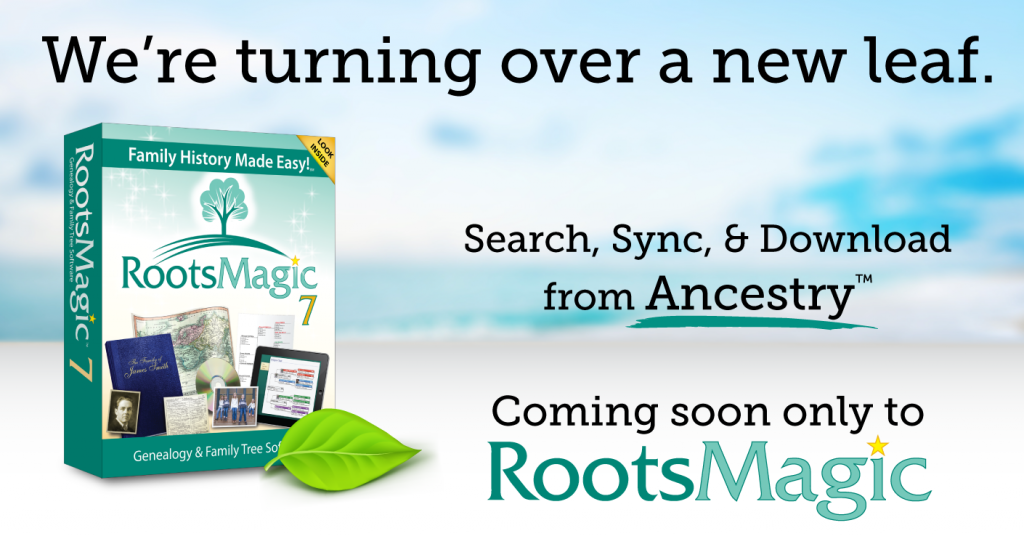
All these developments are wonderful BUT as an AppleMac user I am still (after 2-3 years) still awaiting a full version for RootsMagic for my OS. When is this going to happen? amongst all this excitement don’t forget us Mac folk please!
I echo the others in praising RM for linking with Ancestry. While it can get pricey, expecially with European searches, this is a pairing of the best with the best!
Maybe you can make a deal with ancestry for special pricing for those of us using the full version of RM. 🙂
This will be a seamless transfer [in theory] and if so makes it easier to grow the one world tree.
Kudos!!
Finally common sense has prevailed over thousands of rabbling nonsense…:)
BRILLIANT NEWS! Thank you roots magic! Love a very keen ancestry family tree maker X
I use Family Tree Maker 2014 and would like to switch to rootsmagic, unfortunately it seems I can’t import my data from FTM 2014 into Rootsmagic.
If this is sorted in a future version then I will most likely switch.
This is definately awesome. Having the ability to get hints and files from the 3 biggest genealogy record sites is going to be great.
Are we there yet? This is wonderful news. Just can’t wait. I’ve been sooo depressed about loosing all the leaves from my tree.
Fantastic! I have been a subscriber to Ancestry since 2000 & also had Roots Magic for many years, this will save me a lot of time transfering data over.
Good news (see #3: “Import”). We will soon have the ability to directly import your FTM 2014 (or older) files.
Believe me, we haven’t forgotten the Mac folk. In fact, we’re among you. Most of our employees have and use Macs now. Work on the native Mac version is definitely still progressing. Thanks for your patience.
Direct import of FTM files is coming in the near future. In the meantime, here is a document showing you how to get your media today: http://files.rootsmagic.com/guides/MagicGuide_Supplement_FTM_Media.pdf
RootsMagic does indeed work with Windows 10.
RootsMagic currently uses a file format that already is cross-platform. The same file can be viewed on our Windows, Mac, iOS, and Android apps.
See http://www.rootsmagic.com/mac
Absolutely- syncing with the Ancestry TREES is completely optional. But if you’re interested in source documents, this is great news because you will be able to search and download Ancestry RECORDS as well.
Work on the native Mac version of RootsMagic is ongoing, independent of the Ancestry features.
Congratulations to Ancestry aand RootsMagic for cooperating so that long time users of both company’s products can sync our files. For me this is a 2+2=5 situation.
If you give a family member access to your private Ancestry tree, you will be able to download those changes.
These features are not yet available but are coming. The direct FTM import will be available in the near future. Stay tuned!
If you’re talking a “Kindle Fire”, you can install the RootsMagic android app on your device and load your data onto that. You can also adjust the font sizes/settings in the desktop software by going to Tools > Program Options > Display on the main menu.
The direct FTM file import will be coming in the near future.
Since Ancestry is their own company, we can’t really speak for them, their pricing, or their subscriptions. The Ancestry features in RootsMagic will be completely optional- nothing will be sent to Ancestry without your permission. Any information that you do place on Ancestry will be subject to their user agreement.
Yes. Currently, to get data from newer versions of FTM into RootsMagic, you need to go through an intermediate GEDCOM file, which isn’t 100% perfect. We’ll be adding a direct FTM import in the near future that should preserve all your data.
I am so excited about this. I have been trying out RootsMagic and now it looks like the final step to make the transition smooth! Just waiting for it to be ready to make the final jump!
I am thrilled with this for my own personal trees. 🙂 Thank you!
I have been a FTM user for many years..probably 25. I did take advantage of your offer of software and user manual when FTM announced it’s demise.
I found that the transition process to RM was really simple to accomplish when I used your tutorial. My first transfer of data really showed me that I had some clean up work to do in FTM and my photos transfer was less than perfect. Then came an update to fix the problem.
I dedcided to use my first attempt as a learning lesson and deleted the RM file I created. Now that many of the problems have been addressed I have created a new gedcom and loaded it into RM with few problems. I found that since I wasn’t afraid to delete the RM file that I was unhappy with and reinstall my data that I have been very happy with my decision to change software programs.
Looking forward to the new additional features coming in the future.
THANK YOU for reaching this agreement with Ancestry – very good news!!
It’s a little early in the development process to know all the ins-and-outs like this but we’ll keep that in mind.
The new Ancestry features in RootsMagic will be able to download all your data, photos, and documents.
The RootsMagic Problem Search and Problem Alerts- currently available in the software- will be just as effective on data which RootsMagic pulls down from your Ancestry trees. And don’t forget about the really nice “DataClean” feature in RootsMagic to clean up your names and places.
We expect all these new features to be in a simple update to RootsMagic 7, which you already purchased.
As for the book, you should have received it by now. Contact support@rootsmagic.com with your order details and we can investigate that for you.
Yay, Team Bruce! This is great news and I am so happy that more people with find this super company who I have been using since Family Origins. For those new to RootsMagic this company and program is very intuitive, user-friendly, with great customer support, webinars and blogs. Congrats to ancestry for picking a winner.
I always knew that Roots Magic was the best software program out there. Can’t wait to see the new benefits with Ancestry.
Feel like a Buzz groupie. I was so annoyed when Family Origins was not supported and dropped. In part because Buzz had taught me how to think and FTM was different. IMO at that time very sneaky trying to sell me on
Ancestry.com. I have a subscription to Ancestry and love it. But my RM data is my stuff. I consider my Ancestry trees as public and based upon past experience I could lose control of them at any time. I trust Buzz and am looking forward to the new collaboration.
Looking forward to the RM update that incorporates FTM and Ancestry Syncing. I’ve been a long time user of FTM since the 90s. I am concerned with syncing media. Also hope that the date and place data is consistent with standard data in Family Search database. Thanks for working hard to make these improvements for the benefit of your customers.
Thank you so much for making this happen. I just bought your program and I am so excited that eventually it will sinc with Ancestry.com.
If I buy Roots Magic now, will I need to pay to upgrade to get the Ancestry syncing features?
Reply: If you already have RootsMagic 7 then it will be a free update.
Renee, RootsMagic
Bravo, Mr. Buzbee & RootsMagic! Excellent move for all of us former FTM users.
Looks like I made the right decision to switch to RM over the holidays! :>)
This was the feature I missed most from FTM!
Thanks, Bruce!!!
Ahhhhhh – living proof there is a God!!! 🙂
Thank you so much for making this happen!
Sue..
Wonderful news about your new relationship with Ancestry. Would you PLEASE add the ability to “drag” a family tree around on the RootsMagic screen as can be done with FTM! The ability to do that is exceptionally useful. Kids love seeing those relationships which are not obvious to them on the more traditional display you are now using. Thank you and congrats!
YES!!! The best of both worlds, can’t wait to try it out!
Will my family info be available to Ancestry? I choose not to use their site and do not want them to have access to my trees.
Reply: Nothing will be shared unless you decide you want to. You can choose not to use this feature.
Renee, RootsMagic
I have 45,000 people on FTM and Ancestry.
When setting up a rootsmagic family tree website, will our media files (including PDF docs) be transferred automatically? Is this even do-able?
Reply: Only image files will upload to the website. Documents and PDF will not. You do need to select the option to include media files when generating the website.
Renee, RootsMagic
This is great news I have lots of tasks in FTM that I would love to bring across to RootsMagic… lets hope they include this in the direct export from FTM to RM7.
I started out with the program that preceded Roots Magic and then stayed with RM to this day, but I also went with ancestry in the early 90s and have stayed with them ever since
I am very happy to have this new alliance happen. Now linking is a savior to many of us.
dedrelhntr33@hotmail.com
I too, was lucky enough to have gambled on the RM7 special discount when the demize of FTM was announced, so I am less than patiently waiting for the new sync feature to become available.
Question for Michael Booth….is their any possibility of being able to sync multiple trees on Ancestry? I have one tree that is getting difficult to manage dhe to its size and would like to splut it but have not because FTM14 can only sync one tree.
Reply: At this point we do not know what capabilities Ancestry will provide us with their API.
Renee, RootsMagic
Why do I have the horrible suspicion that the Ancestry link will only be available with RootsMagic 8 and later which would mean more financial outlay?
Reply: As our article states this will be released in RootsMagic 7. If you already have RootsMagic 7 it will be a free update.
Renee, RootsMagic
Have just started.
Just starting – learning as I go – sounds great!