As the only TreeShare+ certified program, RootsMagic is the only software certified to share sources with FamilySearch Family Tree. We’ve gotten a lot of questions about this great feature, so we’ve created a short (12 min) video that shows exactly how to do this. But let’s start with a quick overview first.
Sharing Sources with FamilySearch
Once a RootsMagic person has been matched to a person on FamilySearch, you may wish to compare and exchange sources between RootsMagic and FamilySearch. The source tab will display the sources attached to the RootsMagic person on the left and the sources attached to the FamilySearch person on the right. You can view more details about a particular source by clicking the blue information icon to the right of the source name.
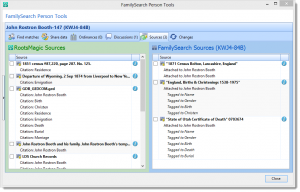
Clicking the checkbox in front of a source will bring up a screen with one or more options available for the source. You can copy a source from RootsMagic to FamilySearch, or from FamilySearch into RootsMagic, and you can also detach, tag or untag a source on FamilySearch. Choose what you want to do with the source and then select the options for that comand. Some options (like copying a source from RootsMagic to FamilySearch) will also ask you to enter a reason why you are making that change.
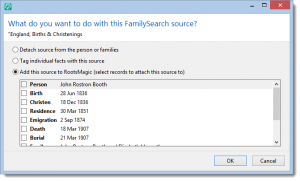
If your RootsMagic source has a WebTag, the URL for that WebTag will be included when you copy the source to FamilySearch. When moving a source from FamilySearch to RootsMagic, the URL (if any) will be added as a WebTag attached to the source when it is brought over.
A Short Video
And here is that short video I promised, which goes into more detail about how to share sources between RootsMagic and FamilySearch Family Tree.
Remember,
In our next blog article, we’ll show you another FamilySearch feature unique to RootsMagic, the Change History List with the ability to restore incorrect changes to Family Tree.
What about notes. Can I upload or import notes from RootsMagic 6 to Family Search.
The FT API doesn’t have the ability to send notes yet. When it is added we will support it.
Renee
RootsMagic, Inc.
I noticed that if I click “Share Data”, thus displaying the RM6 window and the “My FamilySearch Person” window, that if I click on birth, marriage, or death information that it can copy from one window to the other. But if I’d like to add a spouse or marriage event that I don’t yet have in RM6 from FamilySearch, it asks if I wish to delete the event. Why is that? And, how can I copy a marriage event back to RM6?
Happy Dae
GENTREK Genealogy Chats
Ooops. I wrote “birth, marriage, or death”, but I meant “birth, death, or burial.” Please forgive.
Happy Dae·
GENTREK Genealogy Chats
The existing “ancestor clutter” in the FamilySearch Family Tree makes me hesitate to plunge into this. Tracing one of my lines resulted in seven or eight pairs of parents (fourteen or sixteen unique ID’s) for an ancestor about six generations in the past. I would have to invest a large amount of time into cleaning up that confusion.
Bruce, I just watched the video “Share Sources between Roots Magic and Family Search”. Well done! However, to my surprise the Source list in RootsMagic was in alphabetical order! Does this mean your are working on this for RootsMagic 6 users? I hope, I hope, I hope!
Regards, Margaret
OK, now I’m red-faced. It seems that the problem was corrected whilst I wasn’t looking. 🙂 Not only that, but now you can bring children across the windows! You gotta love it!
Happy Dae·
GENTREK Genealogy Chats
Very insightful and helpful. Thank you.
Clear and very helpful.
“Embiggen”??
Can you make the video larger? I didn’t watch much of it as I couldn’t see any text, just an arrow roaming around. 🙂 Thanks.
In the latest Blog, You wrote that there was a video to go along with the blog but I cannot find it. Where did you put it?
was the video just the screen shots that you included?
just wondering.
BTW I have to teach a Rootsmagic class at the upcoming FHC Conference here in Prescott, Az, in October.
Beverly Markham.
I just found the video on this page. It was not available on my computer in the blog that I opened in my email.
thanks for what you demonstrated.
I’M aglad that I found it
Beverly
I love roots magic. You have done such a wonderful job of creating this user friendly program and I am so impressed that you continue to bring forth more and more wonderful features to help us accomplish our family history work with less repeated effort.
Thank you.
Norma S. Hovey
This sounds and looks wonderful – thanks!
Embiggen? The Simpsons are now making the rules about the English language? Lets keep it correct and use ENLARGE instead please.
I’ll say “embiggen”?? What’s wrong with “enlarge?” Why did I work so hard teaching children all those years if they’ll just go out into the world and find that? KK
I was wondering if someone would mention your use of the word “embiggen” in lieu of “enlarge.” Writers of the Wiktionary have the same issues as comments 16 & 17, that is was used only on the Simpsons and wasn’t in common usage until 2007. Before that, the word “enlarge” was (and still is) the more common term. “Embiggen” is still rare though it has been found in a 19th Century text. Thanks for a great product in Roots Magic 6. If you prefer to use “embiggen” rather than the more common “enlarge”, we’ll stumble around the word and try to avoid tripping.
Very thorough. Could follow easily
“Embiggen”? “Gotten” ?
Don’t alienate us Brits what speak proper… Doh! Cripes, now I’m doing it….
Well done video. Very helpful! I’m looking forward to being able to share pictures.
I’m glad to hear that notes are not part of Family Search as they are something I would chose to add person by person and note by note.
This is great. I’ve put most of my people with their sources in New Family Search of Family tree and then transfer them to Roots Magic. Since I have multiple sources for most of my ancestors I’ve been wondering how to transfer the sources without having to enter them again in Roots Magic. This was very helpful and I’m delighted to know that I do not have to do all of that work over again. What a time saver!
Just wondering who coined the word “embiggen”. Wouldn’t enlarge do just as well and be as easily understood?
I’m all for the use of “embiggen.” Maybe now we can gain wider acceptance of some other, less-used words … like “granduncle.”
On a more related note, is adding a source really making a change? Those “reason” fields get kind of silly when they are all filled in with “add source.”
Thanks so much, so easy to follow.
At first I was a little confused about “embiggen.” When I got it I laughed. A little whimsy doesn’t hurt once in a while!
I am so excited in not having to place my sources in two places now.
What I did not realized is that I had to use the “tag” feature on the source itself instead of as I have been doing, tagging the person on their page.
That is how I have done all my tags and not used the source tag…so I guess I’ll need to start over and retag everything so that I can transfer between Roots Magic and Family Tree.
Thankyou for this great option!