Personal Historian has always had tools to help you write and organize: spell checker, thesaurus, readability check, outline creator, filters, and more. Here are a few of the new or improved tools coming in version 2.
The first 3 tools I’m going to mention can be found on the screen where you write stories. You can click the image to see it full size.
Multiple Categories
You can now assign a story to more than a single category. Categories help you when you want to find or filter your stories. You can create as many categories as you want, but in the past you could only assign a story to one of those categories.
Now it is possible to do things like assign a story to a “Private” category, a “Family” category, and an “Education” category all at once. That story will then appear when you choose to view any of those categories.
People List
Personal Historian will now let you keep a list of all the people you mention in a personal history. If you import from a genealogy file, those people will automatically be included in the People list, but you can also add additional people to the list as you see fit. You can tag each story with people from the People list, and later filter the story list based on any group of people you choose. For each person you can track their name, sex, relationship to the main person, and the range of dates they were involved in the main person’s life.
Place List
Many stories take place in more than one location. You can now keep a list of all the places you mention in a personal history. Like the People list, any places will automatically be added to the list when you import your genealogy file. You can tag each story with places, and later filter the story list based on any group of places you choose. Even cooler, you can filter the story list to only stories which occurred within a certain distance of any place.
Gazetteer
To assist with your places, Personal Historian also includes a Gazetteer of over 3.5 million place names.
Better Filtering
You’ve always been able to filter your stories in Personal Historian, but now it is even easier. Status and category filtering can now be done instantly from the new filter panel on the left of the main Story List.
And don’t forget about the new filtering options mentioned above (people, places, and places within a certain distance).
More Story Tools
And here are a few of the handy tools available when you are editing a story:
- Full screen mode lets you expand the edit area to fill the entire screen
- The outline organizer now lets you copy your outline into the writing area
- The improved Readability Check screen makes it easier to see how to improve your writing
- You can now have Personal Historian read your story to you
- Personal Historian can now be set up to take dictation (you talk and it writes)
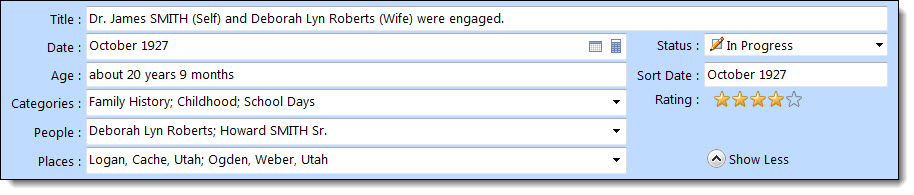
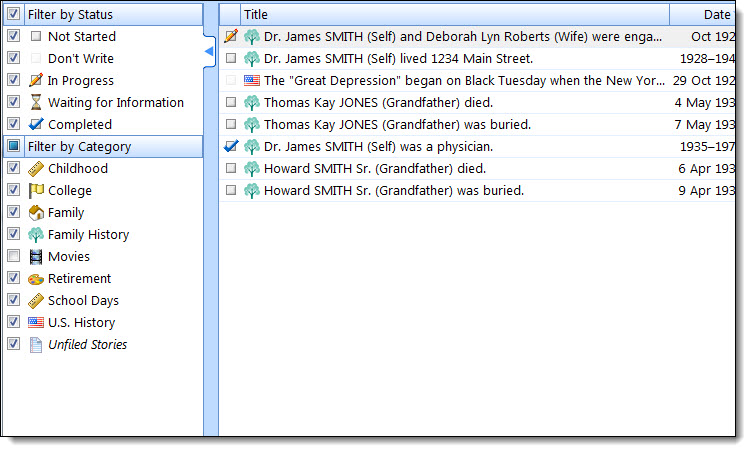
I hope it is as good as it sounds! I imported my life story into Personal History a few years back but I’ve been adding to it in a word processing program. Now maybe I can get everything together before I go crazy.
I have been using your software for several years now and I really appreciate the way you keep improving it. I use it to write my autobiography and to do a dally journal. Thanks keep up the good work.
Sounds like what I am looking for.
Type your comment here.
Can Dragon NaturallySpeaking 11 be used with Ver.2?
Eldon, yes you can use Dragon Naturally Speaking, or you can use the dictation features built into Windows.
I have just started to use this great program and its working just fine.I would recomend people to have a shot at it if there doing thier family tree.