As I teach RootsMagic classes or webinars, I’m surprised how often somebody will say “I didn’t know that feature was in there”. One such “unknown” feature is RootsMagic’s problem list. The existing problem list (found at Tools > Problem Search > Problem List) scans everyone in your file to try and find any potential data entry errors (people born before their parents, etc) for everyone in your file.
Since the problem checking is such an important feature, we are introducing Problem Alerts in our latest update (version 6.3.0.0). With Problem Alerts, you no longer have to manually run the problem list to see possible data entry issues.
RootsMagic will problem check in the background and display an alert next to the name of any person with a potential problem. This alert will show on the pedigree, family, and descendant views.
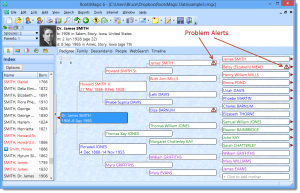
Just click on the problem alert and RootsMagic will display a list of the potential problems for the person.
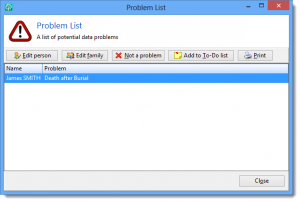
You can highlight any of the potential problems and edit the person or family, mark the potential problem as “not a problem”, add the problem to your To-Do list so you can work on it later, or print the list of potential problems for the person.
You can enable or disable Problem Alerts from the Tools > File Options screen. You can also select which types of problems you want the Problem Alerts to look for.
Here is a short video showing how this cool new feature works.
Remember,
In our secret underground labs,
That sure sounds great it saves me a lot of searching and printing out problems.
Many Thanks
Paul
Love it ! So much easier to fix them at
the time they occure
You all are doing such a great job, I’ve only been doing this for a few years off and on but your ROOTS MAGIC makes it so easy I wish I had started a little sooner.
Thank you
I think “Problem Alerts” is a great new feature. I had used the Problem List tool before, but I found it very tedious to use. I had downloaded my family line from Family Search onto Roots Magic, and when I ran a check on it, it listed 28 pages of errors! That was simply too overwhelming to deal with! By having an alert symbol, it will be much easier to see where and what the problem is without having to manually find the people, plus it is extremely helpful to be able to see the problems in context. Sometimes the errors are within an entire family, and once you see what the problem is, it’s an easy fix. This is a great improvement! Now, if I could only upload onto Family Search without creating duplications all over the place, it would be fantastic!
Fantastic new feature! Helps me out a great deal, being a senior citizen. This is why RootsMagic continues to be premiere genealogy software. I’ve followed Bruce Buzbee’s excellent programming work since his early FO predecessor days. It is evident he cherishes/values continuous quality improvement. Bravo!
I am delighted with the explanation of how the Problem Alert feature operates. Resorting to Simpsonese (embiggen) did not impress me however.
I have been using Roots Magic since Roots Magic 4 – – I am now your greatest fan…it just keeps getting better and better.
After 50+ years of doing genealogy I feel we now have the perfect solution to our documentation needs. I look forward to many years of success with this software.
Very useful feature.
Once I had adjusted the Problem List settings (Tools> Problem Search> Problem List) to show socially acceptable ages, several entries in my database were immediately flagged for consideration.
Thank you RootsMagic. A great addition to an already awesome program. It means my classes in Roots Magic have gone to a new level and all the students can now clean up their databases from simple errors that they did not know existed unless they remembered to use this Tool. From them and me – THANKS.
I have been using the Problem List tool, but having the alert beside the ancestor’s name is so much better!
Well done indeed… This is one of the very best innovations ever, totally practical and extremely useful. Thoroughly recommended…
Thank you for the problem alert feature. I printed off a list and with a data base of over 9 thousand there were pages of errors to wade through. Having the problems appear as an icon on the family, pedigree and descendant views makes it easier to deal with one at a time and not so intimidating. Keep up the good work.
Most impressive! Thanks!
Dale,
Embiggen is a perfectly cromulent word.
– Bruce
Wow! RootsMagic keeps getting better and better. Great idea on this feature. I look forward to other enchancements.
Another thing that embiggens my respect and appreciation for Roots Magic is that its author is a humanoid that has a sense of humor to go along with his cromulence. In my frequent recommendations of ROOTS MAGIC, I mention that it is possible to “talk” directly with Bruce, if necessary.
This is fantastic! It makes it so much easier to see where conflicts are in my tree. Thank You
Sounds like an excellent feature.
This will help me even more. I used the problem list before but as I have a lot of common names in my family it was starting to get annoying knowing which one it was referring to without looking at the record id. This makes it so much easier. Thanks.
Such embuggerences as embiggen and cromulent make RM sound positively corpulent, whatever the tongue in cheek raison d’etre was !! We think, Bruce, you should Just keep the buzz word ‘RM’ simple and easy, just like the honey Buzz Bee swarms of old.
Nevertheless we love V 6.3.1. It is by far the best 57th Wedding Anniversary pressie we’ve had today !!
Keep it up RM Team, well done and thank you.
PS We oldies here in the UK do still exist, and do need your help, and do have suggestions for further useful updates …. Anyone out there willing to help us ??
I am new to Roots Magic, but so far I think it is great and this feature of alerts is just another PLUS in using this software.
A wonderful addition to a fantastic program that just keeps getting better. Thanks so much! Please keep these wonderful updates coming.
I like the new Problem Alert feature. Roots Magic keeps getting better.
Thank you
I relay like the software it’s very helpful.
Problem Alerts are a great addition. I believe Roots Magic is the absolute best genealogy/Family History software on the market. The tutorials are also a delight. I have used the problem list section occasionally, but I like the reminder being made available. I am so glad a friend recommended this program to me three years ago. I was using PAF for over twenty years.Root Magic does SO MUCH MORE. Thank you
Quick question: I just installed (version 6.3.0.1) 18 Jul 2013, what was it for? A correction?
Also the automatic “Problem alert” is a great addition, I have used the manual portion on occasion but this way I will be alerted all the time, already found one Boo Boo for a 115 year old person and no problem on another….
Keep up the good work!!!
RootsMagic’s Note: Update 6.3.0.1 fixed a bug in the Problem Alert causing Access Violation Errors.
Great addition to a superb program. I have been using Roots Magic ever since I discovered it years ago. It was so easy to transfer all my PAF data and wonderful to be able to display photos, files etc etc! I am 70 now and hope to be using it for many more years to come 🙂
Keep it up!
I love the new Alert feature. Now if you could come up with a way to help me organize my media. I have tons of photos and would love a way to 1- Mark people who might have a photo, 2- Mark people that I have a photo of, 3- Mark which photos I have scanned, 4- mark which photos I have added to my Roots Magic File, 5- mark which ones are placed where they belong and labeled. This is getting to be a very time consuming project for me. Thanks for all that you do!
I was use to PAF with this feature and have not spent enough time working with RootsMagic to realize it had this feature. I love the pop up alert
“Embiggen”? Wow, this is a whole new language. Love it, Love it, Love it! Will it work on “words with friends”?
Thank YOU! Too many of the people are just blowing off the dates, checking their work. I am tired of trying to fix them when they carelessly put them in. I don’t think I would surprise you with the ridiculous easy mistakes just by looking at the dates. It makes such a mess to the ones that are in correct.
I love the feature! Instead of tracing through the problem report, when I think to run it again, I can find and fix issues quickly. Or at least find out that I have yet more research to do!
“Secret underground labs”…. I’ve always loved you guys 😉
Thanks! this is a far superior tool to the Problem List tool!
I appreciate so much your continuing updates as you find the need. I have had Roots Magic for years and its the best!
This is a GREAT tool and time saver for me. I type very slow and make lots of typo.
Noticed that symbol. Clicked on it and began cleaning up potential problems. Thanks for the visual alert next to person’s name.
I have beern a user of your software since FO1 and it never cerases to amaze me how you are able to improve upon what seems like an excellent product at the outset. “Problem alerts” is a very useful addition to the current version of RootsMagic, much easier to use than the problem list. Thanks for the instructional video which was both concise and clear. Keepup the good work.
Maybe you should use “problem alerts” for something like this appearing in your explanation of it:
Click to embiggen the image
(But it is an EXCELLENT feature!
I am truly looking forward to working on the problem box. Just wondering why not take it a step further and place an icon next to the name in the people list. I have too many names to just go through the diagrams and search for the problem icons. Just a thought. Thanks. Been a Rootsmagic customer from day one!!
Renee from RootsMagic Reply: We are confirming that your enhancement request is in our tracking system for consideration. The reason why it hasn’t been added is because it’s done in real time. If you have a list with thousands of people, you’re basically running the whole problem search in the background. This would really slow things down.
I have searched my data base for problems and this will be so helpful because I never catch these things and some of them have been typing mistakes.
I too did not know this tool was available. My first experience was that little triangle showed up on one of my family members. When I clicked on the triangle it told me what the problem was. I then could fix it. What a great tool
Excellent improvement. You see a potential problem at the person level rather than the need to search a list. Thank you