It’s Memorial Day weekend in the United States which means that many of you will be visiting gravesites of friends and family to honor and remember them. Did you know that RootsMagic can help you plan your visits and make sure that you don’t miss any ancestral resting spots?
Listing Everyone Buried in a Location
Would you like to have a list of everyone who was buried in a given location? The Individual List in RootsMagic does just what you need. To create the report:
1. Choose Reports > Print a Report from the Main Menu.
2. Select Individual List from the report types and click Create Report. The Report Settings screen will appear.
3. In the People to print option, choose Selected people
4. In the People to include box, choose Select from list. The Select People screen will appear.
5. Click on the Mark group button, then choose Select people by data fields. The Search for information screen will appear.
6. In the first row, set the options to Burial, place, contains, and the name of the location you wish to search.
7. Click OK three times until you return to the Report Settings screen.
8. Check/Uncheck any options from the Information to include section to you wish to show or hide.
9. Click Generate Report to see the list.
Voila! You now have a list of all individuals in your file that are buried in a given location. You can also experiment with different options to include precisely the people and information you need for your trip.
And while you’re there, don’t forget to take pictures of the gravesites and record GPS coordinates to record in RootsMagic for later. But that’s the subject of another tip for another day.
Happy Memorial Day!

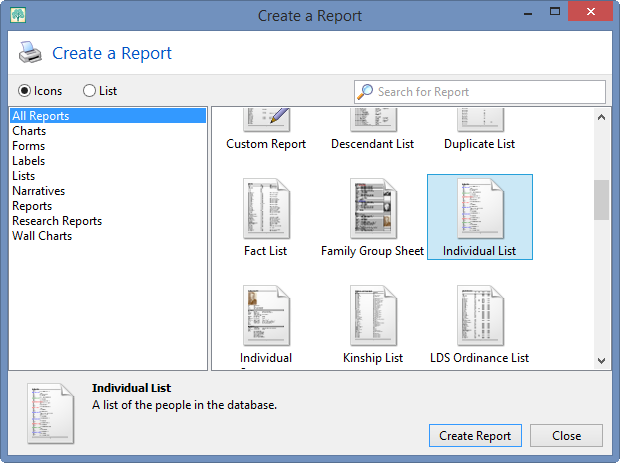
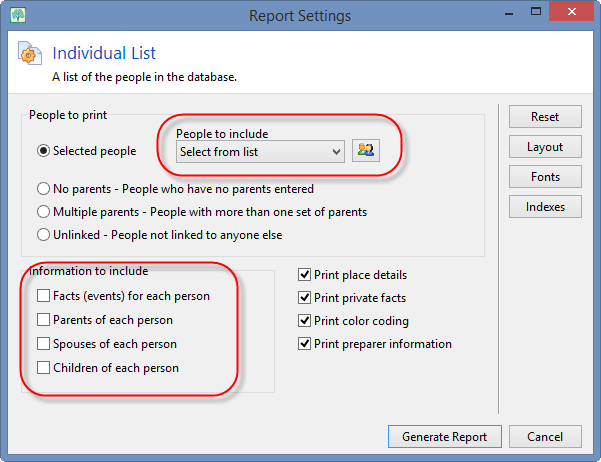
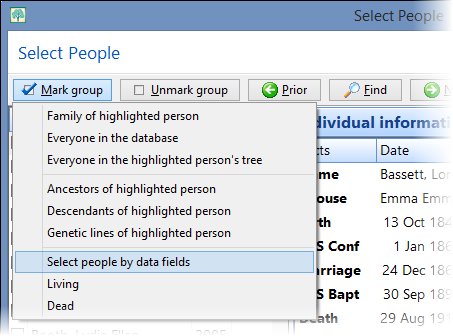
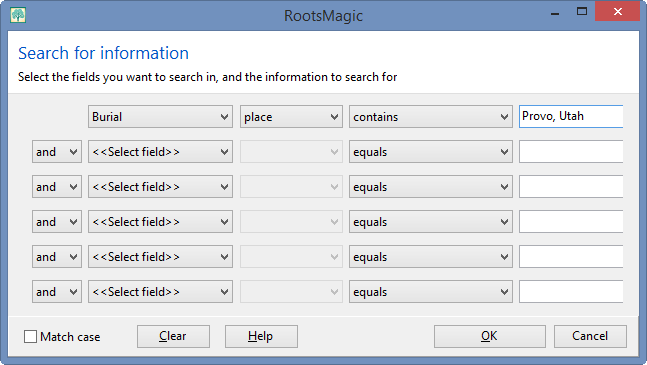
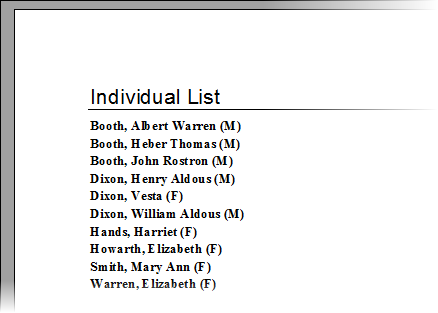
This is GREAT. Thanks so much for the tip. I’ll be sure to use it!
THANKS FOR THE TIMELY TIP ON GETTIING A CEMETERY LIST
Great tip! What I do for burial information is add the burial fact and in the place details I put the cemetery name. I pull up Google Earth to find the cemetery in conjunction with Find A Grave and mark the centroid point for the cemetery. I copy-paste the coordinates in the edit place details. I put the actual coordinates of the tombstone itself in the burial notes.
Love this idea!
Cemeteries should have Kiosk at several places, that can map out your relatives gravesites, so you can have a plan.
Or on their websites, so you could print it out!
There’s you an idea Rootsmagic…lol
Thankyou so much for the information, and tutorial of how to print/find a list of relatives buried in cemeteries around us. We are not from the area we live in, but found over 600 relatives buried in towns around us. Now it is my job to find out why they were here, and if their descendants are still around us, thank you for the article to really make it a memorable Memorial Day weekend for our family.
It sounds great and I would like to try it, but is it only for the US or does it include other countries?
its a good source to refer to. I know it will help me in the future. thank you for doing this.
Thanks for the info. I just got some photo of family grave stone.
Lists of individuals in cemeteries is a great opportunity to use a customized report and print exactly the data you want.