Recently, the genealogy world was rocked with the news that Ancestry would be parting with their “Family Tree Maker” (FTM) genealogy software. Thousands of FTM users have since made the switch to RootsMagic. But the question everyone has been asking has been, “Will any other software be able to search and synchronize with Ancestry the same way that Family Tree Maker did?”
Today, we finally have an answer to that question- “Yes!” We’re pleased to announce that we will be working with Ancestry to bring these features to RootsMagic in the near future.
What does this mean for you?
- Search – RootsMagic will be the only software besides FTM to search Ancestry’s extensive collections of historical records from around the world and let you download those records into your own file.
- Sync – RootsMagic will be the only software besides FTM to let you share data between your RootsMagic files on your computer with your personal Ancestry online trees. You’ll also be able to download people, events, and even pictures from Ancestry onto your computer through RootsMagic.
- Import – RootsMagic will be able to directly import your Family Tree Maker files, without having to go through an intermediate GEDCOM file, giving you the cleanest, most complete transfer of your data. RootsMagic will also be able to download your online trees from Ancestry.
Yes, this is big news and we’re sure you have many questions about it.
Questions
Does this mean that Ancestry bought RootsMagic?
No. RootsMagic is still the same independent software maker that we’ve always been. We’ve simply arranged to work with our friends at Ancestry to make this happen; just as we work with FamilySearch, MyHeritage, and other genealogy companies.
Why are RootsMagic and Ancestry working together?
This really is a win-win for both companies and their users. RootsMagic users will have convenient access to Ancestry’s vast collections of trees and records, as well as synchronizing with private online trees. Former Family Tree Maker users will have a path forward, importing their original FTM files while using the Ancestry hints and trees that they’ve come to depend on.
Will I have to buy a new version of RootsMagic to use these features?
If you are using the paid version of RootsMagic 7, these features will be included in a free update to that version. If you are using a version of RootsMagic older than 7, you will need to purchase an upgrade to 7 to use the features.
When will these features be available?
As is to be expected with something this big, it will not happen overnight. Both Ancestry and RootsMagic are dedicating considerable time and resources to make this happen. We anticipate having many of these features available later this year in an update to our RootsMagic 7 software.
Are you the only other genealogy software working with Ancestry?
Besides Family Tree Maker, yes.
What if I don’t want to upload my data to Ancestry?
Like all of our integrations with other companies, these features are completely optional. You’re free to use or ignore them as you like.
Will I need an Ancestry subscription to use these features?
Use of Ancestry features will require an Ancestry account, even if only as a free Registered Guest. The features and records available to you will depend on your subscription level.
Will I still be able to use RootsMagic to work with FamilySearch, MyHeritage, and other companies?
Of course. This will not affect any existing functionality in the RootsMagic software including sharing data with FamilySearch Family Tree and WebHints. In fact, these relationships give RootsMagic users the ability to access more records from more sources than any other software.
I’m a Family Tree Maker user. Do I have to buy RootsMagic now?
We certainly wouldn’t mind if you did 🙂 But seriously, Ancestry has stated that current versions of Family Tree Maker will work with their services through 2016. So you don’t have to make the switch immediately.
We invite you to look at RootsMagic and its features and, if you like what you see, you’re welcome to make the transition whenever you feel ready. You may be willing to wait until the new Ancestry features are available or you may wish to get started right away. Whenever that time comes, please visit www.rootsmagic.com/ftm for a special discount and instructions to help you make the change.
Will the sync work exactly like TreeSync in FTM?
Ancestry is working on a new API that both RootsMagic and FTM will be switching to (“API” is a fancy word for the system with which Ancestry can communicate with other products).
The API is still in development, buy syncing in both RootsMagic and FTM will likely be a bit different than the current “TreeSync”. It will still allow you to share names, events, notes, sources, and even media between RootsMagic and Ancestry.
Please visit www.rootsmagic.com/ancestry for more information.
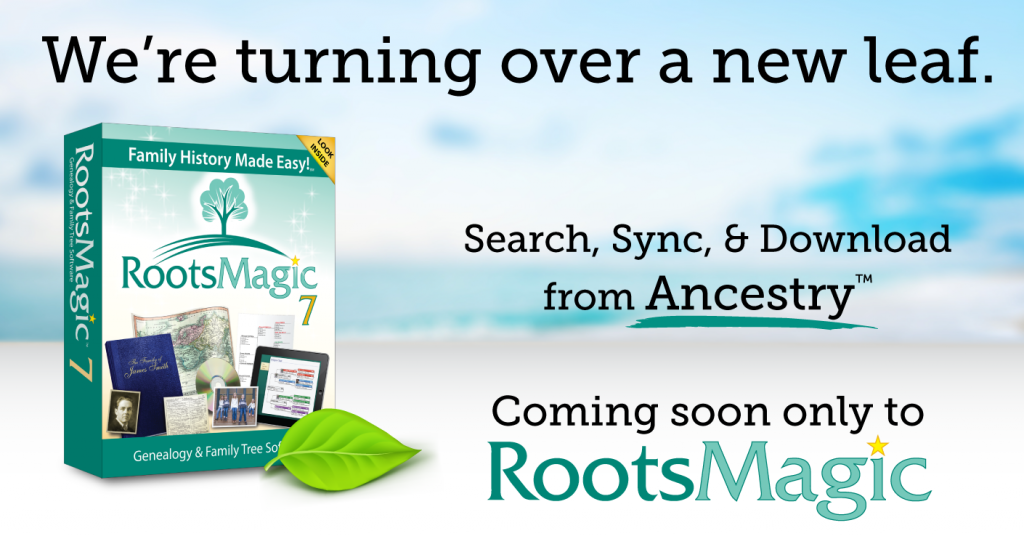
Thank you for making this happen!! Being able to sync is sooooo important!
Very excited to hear this! Looking forward to version 7!!!
Absolutely thrilled that my favourite software will link with Ancestry. Thank you so much for arranging this. Can I now start asking, “Is it ready yet”? 🙂
Looking forward to getting Roots Magic as soon as this new benefit is up and running. I have been preparing my current tree in FTM 2014 for this very reason. I enjoyed the free download except my media did not have my primary photos shown after I transferred my FTM tree to RM. However I noticed that RM jumped right on this issue and provided an update. I’ll be watching closely so I will know when the best time to switch will happen.
Will I be required to take out a membership of MyHeritage if I choose to select their hints for my RootsMagic file?
Bruce Buzbee YOU have gone above and beyond in developing what is needed to pursue our Family History! You deserve more than a bronze plaque in the Genealogy Hall of Fame ! Kudos Sir!
Great move, Bruce & company! Just another reason why RM is consistently rated as the best genealogy software — always improving with the customer in mind. And we are grateful!
Will RM be able to sync with your tree in Ancestry like FTM does where you can click one button and get a complete sync of your whole data base and would it be bi-directional?
Thank you, thank you, THANK YOU!! I am a FTM user who had already decided to switch soon to Roots Magic, after evaluating four or five options. I was really impressed by the Roots Magic software! This is just the icing on the cake. I am THRILLED!
I just tried to transfer my FTM onto RootsMagic 7, however it will only do it for the 2006 version or earlier. Are you going to update so those of us who use versions of Family Tree Maker later than 2006? My version of FTM (version 10) will don’t do a .gedcom. I tried for 4 hrs by letting it just sit there and work. Please Help.
Great news! Thank you RootsMagic and Ancestry!
Great news that RootsMagic will be able to sync with Ancestry.com!! Looking forward to seeing how it will work.
I am one of the FTM Mac users who was shocked into buying RootsMagic after news of the FTM demise was posted – and which will now apparently be resurrected.
One of the features I really like in FTM is the integration of the maps feature. I also bought RootsMagic Family Atlas, but I hope that in the future you will consider integrating the two programs.
I don’t understand the transition. Do I download RootsMagic and automatically FTM’s data appears on RootsMagic? Please explain.
This is very welcome news. Thanks to RootsMagic and Ancestry for partnering to make this happen.
Great news! Sounds like the best of all worlds. I have been using RM7 for about a month and a half now and would not want to ever go back to FTM. The ability to automatically access Ancestry directly from RM7 will be the icing on the cake! Thanks, RM owners and staff. You have made my day.
Great news. However, one thing I would love RootsMagic to include when it launches its Ancestry components, is the top-down family view option which Ancestry currently have. The pedigree view is OK, but one gets a better view in general of the tree in the top-down format, showing siblings, parents etc. This is one of the things which long-term Ancestry/FTM users find hard to give up when it comes to alternative software.
This is wonderful news! Thank you!!!
This is wonderful news! I just made the switch to RM the first of the year. Does this mean I’ll have to buy a new version of RM?
I’m still waiting on my RM book to help me figure out how to use RM. Is it coming soon?
That’s fantastic and congratulations! But I’m also rather sad to hear this, because I figure it will delay any progress of a native Mac app. The ported version just doesn’t cut it.
THRILLED!!! So EXCITED!!!! Couldn’t happen to a better company; so happy for you. This news is the best I have heard in ages, not counting grandchildren and greatgrands joining out Family Tree. Bruce, YOU ARE AWESOME as well as all involved. YEA, HotDang and All that. 😉
Oh good.
Elizabeth, that’s the tab labeled ‘Descendants’.
I hope that RM will research “Bugs” and documented problems that Ancestry and FTM don’t.
It depends. Some of their information is free, without a subscription. Some things, like images, require a subscription to view.
you have no idea what a relief that is. I have been working so hard trying to put in information back and forth to keep both trees updated. Roots Magic people you’re the absolute best!!!
Fabulous news! This new partnership will save me countless hours of time, as I use Ancestry extensively. Thank you, Bruce & company!
I have been an FTM users for many years and was devastated when they made their announcement last Dec. But when a door is closed, a window did open. That announcement forced me to look at other software and I chose Roots Magic 7. In the short time that I have been using the software and participating in their Facebook Group I have been very impressed with the knowledge and kindness of everyone. The helpfulness of everyone has been beyond anything I have seen else where. This announcement about being able to merge data found on Ancestry is just icing on the cake. I am so happy to have found Roots Magic and now I have the best of both worlds!
The people at Roots Magic are fantastic!
Thank you for all that you do!
In addition to uploading my RM database, will I be able to download, from Ancestry to RM, changes a family member may make?
This is such great news!! I’m definitely looking forward to this new feature. Do you need someone to help with testing? 🙂
Yet another reason to make me happy I chose RM rather than one of the other programs I was looking at! Can’t wait to see how it all falls together.
I have used RM since it was on floppy disc! I guess I’ve always known it was the best! Looking forward to exploring with Ancestry.
Hi. I am not a confident backup user of FTM and since the enforced change over to the new style Ancestry I dont know how to export my tree back from where Ive been working in Ancestry to my computer GED.com so I will be ready to switch to Roots when I want to…..
Also will all my photos and documents come from Ancestry to RootsMagic?
Lis
Will RootsMagic have the ability to turn off family trees like Family Tree Maker does? In FTM I can look for information that is considered most reliable such as Census, Birth, Death, Military….etc… by turning off the family trees.
I was excited and hopeful at the news received today, so I downloaded and tried free version of rootsmagic. Found that it DOES NOT import the full data contained in FTM. Hope full version offered later in the year will contain ALL the data from FTM, otherwise, critical data will be lost by switching to RM. Still hopeful and will give it time, and try again later in the year when RM has had time to develop a product comparable to what FTM offers. With nearly 9000 people in my FTM, it is critically important that I find a comparable product so as not to lose all that data gathered over 20-30 years timeframe. If no comparable product is available, Ancestry has not provided much of a fix to the problem they created. They are a good company, and I would expect that they will do more than just dump the FTM users to an inferior product and call it a “solution.”
I have been using RM since number 3. I knew it wouldn’t be long before Ancestry would see the light and work with RM.
My major concerns are cost and who gets to own all my input. And will I have to keep paying for Ancestry just to access my trees, research and print off documents?
This is a great hobby for young and old but it can get too pricey for most folks.
Awesome! I purchased RootsMagic with no promises but with this hope in mind. I’m so glad I did. Thank you so much for all your work and commitment to make this happen!
My big concern with Ancestry trees is that there are frequently little or no source documents in the trees. This makes the use of the Ancestry trees very questionable. That is one reason that I have stayed away from Ancestry. Can I keep my trees separated from Ancestry after this linking?
I am SO doing the happy dance right now. I wanna kiss whoever made this happen!
I switched to RM with you generous offer to FTM users. I needed to import my file using the gedcom format. This resulted in formatting errors that I am working on now. Would you suggest waiting until the conversion from FTM is available and then import my data from FTM?
Thanks so much from this FTM ex-patriot. My wife & I have our copies of RM7, ready for the big day.
I’m go glad about this, I have loved Roots Magic for years I liked it better the Family Tree, but I used them both so I could enter info to ancestry.
Type your comment here
Will there be a Mac version?
I hope that the sync will be across platforms, so it can sync to the Windows version of RM, iOS and Mac when available
I can’t wait for all the new features! I’m so glad you were able to work it a deal with Ancestry. Love RootsMagic.
I just bought RM because of the $20 deal for FTM users. So glad I did !!!
Does RootsMagic work with Windows 10, because Ancestry FamilyTree does not, that is why they dropping FamilytreeMaker because Microsoft have altered so many programmes that used to work on Windows which now don’t under the new Windows 10Karen
This is great news! Will the new program be able to sync with Kindle? Or, is there any way to magnify for the vision impaired?
Likewise with Melissa Holt question…how do I import my FTM files with all media …pictures etc. Please help.