For years, RootsMagic users have enjoyed integration with leading online genealogy services like FamilySearch and Ancestry. This collaboration has let our users search records, synchronize data, and more.
RootsMagic has always been at the forefront, staying up to speed with the latest technologies and online services.
The Next Step: Introducing OAuth in RootsMagic 9
The latest release of RootsMagic 9 (version 9.1) marks a significant upgrade in how users interact with these online services. Adopting OAuth technologies, this update introduces a new online sign-in system, supporting more sign-in options — including two-factor authentication — ensuring that users’ online data remains secure.
Why are Ancestry and FamilySearch making this change?
Ancestry and FamilySearch, understanding the importance of data security, will soon discontinue support for the old sign-in methods. The goal is to safeguard user data and provide more flexible account creation and access. It’s a necessary step forward as web technologies advance and security needs become more complex.
When this happens, users of RootsMagic 7 and 8 will no longer be able to sign into them. RootsMagic 9 users who have installed the latest update will not be affected.
When will these changes take place?
Ancestry and FamilySearch, working independently from each other, will make the changes on their own timetables. The exact dates aren’t known at this time, only that they will be soon.
We wanted to give our users advance notice so that they will be able to move their data to RootsMagic 9, and become familiar with it before the changes occur.
UPDATE: As of Monday, December 11, 2023, Ancestry has shut off external sign-in access to their API. FamilySearch remains unchanged.
Why can’t RootsMagic update previous versions to support the new sign-in methods?
We cannot update previous versions to support the new sign-in methods because they are built on older technologies that are not compatible with the new security measures.
RootsMagic 9, however, has been developed with these changes in mind, thanks to considerable time and effort from our development team.
I use RootsMagic 7/8 and want to keep using Ancestry/FamilySearch. How do I get version 9?
If you use an earlier version of RootsMagic and wish to continue using its Ancestry and FamilySearch features, you will need to upgrade to RootsMagic 9.
Special Limited-Time 50% Discount
We are excited to offer a limited-time discount — upgrade to RootsMagic 9 now and gain access to the latest version, including enhanced integration with Ancestry and FamilySearch, for only $20.
This offer represents a significant saving of 50% off the regular price. To take advantage of this special offer, use the code UPGRADE9 at checkout.
Not only will you get uninterrupted support for Ancestry and FamilySearch services, but you will also enjoy all the new features and enhancements available in RootsMagic 9.
If you’ve been sitting on the fence, this is the perfect time to upgrade to RootsMagic 9. But hurry, this offer expires soon!
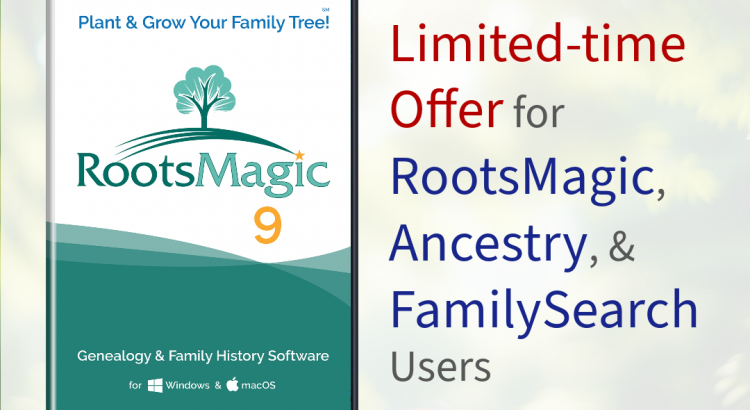
Why do I need to pay for an upgrade when I already have the latest version of Roots9?
Reply: If you already have RM9 then you only need to make sure you have the latest update, which is 9.1.2 installed.
Renee, RootsMagic, Inc.
Thank you.
Joyce Ratliff
I am currently using RootsMagic 9.1.2.0 and am current with updates. Am I good?
Reply: Yes, that is the latest update and you are good.
Renee, RootsMagic, Inc.
I’ll say this from the start, I don’t like 2 factor authorization.
I agree with 2 factor authorization for access to my financial business needs.
My biggest question is FamilySearch and Ancestry going to make 2 factor authorization mandatory every nite that I login to their site?
It’s very hard for me to learn brand new ways as an elderly person. I have loved RootsMagic since FOWIN days; it was the first software I bought when first getting a Compaq computer wayyy back when.
I have RM 9 and use it often.
This will be a BIG challenge to convert. My experience w/ previous upgrades is that they are MESSY and never go “right” for a long time. I’ll need all the HELP I can get to make this change!
Blessings!
i have roots magic 9 already what is needed?
Reply: Just make sure you have the latest update, which is 9.1.2 installed. The Home page will show you if you are current.
Renee, RootsMagic, Inc.
The team at RootsMagic sure are doing a great job, not only making the program fun and easy to use, but working to keep all our data safe.
Thanks to alll of you,
Did not have any issues upgrading any version of RM9, or even from RM8 to RM9. I am at 9.1.3.0. It was a pain going from FO DOS to another program and then to RM 1 via a GEDCOM file :0
Just saying, genealogy information security is not only important to you but to anyone in your tree(s). Think about social media scams using your funny note about your niece etc. Two tiered authentication is a pain at times, but so was dialing on a rotary phone or having a party line. Get used to it and to what ever the next security change will be.
And, I am generally set in my habits and don’t like change.