If you have ever selected a group of people for a report or search and wished you could save that group of people to use again later, then your wish has been granted. The fifth (and final) tab of the side list is the Groups tab.
Click the Groups button to add, edit, or delete groups of people. You can select any group of people from the selection screen, and then give that group of people a name (like “People born in England” or “Ancestors of John Smith”). You can then select from these names in the side list to show the people in that group.
You can create new groups, edit groups (change which people are in the group), or delete groups. You can also change the name of a group.
Once you have some named groups created, the fun begins. Any time you are asked whether you want to include all or some people (such as when printing a custom report), RootsMagic will also let you select any of the named groups as well.
Of course there is no limit to the number of groups you create, and since you can name them anything you want there is no need to remember cryptic tag or flag numbers. Using named groups is fun and easy.
In case you are wondering how I wrote this article during the middle of the RootsMagic cruise, the secret is I didn’t. I am sitting here Saturday night before the cruise writing this and will have the blog magically publish it during mid-week. And then it is back to live blogging and unwrapping!
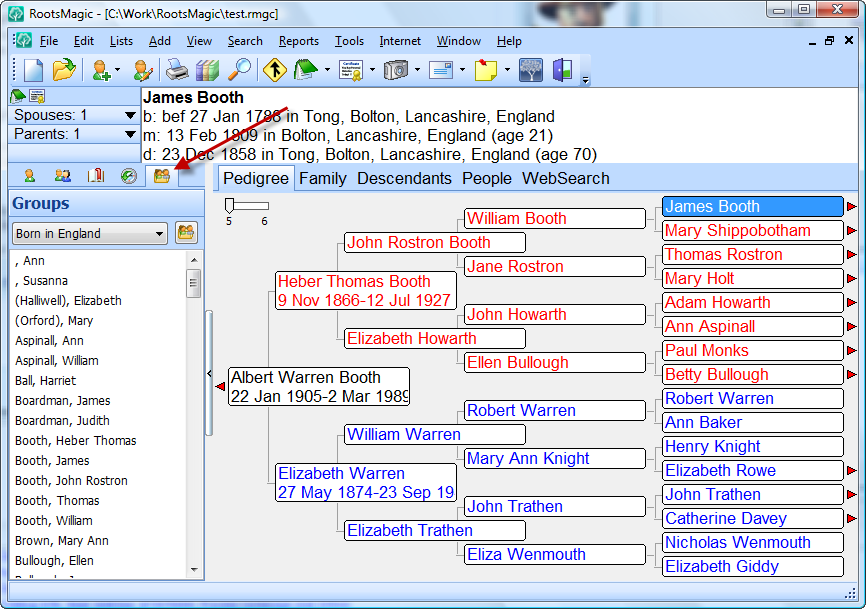
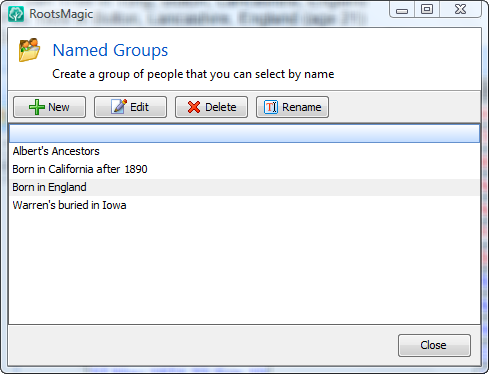
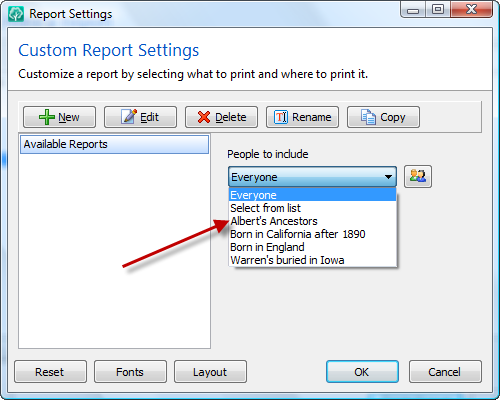
Sneaky! 🙂
Even your wife is smiling at this one.
I hope as much attention was given to improving the search function. It would be nice to be able to search for all men named James with wives named Polly.
This one is truly wonderful.
Here’s a quick question. Are the group definitions dynamic or static? For example (and to use one of your examples), suppose one of my groups is Albert’s ancestors, and suppose I find a new ancestor of Albert. Is the new ancestor automatically included in the group, or do I have to edit the group to get the new ancestor to be included?
But the BIG question is: are these groups static only (i.e. the people in the group remain constant, even when others are added that would meet the same criteria used to initially select the group) or are they dynamic (people in the group change as new people are added to the database)? Inquiring minds want to know! If it’s static, then this is simply a ho-hum addition… if it’s dynamic then this will be… well, dynamite!
So lets say I create a list of all people born in New York and save it, then I do some more research and add a few more people to my file that were all born in New York, will they all show up in this saved list? Or will I have to recreate it? I guess a better question would be, are the lists dynamic or static, or are we able to choose between the two?
Very nice — the ability to name the group and save the settings will be extremely helpful!
It will be interesting to learn whether or not reports (with their settings) can also be saved by name for easy recall in RM 4.0.
Hi,
Desperate to buy a copy of RootsMagic, but the UK office cannot tell me whether purchasers of ver 3 will get a free update to ver 4, or when ver. 4 will be released. Will the UK version be released at the same time as the US version? Got lots of data and really need to get some software.
My fondest wish has been granted-looking forward to finally getting RM 4 and printing lots of new reports
Here’s a follow-up comment on the static vs. dynamic question.
The current version of GenSmarts has a capability to process a subset of your database, and the subset capability is remarkably similar to the new Groups facility in RM 4. The GenSmarts subset capability is “mostly dynamic”. Individual people are not marked as being in the subset. The only thing that GenSmarts stores is the subset rule (“ancestors of Albert”, for example). But if you have GenSmarts open and if you add a person to your RM database that satisfies the rule for the current GenSmarts subset, the new person does not show up immediately in GenSmarts. For the new person to show up in GenSmarts, you have to tell GenSmarts to re-open the RM database. In practice, this really isn’t an issue because GenSmarts has to open the RM database every time you start up GenSmarts, anyway.
I mention this behavior of GenSmarts only because the implementation of Groups in RM 4 may be somewhere between purely static and purely dynamic. It may be “dynamic”, but nevertheless it may still require RM to re-open the database for Group changes to take effect. I’m curious to know, but only Bruce knows for sure.
This all sounds just great but are you going to release version 4.0 before December 1, 2008. My time limit is about to run out. Thanks a bunch to your whole team for all the great and hard work.
Watching the tantalising drip feed approach of RM4’s release with much anticipation, trying to hazard a guess of the pending release date has got the better of me. I carried out a regression analysis in Excel of all the dates of Bruce’s teases, together with the dates of all the comments, and extended the trend line out to take into account for another 6 teasers (‘with at least 10 more to go’ note in the ‘And the 5th tab is…’ teaser), ‘Mr Excel’ says 26 October is the date of the last of the 10 teasers. By that stage over 260 blogs will have been recorded. Adding another one or two teasers and a couple of weeks before a release, my best estimate is mid November. By that stage I suggest the blog noise will be pushing the count to well over 300. Yes, I need to get a life as I apparently do not have enough to do.
And regarding the contents of the last 6 teasers, my wish list includes sources/repositories, better integration with personal filing systems/numbers and multiple computer use. I so hope that sources and repositories get a good thrashing as I am look to RM4 to provide some much needed direction for me. I am using my migration to RM4 as a trigger to review and sort out all of my citing/sourcing/repositories. The deeper I research the various themes and myriad of nuances in citing genealogical information (and there is a lot of information on the net), the more I am hoping that RM4 will proudly come to the rescue and provide some leadership in a software package in encouraging us to be all good family historians. This program is setting a new benchmark and the mark getting higher and higher with each new teaser. Named Groups is a beauty. Bring it on!
Saved Search Criteria, another dream come truye – How good can this get…..Well done Bruce
Named groups are currently static. We will be addressing dynamic groups (for lack of a better name) down the road a bit. We are having to temporarily remove some functionality that isn’t ready yet in order to get the program out like everyone is clamoring for.
Even as static, it’s a great enhancement, and it will be even better when it’s dynamic — well worth waiting for.
Ah well, I thought these groups would have existed around a stored search criteria and therefore dynamic but at least after the last post by Bruce it looks like that will come in a patch.
Still a great thing to look forward to in the future.
Named groups are very velcomed. I wrote an article in the wish list with link: http://www.rootsmagic.com/forums/index.php?showtopic=5166&hl.
My main purpose for this suggestion was a way of filtering persons into how reliable the information for them are, and by this way be able to exclude them from certain reports. Especially I looked for a way to isolate persons imported from a GEDCOM file or other files. A principle I had in mind with this purpose was that one person only could belong to one group. But that you easily could switch a person from one group to another according to your research.
In RM4 named groups are introduced, but also a sort of proof level, that can be put on parent relations and on facts. In the introduced named groups functionality, a person can belong to several groups. Will the way named groups are implemented and the proof level option give possebilities to isolate imported Gedcom files, and exclude uncertain persons from published reports? Just as important as decide which person you want to include into a report, is the the possebility to decide which persons to exclude from certain reports.
When importing a Gedcom file in RM4, will it be possible to create a named group, and that all imported persons are put into this group? Will it be possible to exclude uncertain persons from reports?
I also see the discussion of static and dynamic groups. I can see a conflict between dynamic groups based on a search criteria, and the possebility of including/excluding single persons (one by one) to/from a group. Will the introduced way of named groups give possebility to include/exclude single persons to/from a group?
Jon Oddvar Sellereite
I’ve been waiting for this for eons! I upload gedcoms to WorldConnect and each time I do I have to re-generate the people I want to include – a very time-consuming job. Now I will be able to do it once – with future uploads not requirsing re-selection. Awesome!!!
This is one feature that is extremely useful. I have grouped the direct ancestors all the way back on one line. I have also grouped together the line that leads to the author of the book about my family. I have several ways of using this feature.