Today is the day that Microsoft has released the latest version of its flagship operating system- Windows 10. David Pogue, tech writer for Yahoo, wrote:
“I’ll review the various improvements and new features, but if you’re in a hurry, the main thing is this: Windows 10 is coherent. It makes sense. Its design no longer leaves you pounding your forehead on your desk, ruing the day that Microsoft lit up whatever it was smoking.”
If you run Windows 7, 8, or 8.1, you may have already reserved your free upgrade. Microsoft expects over 1.5 billion people to be using Windows 10 in the near future.
So the question that we’ve been asked by many users is:
“Will RootsMagic/Personal Historian/Family Atlas run on Windows 10?”
The short answer:
“Yes”.
Microsoft made early versions of Windows 10 available to developers and to the public to make sure the final release was as stable and as compatible as possible. We, and many RootsMagic users, have tested and confirmed that the software works as designed in the new operating system.
So whether you’re an early-adopter and are already downloading Windows 10, or a cautious user taking a wait-and-see approach, we’ve got you covered.
Important Update: Apparently Microsoft snuck in a last-minute change that didn’t exist in earlier test versions. There is a Windows registry entry needed in Windows 10 to allow programs to display data using the internal browser component (again, it was working in Windows 10 preview builds). This prevents the internal WebSearch from working, certain text appearing on some screens, and backing up to Dropbox and Google Drive.
Fortunately, the problem is easy to fix:
If you are using RootsMagic 7 under Windows 10:
- Select Help > Check for Updates from the Main Menu. You will see an update is available (version 7.0.7 or higher).
- Follow the instructions to automatically download and install the update.
If you are using RootsMagic 4, 5, or 6 under Windows 10:
1. Download the .REG file from files.rootsmagic.com/RootsMagic-Win10-Browser-Fix.reg
2. Run the .REG file to add the necessary entries to your Windows registry. It will display several scary warnings. Just keep telling it that “yes”, you do want to make the change.
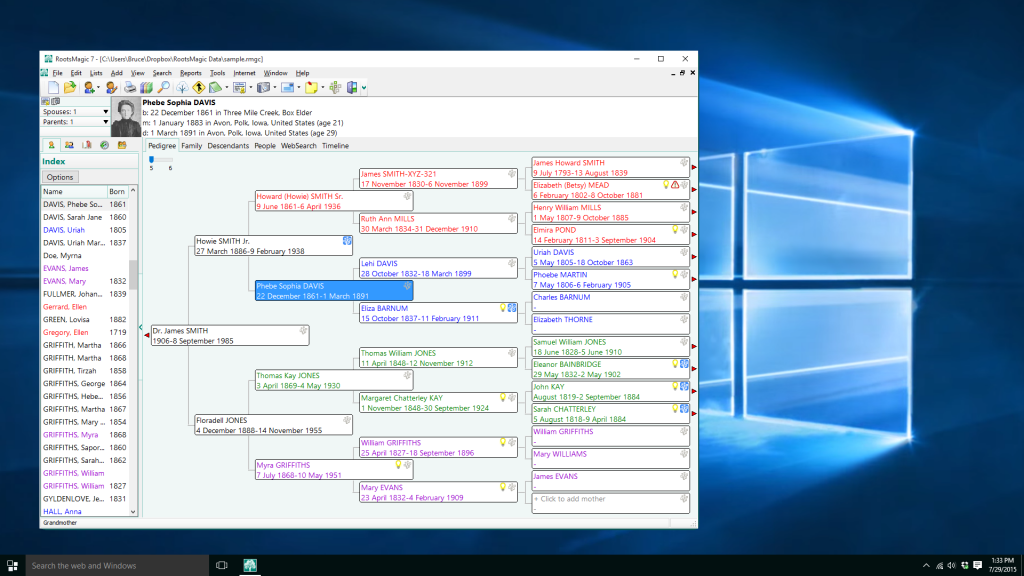
You heard my plea. Thank you, Bruce. I posted this question on the Forum just a few days ago and was assured that all would be fine. Not going to change until at lease the weekend because I am shockingly busy with ‘real life’ now. Before I do, though, I am going to back up everything like crazy (not just RM) just in case. Thank you so much.
Wonderful to know!!! Thank you, I get mine tomorrow, but hubby is going to ‘wait and see’.
Thank you for the update, I can put a check mark next to Rootsmagic7 !!
Always good news, miss TMG but RootsMagic is the right on top of things, thanks Bruce!
Thanks for having our backs! I’m already trying RootsMagic out with my newly installed Windows 10. You guys are great!
Thank you for your assurances that Roots Magic will work with Windows 10. I am installing the latest Roots Magic today to connect with the Church website and will be installing Microsoft Windows 10 later tonight. Wishing you all the beset.
I am unable to upgrade to windows 10 because my processor is not fast enough. will i still be able to use roots magic 7 if I can’t upgrade to 10. Am really bummed out that i wont be able to use Family Search anymore. I would have to buy a new computer and I would really enjoy a new sewing machine more. While I am not actively researching right now it would be nice to be able to search now and then.
Reply: RootsMagic will continue to work on earlier Windows operating systems like it always has. As long as you have RootsMagic 7.0.6.0 you can sync with FamilySearch in RootsMagic. If you have RootsMagic 6 you will need to upgrade to RootsMagic 7 or at least download the free Essential version in order to use the FamilySearch tools. You don’t need to go to the expense of a new computer to use the FamilySearch tools in RootsMagic.
Renee, RootsMagic
I’ve heard it has problems with NVidia drivers, as well as some other bugs. (Also it doesn’t include Minesweeper.) Win7 works well enough.
So far so good!!
As ever – keeping us well informed. Many thanks
I’ve been one of the fast track testers and have been using all of my genealogy software throughout the testing period – including RootsMagic.
I have had no issues whatsoever with running any of my genealogy programs on Windows 10. I love Windows 10, but don’t much like the new browser.
Cannot back-up to Dropbox from RootsMagic. Just get a blank screen
Reply: The blog article has been updated with the fix. The link to download a REG file is at the bottom of the page.
Renee, RootsMagic
All of my sources have been entered as free-form. With Windows 10 none of the data entered as source and other comments appears. In my source list I cannot single click a source name to see its expanded name. A double click is needed which selects it whether its the right one or not. None of the source edits appear. Help!
Reply: Reply: The blog article has been updated with the fix. The link to download a REG file is at the bottom of the page.
Renee, RootsMagic
Thanks, I was wondering about the compatibility with Windows 10. Also, I have been updating every time that I see that there are updetes, so should I be current with the RootsMagic 7 to use with FamilySearch and their changes.
I installed Windows 10 (Upgraded from Windows 7 Home), and use RootsMagic Version 7.0.6.0 (Full Version.) I have had no problems, and find it works well in FamilySearch mode. It seems to work the same or better than it did with the Windows 7.
Praise God someone was thinking ahead. It could have been a disaster for us Roots Magic users if we downloaded 10 and it made a mess of our hard work.
Thanks to the Roots staff who were on their toes and saw to it we could interface with Windows 10.
As of 7/30 I can say that all features work with windows 10
Is it necessary to uninstall RootsMagic before the upgrade to Windows 10 and then reinstall Rootsmagic? What do you recommend?
Reply: Just install Windows 10. As long as you tell it to save all your apps you will be fine. Otherwise if you clear out all your apps it will remove RootsMagic too. That is the only reason you would ever need to install RootsMagic again. Just to be safe I backed up my whole computer and make sure my files where on an external drive. Power outages can happen at any time, and I wouldn’t take that risk with a Windows upgrade.
Renee, RootsMagic
I really like Windows 10. It’s so much easier to find something without having to search all over the place.
I have noticed that the screen and the colors are much brighter and believe me for someone who is sight challenged that’s a plus right there.
One thing that I have discovered. When I want to go to my e-mail and the site is not working, I can by pass it to get into the e-mail. From up top a screen comes down with options, one of which is a link to click on. Then your good to go. Have fun with it guys. I am.
TTFN-Phyllis
Reply: Windows 10 reset the default browser and email program by default. You will need to reset the default back to the email program that supported MAPI again.
Renee, RootsMagic
If the fix is added, will it still run on Windows 7 and Windows 8.1?
Reply: There is no need to add this fix unless you upgraded to Windows 10. If you went ahead and added it make sure you also have Internet Explorer 11 already on your computer.
Renee, RootsMagic
I got a box in the lower right of my computer screen that I could get Windows 10 free. I signed to get it. July 29 I clicked go get it. Took the entire day to download it. When I went into it, it was horrible, with the things you had to do to get into your computer. Sign up for a new email address, make a pin number. I did all they said and it opened. No favorites, only box to make new favorite list. The list of program were not complete and some listings were folders within a program but not the folder. Example Roots Magic7 was listed with not media, but a couple of sub folders in the media. Everything was in terrible order. I kept clicking on things and it would pop up a box saying drivers need to be downloaded to make it work properly, no place to download anything. My email from Microsoft said they would be downloading in the background driver and tools needed for Windows 10, but it would not work, besides I didn’t like the layout. No matter what I clicked a box popped up will not work correctly. Finally a box cam up saying if you want to go back to your previous version click and I clicked immediately. When I clicked, my screen went black, nothing. I’m glad I left my computer on and in about 15 minutes my Windows 7 Home Premium came on. I tested a few folders and everything seemed to be working all right. I click on RM7 and it appeared correct then RM media and they were all there some 3,000 media items. No Windows 10 for me, possibly later. Robert Batty bobby314bobby@aim.com
Reply: Very unusual experience. I wonder if your computer was actually not compatible. My laptop isn’t even thought it runs Windows 7. I wouldn’t even attempt the upgrade after seeing that. It only took me an hour to upgrade to Windows 10 on my desktop computer.
Renee, RootsMagic
I installed Windows 10 (from Windows 7)this morning with no problems. I downloaded and installed the .REG file as recommended with no difficulty. RootsMagic is working perfectly.
Great job in informing me about the changes that Win 10 will cause and about win 10 in general. Thank You
Thank you for the prompt action with the quick fix for the problem with Windows 10 and the source list and its details.
TI have installed the patch. I haven’t tried to execute any of the items, but I shall now My mouse is wandering around all by itself. I need to keep it in the box. No problem, other than the scary warnings, downloading and installing.
I was one of the earliest to download Windows 10 (I used Acronis True Image to make an Image backup of my Windows 7 system). I had no problems downloading and installing the new Windows OS. It was very slow on starting up and very sluggish on navigating while I was trying out the different features. I then Opened Rootsmagic and it worked somewhat, but not completely. I closed Rootsmagic normally, but about an hour later, I opened, or tried to, It never opened again in Win 10. Microsoft Office 2010 would not open at all; too many others would not open or work properly. I decided to restore my Win 7 system and all worked fine again. I again downloaded and installed the Win 10 OS and sadly had the same problem. I am now back with Win 7 and will not use Windows 10 until it is Fixed. Reminds me of Windows Vista’s roll-out…
Thank you for fixing the bug. I am one of the Roots Magic users that have reserved Windows 10 and am waiting for my notice of when to install the new program. I have an excellent text written by David Pogue covering Windows 8.1.
In using Rootsmagic 7 with Windows 10 the Family Search symbol 0n family names is no longer there. Thus unable to use Family Search with the program.
What happened?
Reply: Go to Tools>File Options>FamilySearch and check the box “Enable FamilySearch Support” and the FS icon will appear. If you use Temple ordinances go to Tools>File Options>General and check the “LDS Support” box for the temple icon to appear.
Renee, RootsMagic
Thanks for having this ready to go when I down loaded 10. Appreciate the help.
Microsoft may have tinkered a little bit overnight. I installed Windows 10 this morning on a new machine. I had installed RootsMagic 7 on it yesterday, and loaded my database. RootsMagic displayed everything fine, without my having to run the Registry entry file. Hopefully things will be OK for everyone now.
Thanks Roots Magic for being on top of things.
Very helpful, thank you.
very good.
Well done, fix. Thanks
I AM STILL USING WINDOWS VISTA. MY COMPUTER IS SEVERAL YEARS OLD. DOES THIS MEAN I WILL HAVE TO PURCHASE A NEW COMPUTER?
Reply: Nope, just keep using Windows Vista. RootsMagic will still work with all the earlier operating systems it used to.
Renee, RootsMagic
I’ve worked with computers since analog days (late ’60s), done genealogy 45 years, wrote two family history books using vi editor on a UNIX minicomputer, used genealogy software since DOS days, and served 2 LDS church Family History missions as asst. ZL for both Worldwide Support and Data Quality. Also have 20 years professional experience in computer operations for AT&T and I’m still often baffled with all the technology these days. Goes to show everyone needs someone to watch their back. Thank you for watching mine.
It worked like magic, I downloaded the reg file then 2 clicks and I was done. Opened up RM, went to help and I couldn’t believe it, working again.
To Sheril Green you don’tn need to buy a new computer just buy new Motherboard and processor and get a computer wizard to install the new components.
Windows 10
Ich kann leider kein Fenster mehr öffnen es ist nur alles weiß.
I can no more windows open it’s just all white.
by WebSearch ( do nothing) and Familysearch when i klick in sources – kommentar from familysearch is it white.
I dont know what to do?
Reply: Install the REG file mentioned earlier in this article.
Renee, RootsMagic
I am running both RM3 and RM6..with they both work with the new W10 also?
Reply: Just download the REG file at the bottom of the article. Steps are included and it will work fine.
Renee, RootsMagic
Thank You for working together on these updates and helping us through them.
Just been ‘permitted’ to download Windows 10. All OK
First thing I looked at was RM7, and all my files – Hey! they worked great – Thanks, Bruce, for all your work behind the scenes!
With windows 10 I was no longer allowed to access the program or open my database or import a backup. Turns out its a security issue in at least my install of Windows 10. Resolved it by setting the R.M. 7 executable permissions to open as Admin. Works fine now. This problem also prevented getting online data from bank in my Quicken program. applied same fix and joy restored.
Forgot to mention in previous post that YES I did install the attached reg edit from this site, no joy, sorry. The only way I was able to access my database was tpo open program as Admin. I changed icon to open as Admin as defualt and all is back to normal. Win 10 security permissions are stricter than Win 7 or 8 and won’t allow any user option to run some programs apparently including R.M. 7
Upgraded to Windows 10, also the Rootsmagic 7.0.7.0, all working fine. I have upgraded our four home computers, two desktop and two laptops, no problems with any unit – phew. A couple of auxiliary items required adjustments, ie printers and scanners, all had patches ready and they also worked well. David
I have Roots Magic 6 and was enjoying the Family Search fearure and about the time Windows 10 started this function was no longer available. It is no longer listed under tools. What can I do to get this feature re-installed?
Reply: Versions of RM older than 7.0.6.0 can no longer log into FamilySearch Family Tree due to changes made by FamilySearch to their API.
If you are running RootsMagic 6 and wish to continue working with FamilySearch through RootsMagic, you have 2 options:
1. Order the upgrade to RootsMagic 7 at http://rootsmagic.com/Store/RootsMagic/
2. Download the free RootsMagic 7 Essentials and install it (leave your RM6 installed as well). RootsMagic 6 and 7 have the same file format, so you can switch back and forth between them with your same database. You can use all the features in your paid RM6, and use RM7 Essentials when you need to work with FamilySearch Family Tree.
Renee, RootsMagic
Had problems with my RM6; Diana and Terri provided excellent Tech Support resolving a couple persistent problems. Terri shared about Windows 10 and RM is compatible. Long story short I upgraded to RM7 and the next day to Windows 10 (Good bye Windows 8.1!) Both are working very well with not issues to date.
I upgraded to Windows 10, and also updated RootsMagic 7. Since that time, I am unable to access my tree, and I am trying hard not to panic. The message I get is “RootsMagic cannot open this file: C:\Users\Owner\Documents\surname.rmgc Error: attempt to write a readonly database (8)” I checked the path, and it is correct. Other than the upgrade, nothing has changed. I am open to any ideas that might help get my file to work again.
Thank you in advance.
Reply: With the upgrade to Windows 10 it probably set your files as read-only. Right click on the folder that your RootsMagic database is in and select Properties and on the General tab unselect the Read-only box. Then click Apply>Ok, Ok and Close.
Renee, RootsMagic
It all runs just fine. Thank you!
Sorted. Thank you Rootsmagic (and Windows10?) On the ball!