Personal Historian is our unique software that helps you write the story of your life and of other individuals. One of the most common questions we hear is, “Is there a printed book to go along with it?” We’re pleased to finally be able to say, “yes!” with the release of Personal Historian 2: The Companion Guide, now available in our store.
This 192-page book was written by me, the author of Personal Historian.
“User Manual” is such an unfriendly word. I’ve tried to make this book much more than a cold, technical description of just another computer application. Because a personal history should be much more than a lifeless description of events, I wanted this book to be a little more colorful and have a little more personality.
Yes, you will find the expected technical descriptions and walk-throughs. But, hopefully, you’ll also find practical tips, new ideas, and needed inspiration to finally bring life to your life stories.
Introductory Price
For a very limited-time, you can get your own copy of Personal Historian 2: The Companion Guide for only $7.95 (plus shipping). That’s nearly half-off its regular price of $14.95. Simply visit our website and add it to your cart to receive the discount.
Don’t wait, order your copy today!
Table of Contents
Curious about what is inside? Take a look at its Table of Contents:
- Introduction
- Why you need Personal Historian
- What is Personal Historian?
- Personal Historian’s History
- About this Book
- Why you can’t write your personal history
- Why are you doing this?
- The obstacles
- “I don’t know where to start”
- “I don’t have the time”
- “I can’t remember enough details”
- “I’m not a good writer”
- Getting started
- The Welcome Screen
- Creating a new file
- Importing Data
- Importing Genealogy
- Importing LifeCapsules & Timelines
- Importing Other Text Data
- The Main Screen
- Main Menu Toolbar
- Status Bar
- Story Details
- Time Slider
- Story List
- Search Box
- Filtering Stories
- Working with Files
- Open an Existing File
- Searching for a File
- Moving or Renaming a File
- Deleting a File
- Copying a File
- Checking and Repairing a File
- File Options
- Managing Your Stories
- Story Status
- Adding a New Story
- Editing an Existing Story
- Picking a Random Story
- Adding a Journal Entry
- Deleting a Story
- Using Categories
- Adding a New Category
- Editing a Category
- Deleting a Category
- Changing the Order of Categories
- Changing a Story’s Category
- Recording People
- Relationships
- Dates of Involvement
- Adding a New Person
- Editing a Person
- Deleting a Person
- Adding a Person to a Story
- Tracking Places
- Geocoding Your List of Places
- Adding a New Place
- Editing a Place
- Deleting a Place
- Changing a Story’s Place
- The Editor Screen
- Editor Menu
- Editor Toolbar
- Editor Status Bar
- Story Information
- The Organizer
- Organizer Toolbar
- Organizer Items
- Moving Organizer Items
- Selecting Multiple Items at Once
- Copy Items to the Composer
- The Memory Solution
- Brainstorming
- Step 1: Visualize
- Step 2: Summarize
- Step 3: Organize
- Step 4: Repeat
- The “O” Word
- The Composer
- Composer Toolbar
- Applying Styles
- Fonts & Formatting
- Adding Pictures
- Importing a Document
- Spell Check & Thesaurus
- Readability Check
- Dictating and Reading Back Your Story
- Fullscreen Editing
- How to Write Good
- Let Your Voice Shine Through
- Make it Readable
- Write to Your Audience
- Write with Strength
- Finding the Right Word
- Shaking Things Up
- The Difference
- Do I Have Your Attention?
- Show, Don’t Tell
- Add Context
- What’s a newspaper?
- Let Your Characters Speak
- Putting It All Together
- Creating a New Book
- Managing Books
- Using the Publisher
- Printing and Exporting Your Work
- Publishing a Single Story
- Protecting Your Work
- Rule #1: Backup your data often
- Rule #2: Keep past backups, not just the latest
- Rule #3: Keep backups in multiple places
- Restoring from a Backup
- Good Luck
- Reference Guides
- Program Options
- Dates and Ages
- Menu Commands
- Keyboard Shortcut Keys
- Index
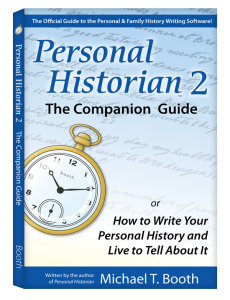
I sure am glad you’ve come out with a manual. It’s been a hit and miss situation.
I don’t see it in what’s listed but I hope you have instructions on adding media. Thank you, Ken
This guide certainly is complete. So complete anyone should be able to do it.
Sadly the cost of international postage at $25 is off putting. If there were a Kindle or similar version I would be very interested
Reply: Not at this time.
Renee, RootsMagic
I agree with Bryan Strong. International postage at $25 cost 3 times the book itself.
Surely it can be produced as a PDF as other companies do.
Hope you will also put out more videos (webinars)….Thanks for the book!
I was happy to see you come out with this guide book to Personal Historian 2 but I am not happy about the lack of a downloadable version such as epub or PDF firnat. I started to place the order but found that the 7.95 book will cost me 32.95 with shipping. Not such a great bargain at that price.
Are you considering an electronic version anytime soon?
Please make this available as PDF or Ebook. We don’t need any more trees cut down!