Last year, we announced we were working with Ancestry® to integrate Ancestry Hints® and Ancestry’s records and online trees with our software. After months of development and the feedback of thousands of testers, we’re pleased to announce the release of RootsMagic 7.5, a free update to RootsMagic 7 that adds two amazing new features: TreeShare™ for Ancestry and the addition of Ancestry Hints to RootsMagic’s WebHints™ feature.
TreeShare for Ancestry
RootsMagic’s TreeShare for Ancestry will let you move data between your RootsMagic files on your computers and your personal Ancestry online trees. You can transfer people, events, notes, source citations, and even pictures between the two systems.
RootsMagic users also gain the ability to easily share and collaborate with others by giving family members access to their Ancestry online tree. Using the new TreeShare feature, family members can then synchronize the latest changes and additions to both the online tree and their desktop computers.
Ancestry Hints Integration
RootsMagic leverages the Ancestry Hints capability, and as possible matches are found, users may conveniently review them from within the software. RootsMagic then lets you add new information and media from matching records into your file.
Free RootsMagic Essentials Software
For those that are just starting their journey into the world of genealogy, RootsMagic offers “RootsMagic Essentials”- a free version of their software with a limited set of features tailored towards beginners.
If you have an account with Ancestry, RootsMagic Essentials includes the ability to upload your file to Ancestry or download your existing online trees from Ancestry. If you are a subscriber to Ancestry, RootsMagic Essentials also allows you to search and view all of the content in your subscription. Those wishing to compare and transfer individual records between RootsMagic and Ancestry will want to use the full-featured RootsMagic software.
Celebrate with a Giveaway
To celebrate this monumental release, we’re holding a special giveaway. We’re giving away a 1-Year Ancestry World Explorer Membership as well as 3 Ancestry DNA Testing Kits. To enter, use this entry form:
Available Now
The update is free for users of RootsMagic 7 and RootsMagic Essentials 7 and is available via direct download or through the “Check for Updates” feature within RootsMagic. To learn more about these features or to take advantage of a special offer for Ancestry users, please go to http://www.rootsmagic.com/ancestry.


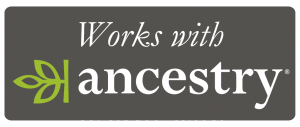
Yay! I have been watching almost daily for this release. What a fabulous resource for all genealogists. Thank you RM and Ancestry.
Great news! Update was simple, as usual!
Will we be required to have an ancestry subscription to use TreeShare and all of its features?
Reply: You can use an Ancestry Guest account with TreeShare. You will be able to upload a tree and receive hints. You won’t however be able to view the complete records without a subscription. You can only work in it as far as the Guest account allows.
Renee, RootsMagic
Great code. Easy to use. I’ve been one of the “thousands” of people testing it. Love the new features. Thanks Bruce and ALL the other folks at RM that made this possible.
Best program EVER
Do you have to have a paid subscription to Ancestry.com to use these features? Specifically, do you have to have a paid account to upload your RootsMagic file to Ancestry.com?
Reply: You can use an Ancestry Guest account with TreeShare. You will be able to upload a tree and receive hints. You won’t however be able to view the complete records without a subscription. You can only work in it as far as the Guest account allows.
Renee, RootsMagic
Thank you for taking the time to do it right the first time. You have a great product.
Great job RM! I too was a tester, and my respect for all RM staff has grown even higher!
My Ancestry import is almost complete. Cannot wait to be able to keep my RootsMagic data and my Ancestry data in sync. It is a great day to be a genealogist! Thank you for all your hard work! ♥
My husband was one of the testers. I am so glad it is finally here!
I love Roots Magic! This update is awesome and I can’t wait to start using it.
I all ready like you on Facebook but I use a different e-mail on Facebook my Gmail I only use for genealogy
Thank you for issuing such an important update. I am very appreciative of all the hard work and extensive collaboration that went into this.
Since April, I too have been checking almost daily for this release. Great news! Can’t wait to get started.
I will have to view this more than twice to digest. Thanks for posting.
Wonderful news, thanks to everyone involved.
I am cautiously optimistic that this is the way to go.
I’ll add another comment – and I HOPE this isn’t premature – but the symbol error seems to be corrected. THANK YOU!!!!!
TreeShare is finally here. So excited to start updating my trees. Thank you RootsMagic… so glad I made the switch.
Absolutely brilliant news and “finally” 🙂 now the next big thing! I have several trees online at ancestry.com and the new treeshare feature is forcing me to either upload a new tree or download a new tree each time. In the situation where I have done work on the trees on my computer using RootsMagic. Other family members have added to the trees online.
I am therefore forced to redo some of the work, either mine or others.
We need to be able to connect to an existing tree on ancestry and have RootsMagic report the differences and I can then selectively “merge” the files depending upon the accuracy of what the others added.
I subscribe to RM News. A simple request: please show a posting date next to the article headline.
Tks RM. I was one of the testers and also a tester for the new FTM software which has not hit the market. The new RM program is much more superior, so I can forget about FTM. Great job RM.
This most wonderful day has arrived and it is better than what I expected. Thank you for every ones help in makeing it happen.
Very excited about this release. Thanks for your efforts in getting it accomplished.
Been waiting to talk to people about this update since the beta process. being a tester of it has never been harder..lol
Thank you for a clear explanation of Tree Sharing. Great product.
Will this work with a Private tree on Ancestry or does it need to be a Public Tree?
Reply: It will work with both a private and public tree.
Renee, RootsMagic
What a delightful surprise, thank you, RM!
Can we move info from our Ancestry Tree to our RootsMagic tree?
Great News! Can’t wait to get started!
I entered your contest all of them for extra points. The last entry gave me problems. I copied and shared with Twitter, then Facebook and then G+. It posted on all 3 but when I came back it did not give me any extra points for sharing with friends. There was no check mark like the other entries above it.
Wow! Great job on the integration with ancestry. Easy to use after I watched the video. I down loaded one side of my family into RootsMagic with photos.
Good news!
I don’t want Ancestry to be able to enter my computer or any of its programs. how do I stop this in my Roots program?
Reply: It is already stopped from sharing. You need to actually sign into TreeShare and upload a tree to Ancestry to begin using the features.
Renee, RootsMagic
I am so excited for this release! It has so many wonderful and easy to use features! Thank you Bruce and all who made this possible.
Very well done video with lots of good tips and information.
Very informative video
Thanks for the giveaway!
I was one of the testers and was really impressed with the ability of this program. Took me a little while to get used to the features, but that is usual with any new program. Once I got used to it, I loved it.
Disappointing. I have no use for sharing any longer (expensive) but found the Ancestry web hints incorporated in the “lightbulb” helpful. I, as a Registered Guest User, could follow up the hints at the free public library edition of Ancestry. Now I have to trail through the RMG WebSearch menu to find if there are any hints.
Trying to import from FTM 2014.1 there is a message “The file appears to be corrupted or not an FTM file”. Will the later version of FTM 2014.1 be included to allow those files to be imported.
Reply: We have a Knowledge Base article with directions on how to import the MacKiev versions of FTM.
http://support.rootsmagic.com/hc/en-us/articles/115000779007-Importing-MacKiev-Family-Tree-Maker-version-2014-1-or-later-
Renee, RootsMagic
Glad to see this up and running, and I am looking forward to using this. A little disappointed that for one of the entries in the draw that I had to watch the video all the way over again (as I already follow RootsMagic so already watched the video and read the blog and already looked at the features).
I have been spending time, while waiting for the Ancestry TreeShare, tidying up an applicable tree with sharing in mind.
I am disappointed with the latest RM update. I don’t like the idea that I have to upload or download a tree just to get to Web Hints
So glad that I chose Roots Magic when changed from PAF. Loved Paf for what it did for me. Now I am excited about Roots Magic that can do more.
Is this just for the Windows version, or does the Mac/OSX version have this as well?
Reply: It is in both the Windows and Mac 7.5.0.0 version of RootsMagic.
Renee, RootsMagic
Great program. Happy for the new release
Like many people, I am a long time user of FTM. I also have synced with an online tree at Ancestry.com.
Ancestry.com/FTM pulled the plug on tree syncing last week, which I was not aware was about to happen.
Consequently, I have some differences between my FTM (2012) and Ancestry.com online tree.
Will I now (with RM 7.5) be able to (1) import my FTM 2012 database to RM 7.5, AND (2) sync my existing Ancestry.com online tree with the new RM 7.5 database (which I created from my FTM 2012 database)?
Thanks.
Reply: (1) You can direct import FTM 2012 into RootsMagic. (2) TreeShare will let you upload or download. There is no option now to link an existing Ancestry tree to an existing database in RootsMagic. RootsMagic will preserve in GEDCOM the connection to an Ancestry tree. If FTM added that in the same format to their GEDCOM, it would preserve the connection to your existing Ancestry tree when imported into RootsMagic. Most companies don’t update older versions so that won’t preserve the FTM 2012 connection. After uploading & downloading in RootsMagic you can use the Compare Files tools to get one connected database with all the updates. The “What’s New in RootsMagic 7” video demonstrates how that feature works.
Renee, RootsMagic
I have tried multiple times to watch this video introducing the link between Ancestry and Roots Magic, but it always pauses right after the speaker says that there is an Ancestry shortcut on the tool bar and freezes up. I hope eventually to be able to complete the video.
Congratulations to you all for the latest update that includes the AMAZING TreeShare – unlike someone else you have clearly gone about your research, design and implementation quietly and without raising false hopes. I cannot tell you just how delighted I am to have been offered the programme free and once I watched Bruce’s video it all became so clear as to how to work TreeShare to its best advantage. Thank you again.
THANK YOU so very much!!! All though it was late when I got in on the testing, I found it easy to use and I look forward to a long and rewarding venture.