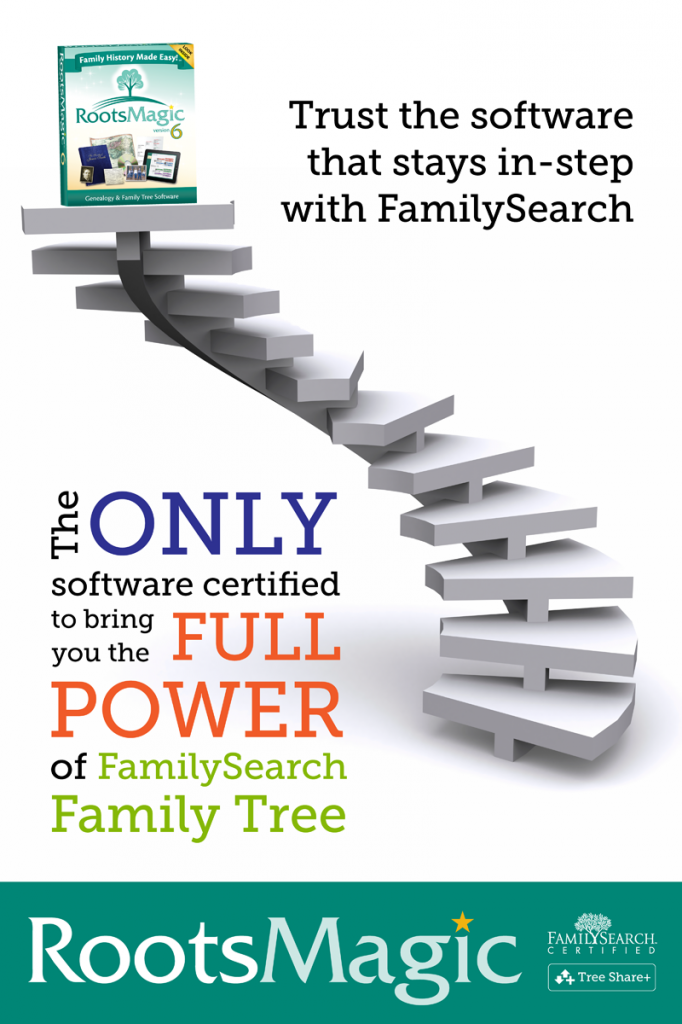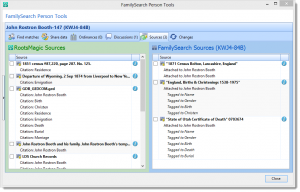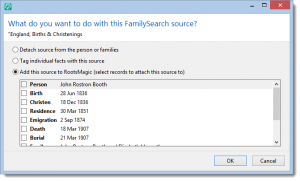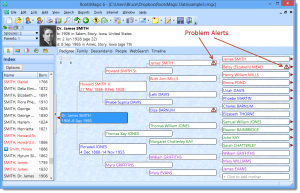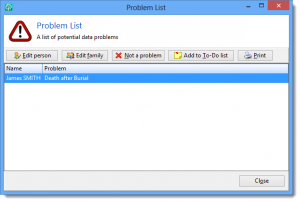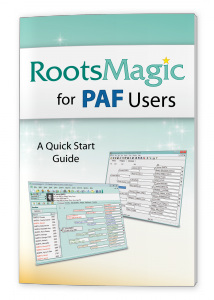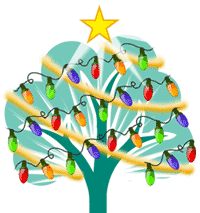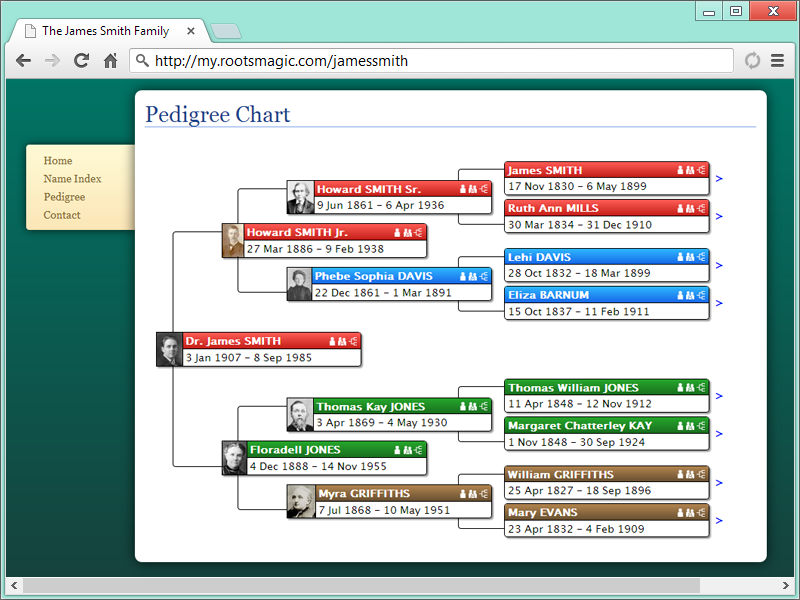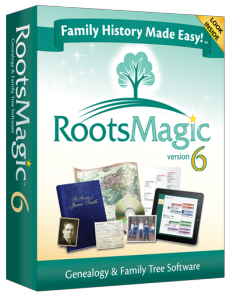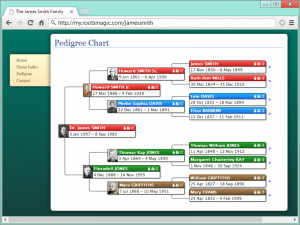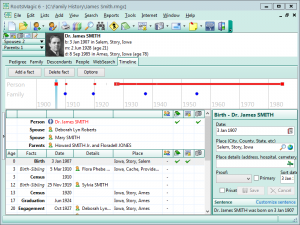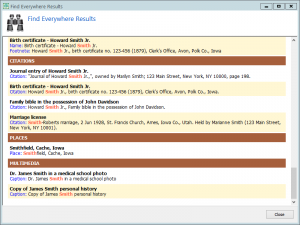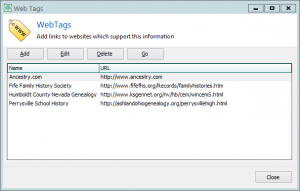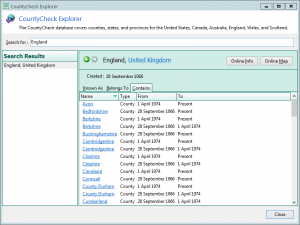As the only software certified to add and share data with FamilySearch Family Tree, we have received a lot of questions about “what is FamilySearch Family Tree”, “who can access FamilySearch Family Tree”, etc.
What Do the Different Certifications Mean?
There seems to be a lot of confusion about what the different levels of FamilySearch certification mean. When a program is designed to work with FamilySearch, it must receive “certification” in order to have permission to perform various functions.
There are 3 different levels of certification, as listed on this “Partner Products” page at FamilySearch:
 Tree Access means that the program can only read data from the FamilySearch Family Tree. Tree Access does not allow writing to the Family Tree.
Tree Access means that the program can only read data from the FamilySearch Family Tree. Tree Access does not allow writing to the Family Tree. Tree Connect means that the program can read data from the Family Tree, and can also read artifacts like media or sources. Tree Connect does not allow writing to the Family Tree.
Tree Connect means that the program can read data from the Family Tree, and can also read artifacts like media or sources. Tree Connect does not allow writing to the Family Tree. Tree Share+ means that the program can read and write data to the Family Tree. For a program to be Tree Share+ certified, it must protect the integrity of the FamilySearch Family Tree by also implementing all the collaborative features (sources, change history, reasons, discussions). This is important, because a program should not allow a user to make changes to the Family Tree without showing them the full consequences of the change.
Tree Share+ means that the program can read and write data to the Family Tree. For a program to be Tree Share+ certified, it must protect the integrity of the FamilySearch Family Tree by also implementing all the collaborative features (sources, change history, reasons, discussions). This is important, because a program should not allow a user to make changes to the Family Tree without showing them the full consequences of the change.
RootsMagic is currently the only software with the Tree Share+ certification, so you can easily share your data back and forth with Family Tree (if you want).
Who Can Use FamilySearch Family Tree?
FamilySearch Family Tree is a free website, available to anyone who wants to set up a free account. If you don’t already have a FamilySearch account, you can go here to sign up:
https://familysearch.org/register/
You can use FamilySearch Family Tree directly from their website, or you can use the Tree Share+ integration built into RootsMagic to view your own data side by side with the data available on FamilySearch.
If you use the FamilySearch integration built into RootsMagic, you don’t have to copy any data from RootsMagic to FamilySearch (or vice versa) unless you want to. You can still look for matches without transferring your data back and forth.
Where Can I Learn More About Using RootsMagic with FamilySearch Family Tree?
We have created a number of short videos showing how to access FamilySearch Family Tree from inside RootsMagic. To view these short videos, click here.