Well, I’m finally caught up from the RootsMagic cruise, and ready to wrap up the last 5 or 6 new features coming in RootsMagic 4.
Welcome to the new edit screen. Now, before you say “It’s different so I hate it”, let’s talk a little bit.
One big problem in most genealogy programs is all the screens required to enter information. Currently in RootsMagic (versions 1-3), there are 3 different edit screens… 1) Edit Person, 2) Edit Fact, and 3) Edit Family. I bet there are some RootsMagic users who didn’t even know about the Edit Family screen (found by doing Edit > Family from the main menu). And most other programs split a person’s information among even more screens.
Let’s take a look at RootsMagic 4’s new edit screen. The left half of the edit screen is a list of every piece of information about the person: their name(s), spouses, parents, facts, events, and even DNA tests. The right half of the screen is a “live edit” panel for the currently highlighted row.
Select the “Person” row, and the live edit panel lets you edit the person’s name and sex. Select a different row (like the “Emigration” fact in the screen below), and the live edit panel lets you edit the details for that piece of information.
In addition to the live edit fields, RootsMagic 4 also shows whether there are any notes, sources, media, or XXXXX for that piece of information (looks like Bruce got ahold of the blurring tool again).
And if you select one of the family rows (like the parents in the screen below), you can edit details about that family (like the relationship to each parent). And don’t worry about losing those shortcuts you have gotten used to… you can still click the little green checkmarks to directly edit notes, sources, and media.
So there you have it. The ultimate edit screen. The one-stop place for a person’s names (primary and alternate), families, events, facts, DNA tests, and more. And we’ll have more fun next time when I break out the un-blurring tool.
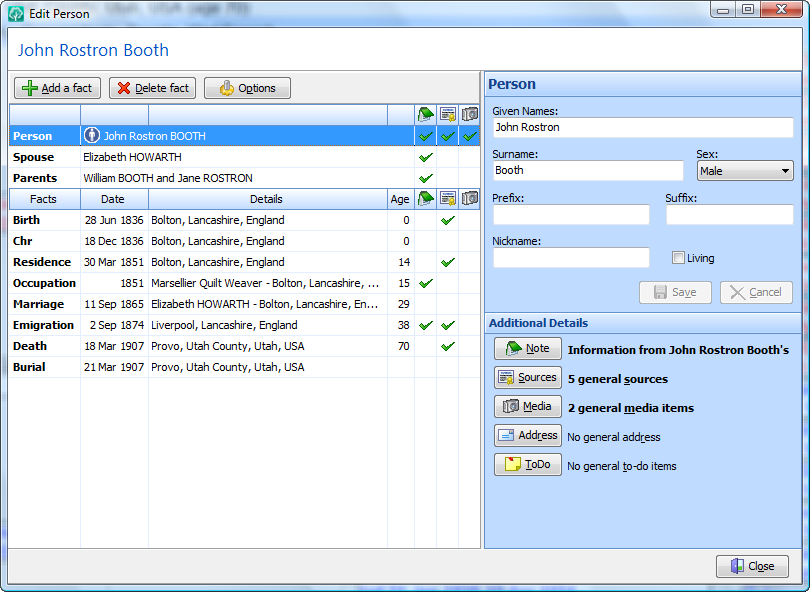
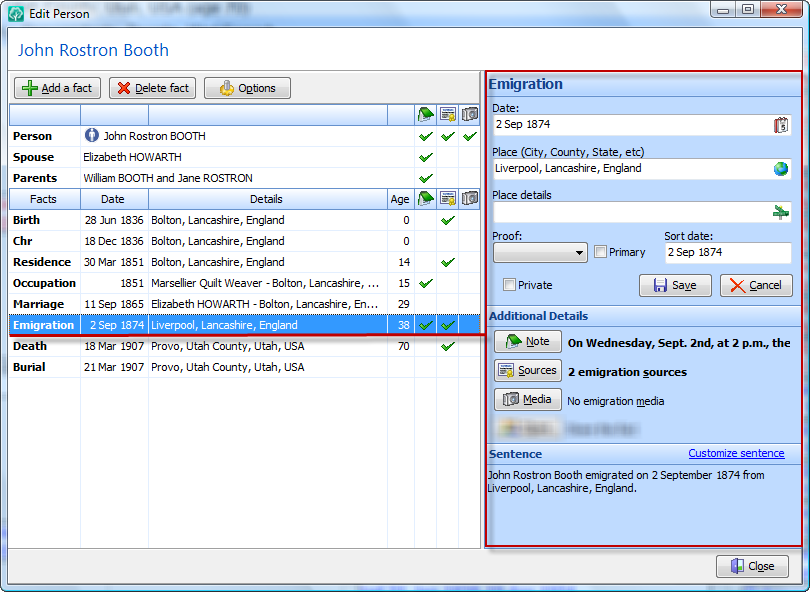
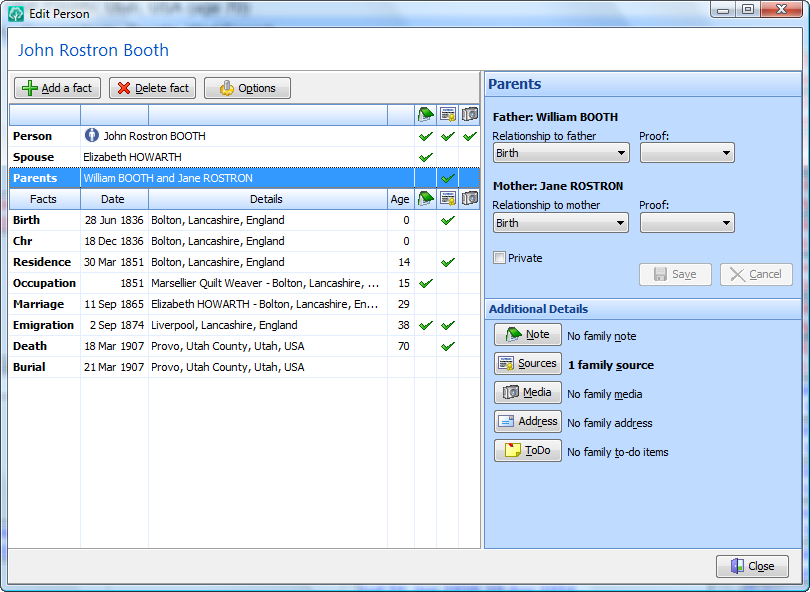
Looks great to me!
“….and ready to wrap up the last 5 or 6 new features coming in RootsMagic 4….”
Does this mean you’re finally going to give us a (gasp) date? Or, at least that “public beta site” you once mentioned?
“I want it all, I want it all and I want it NOW!”
Nice, Bruce! This structure will do away with having to click on OK when editing a fact and then again on OK in the Edit Person screen in order to save all the changes made. I assume that clicking on the Save button will update the last edited date for a person.
It will be interesting to learn, however, if clicking on some sort of Save button in a pop-up screen when adding notes, sources, media, etc. will be sufficient to save data or if clicking on the Save button on the Edit Person screen must also be clicked.
Besides the blurred item, I’m also curious to learn what the Options tab will contain!
Regina,
I recognize those lyrics!
Type your comment here.Awesome. Boy will that save a lot of clicking back and forth. Looks great!
Less clicking. Great! Now about printouts??? And Release date???
ITs different and I love it!
As soon as possible please with a download ability for those of in Europe.
GREAT
I sure like the look of all the new screens! Everything looks smooth and … actually elegant.
Gets my vote, this is definitely RM – The Next Generation, hardly resembles what has been before, that long gap from RM3 has not been time wasted.
I just hope the last 5 or 6 features are going to be at a quickened pace to heighten the wanting before release, don’t worry I can live with one a day (-:
Great work Bruce.
Looks really great… very impressive!
Bruce is obviously a little worried about some push back because “it’s different”. It’s hard to know for sure without actually being able to play with the new edit person screen, but it looks to me more like an evolutionary change than revolutionary – better but not really radically different. I think most people will adapt within the first 30 seconds of use.
I do have some comments and questions.
Will the new edit screen list all parents and all spouses? I assume it will. In the case of spouses, will it allow spouses to be ordered correctly, or will that have to be done somewhere else?
Will “Close” update the Last Date Edited even if nothing was changed? There appears to be no “Cancel” other than the red X itself. Will clicking the red X warn you if something was changed and not warn you if nothing was changed? And when editing a fact, there is a “Save” and a “Cancel”. Same questions – will Save update the Last Date Edited even if nothing has changed, and will Cancel warn you if something has changed and not warn you if nothing has changed?
Will keyboard shortcuts such as Alt-E still work to edit facts?
It’s obviously great that double clicking the green check marks still works. I have long wanted to be able to do the same thing with places – to double click them and change them. But if you double click a place, it takes you to where you change a date and you have to tab to the place. It would be nice if double clicking a place would move you directly to the place rather than moving you to the date.
I don’t see “Change Fact Type”. Is it still there somewhere?
All in all, it looks really nice.
Wonderful! I noticed you had an emigration fact. Is there any way you can give us an emigration/migration fact with a to-from option? Emigrated or migrated from Liverpool to Boston? I know, I know, be happy with what we have . The new product looks wonderful.
Where is “Last Date Edited” in the current RM 3.2.6? I’ve wanted this for years, but never found that. I did a search in “Help” within the Program, but nothing was found ? ? ?
gmomhpa,
I believe the the last edited date is an internal field, so can’t be changed via a screen. It’s just stored and updated when OK is clicked when editing a particular person.
You can find last edit date in the title bar on the Edit Person screen.
Within RootsMagic Explorer, it also appears in the upper right portion of the screen. If you then click on the Find button, the field can be selected as a field to search.
I believe that the field can also be selected via various reports.
So far I have not seen a change that I didn’t think was good, and this one certainly is. But there are a lot of changes. With RM3 I use the manual, Getting the Most out of RootsMagic, frequently. Will there be a manual to replace it, please?
Penny,
Yes, there will be an updated book to go with RootsMagic 4.
If there is going to be an updated book for RM4 it sure would be nice to order it and be able to download a PDF version of it. I can’t wait to get my hands on it.
I would also love to have had a pdf version of the book on my desktop for easy reference and searching but I assume there is profit in the books and pdf files floating around the internet would negate that.
The reverse thinking about that is freely available books for people to read can only promote more interest in the core product and therefore stimulate more sales in something which has a fixed development cost but virtually no further production costs once it is released except for the cost of a CD..
Never done the research on it but I know I have purchased other software AFTER reading the manual and discovering the full capabilities.
I would want book and pdf since I can’t read a pdf file in bed or on the beach……
Version 4 is looking good!
Will there be a UK version 4 released around the same time?
Vic, Yes.
Just got home from the Ames Convention in NH and Morse Convention in VT.. We have all 10 of our reserch staff ready to go when the new 4.0 comes out. Hope by year’s end so we can put the cost into our 2008 budget year. Trust a book comes with it. It makes teaching and having our master record looking like only one was working on it. Since Family Orgins, we ae now up to 230,000 Morse and not lost an entry.
So far its sounds very good to me. I live in Bulgaria, so it would be great if it has a UK version, able to download and manual to download, that would make my Christmas great.
I would have preferred the sex selection to be a radio button group. It would be quicker to just do one click with the mouse to choose…