We got a couple of interesting questions the other day after I wrote about RootsMagic 4’s customizeable source templates. The first two questions can be answered with this screen, which is the list of source templates available in RootsMagic 4.
1. Will we be able to take a pre-made template and add or take away fields to make a custom template?
YES. There is a Copy button (2) which will make an exact copy of the highlighted source template. You can then go into that new template and modify it to your liking.
2. You mentioned that someone could help create a template, does that mean we will be able to somehow send a template to another user?
YES. There are Export and Import buttons (1). The Export button will save the highlighted source template to a file which can be imported into another database using the Import button.
3. Will there be the ability to create a field for a web link, so we can link directly to an online source document from within our source citation?
Not initially in 4.0, but this is an item on our todo list.
4. Will there be the ability to link to a source document in a folder on our computer from the source citation?
YES. This is actually already available in version 3 (and will still be available in v4). Every source and/or citation has its own media album where you can add pictures, sound or video clips, or links to any other file on your computer.
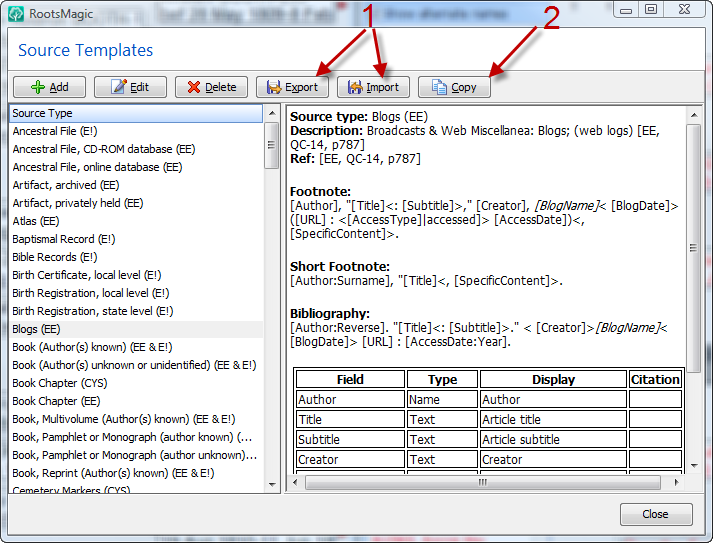
Absolutely terrific. The functionality I’ve always wanted. Can’t wait to get my hands on RM4.
I didn’t know about the linking in ver 3. Thanks for the new tip. I’ll try thaty one out while waiting for 4. This gives me a lot more insight on sources which admittedly I was weak in using.
Thanks AQgain
My typing keys get smaller and my fingers get bigger with each comment.
Sorry
I also have been weak on sources up to now and RM4 will provide the means of have strong precise sources.
I knew about the linking but up to now have just linked the certification or documentation to the fact concerned. Looks like I may well have to look at this practice again and possibly rework a lot of stuff in the future.
Although I would love RM4 now, I do hope the team are winding down for Christmas and some quality time with family, 2009 will come soon enough.
Have a good one.
Very exciting, Bruce! I’m looking forward to this immensely! Also, when will volunteers receive a Preview version of RM4 to play with?
Thank you for these answers. I had an early version of Roots Magic which I quit using several years ago, I am getting RM3 for Christmas with the promise of RM4 soon. I will be moving all my files from PAF over to RM.
This make over on sources is great, just wish I, like some others have said, was a little stronger on sources in my research even today.
Reading John’s remarks, I also attach documents to facts and reflecting on that now they would seem to be more logically attached to source details, I think my logic was being able to see at a glance that I had an electronic document copy?.
I suppose that was driven by what the program showed me at the time and the reporting structure, I’m not blaming FO or RM if sourcing had been like Bruce has now made it then I am sure a lot of researchers would have better sourcing.
I’m back to wondering if in RM4 I will be able to distinguish between a source with an electronic document copy attached and one without before clicking on the source button?. Attaching scans to events at least shows you instantly that you have a media attachment.
Anyway, enough rambling, these improvements are great Bruce, I’m off to bed, everyone have a great Christmas.
I already think that the source options in RM3 are great, but a ‘little’ stiff. These options outlined will be another great improvement. Oh, and Merry Christmas to all.
I keep looking for some comment re: Photos in pedigree report. I have been waiting for a long time. Is this going to be in 4.0? This is the single most importand addition for me. And is available in many other products. Any comment?
Photos in pedigree charts will not be in 4.0, but this is something we will look at in the future. You *can* print an ancestor box chart (even without boxes) that include photos (in both 4.0 and v3).
Your source template will make it easier to apply sources such as census info into a family record without retyping. Can notes be added to the record of a child such that a child’s name such as “Maggie” in the census family really is “Margaret”?