Well, we’ve reached the end of this long journey… the final sneak preview. As we all know, I have mentioned several release dates which have come and gone. I admit that I underestimated the amount of time needed for a release of this magnitude. It’s easy to predict a release date if you are just modifying existing code… but writing everything from scratch to use the latest technologies is a different story. So I’m not going to predict release dates anymore, but I will discuss some product release information at the end of this post.
And now for the final sneak preview…
One of the most common comments we’ve seen (after “When is this going to be released?”) has to do with the size and speed of the new version. We’ve all seen (and probably bought) programs that claimed to be the next great thing, only to find that it was bloated and slow because it was based on a framework like .NET, or based on some huge database engine that had to be installed on the computer before the program could run. (Note to .NET programmers… we know there is a place for .NET and large database engines… it just isn’t in genealogy software.)
Well, we don’t roll that way here at RootsMagic. RM4 is a native Windows program (no .NET bloat), and uses an embedded database engine (no huge database engine required to be installed on your computer).
So what does this programming jargon mean to you? It means we are able to add one extra feature that other bloated programs will never be able to copy… RootsMagic-To-Go.
That’s right. Not only can you have your data on a flash drive, but you can run the full RootsMagic program and your data directly from the flash drive.
Are you going to a library that doesn’t have RootsMagic on their computers? Don’t worry. Just use RootsMagic-To-Go to install RM4 and your data on your flash drive, and take it with you. When you get to the library just plug your flash drive into the computer and get to work. When you get home just move the data right back onto your computer.
So what comes next?
Next week we will release a community preview to those RootsMagic users who have signed up. This will let us get RM4 into the hands of thousands of RM users who can help us track down any of those issues that pop up in a completely rewritten program.
After the community preview we will release a public beta to anyone (RM user or not) who is interested in taking a look at RootsMagic 4 before the official release.
As soon as RootsMagic 4 is stable we will begin taking orders and release it as a download, followed a few weeks later by the CD version (it takes a few weeks to get CDs duplicated and packaged). When we begin taking orders you will be able to pre-order the CD and get the download early if you want to do that as well.
So that’s the schedule. Keep checking the blog as we announce these various steps towards the release of the most exciting product in our company’s history.
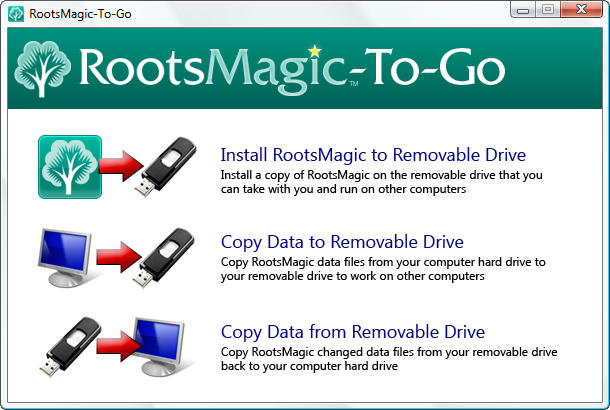
YES, shout it from the rooftops!!
Ah Bruce, you don’t disappoint, this is the one big doubt left on my list (whether I would loose mobility) and I know others have expressed desires for this also.
I would like to wish you and the team a very Happy New Year as it looks like you have given me one from a genealogy point of view.
I wouldn’t have held you up for use of the term “Rootsmagic in your pocket” 😉
I think I will go and order a new 8gb pen just for the job.
Thanks again
I echo and ditto Ray and Jackson’s comments. You have done what I was looking for in genealogy software for years. Unfortunately, some features were in one software program and others were in others but until now no one had them all in the same program. As a forme FO and FOW user starting at FO 3, thanks for all the work you’ve done! I want to be first in line for the release of RM4!! 🙂
I have a 8 gig flash drive awaiting the RM4. We do have to convince the library that the flash drives are safe to attach, but that’s out of your scope for RM.
I am thrilled to be at this stage at last.
Well Done!
Ditto, ditto, ditto – Great news, I have been using RM3 on a USB Pen for years with very few limitations and did not want to lose this ability as it has been so useful to me, so a big thank you for adding this and i now forgive you for not directly answering my earlier questions on the subject.
I use Lexar “PowertoGo” on one of my pens and I do hope RM4 creates a little Autorun for the removable device which brings up a “Run RM from this device” on the loader rather than having to browse for it in libraries which sometimes have Explorer disabled.
I know this is a simple thing and will hardly be overlooked so thank you again for bringing this functionality to RM4 and releaving all my sleepless nights…….
Good work on the new program-I am very much looking forward to beta testing.
Will RM4 be able to run on Windows Mobile?
This * may * just be the feature that gets me to switch to RootsMagic…
Bruce,
Happy new year to you and the Staff.
This will be a big help to the users in our Genealogy Society.
Our meeting room hosts 12 computers where they can plug in their Thumb drive and we can help them right there with their problems.
A big and VERY helpful function added to all the others.
Bruce,
You have given me a great Christmas gift, even thought it isn’t here yet. Being able to take my program to wherever and then being able to bring the info back and just load it into the computer. Gone are the days of copying and scanning from one place to the other…Yea!!!
Thank you so much for all your hard work and your team too.
May you all have a great new year.
Ann Brown
Awesome…. look forward to the release… and since signing up to review the “Community Preview” – will happily chase down the functions…
Thank you Again!!!!
I hate to pipe in with a wish, it may already be an option but if not then sometime I would hope Bruce would give it some consideration.
As I have already said this is a great feature but I would hope “Copy Data to Removable Drive” will have an option to copy all the media files in their designated sub-folders to the removable drive also so a complete copy of data can be carried around.
If it’s not there now I can wait, I just can’t wait to get my hands on RM4 right now, the trimmings can come later.
Thanks again
In 4.0 the RootsMagic-To-Go won’t move the media. That is on the list of future enhancements.
All good things come to those who wait.
It all sounds wonderful, thank you Bruce, can’t wait to get my hands on the test version.
You gave a release timetable but didn’t mention the UK version, where do we fit into your proposed dates?
Thanks to you and your team.
Alton said it best…as usual you come through with flying colors and its worth the wait…
wonderful!
dca
I hope moving the media is in a minor enhancement to come. Even if 4.0 will not move the media, if it copied across manually into directories mirroring those on my desktop like I do now and the multimedia path changed to suit, will 4.0 access those files??
Margaret, the UK version will be released at the same time (through S&N).
Vyger, while it isn’t a “minor” enhancement (at least not implementation-wise) you should be able to do what you suggested until we get it in.
While I wish RM4 was available now, I really appreciate your determination that the program will work before you release it. Having struggled with the release of another program that locked, took forever to do simple tasks and had less ability that the previous version, I for one am glad you are taking your time, running several rounds of tests and listening. I choose to move to RM after deciding that any company that releases garbage does not deserve my patronage. I look forward to the release and hope it will be soon.
Looking good, very good. Another great idea and I’m looking forward to seeing the community preview. Eat your mince pies, drink your wine, it’ll be a couple of busy months ahead. And lets hope its a very Happy New Year for all.
Hurray!
I am excitedly awaiting the Community Preview! Thanks for the Christmas present Bruce … and I hope you and your family have been able to relax and enjoy the holiday season.
I claim the next spot in line to buy RM4 when it’s released.
And, I can appreciate your comments about .Net having experienced it firsthand.
Thanks!
Re: Copying media files to mem stick
I use a little freeware program called “Karen’s Replicator” for all my backup and file syncing tasks. You can create an icon for any specific task. I already have visions of two icons; one to sync PC to mem stick and another for the reverse.
Mobility is fantastic news – have a flash drive set aside for RM 4.0. Glad we are heading toward the “light at the end of the tunnel.” Know it’s been a long arduous process for you Bruce and your staff. I, like so many other RM users, appreciate your continuous dedication to the RootsMagic program and to making RM 4.0 the best genealogy program over the current leading program (RM 3.2.6, of course). A big thank you to Bruce, your staff and Bruce’s family for their patience during this process. Looking forward to the community preview and eventually the real thing.
May everyone at RootsMagic have the a Happy New Year and the best year possible in 2009. And again, thank you all for your continuing dedication.
What size flash drive is recommended? Or what is the minimum? I know that will vary with the amount of data you have.
I have been using a flash drive to back-up my data for several years.
My friendly local office-supply chain is has 8-gig flashdrives on sale for 20 dollars (US). Their price for 16-gig flashdrives is currently 70.
OfficeMax just put their flash drives on sale for those interested.
With RootsMagic to Go I can almost put each of my surnames on a flash drive instead of in a notebook on the desktop.
Good work team. 🙂
Rootsmagic to go really sounds good.
There is one theme floating through all of the comments that makes me shudder. That is an underlying hint that someone will only have their data on a single flash drive and just merrily pop that drive into any available usb port.
That could lead to disaster when you lose that single flash drive or it gets swiped at the library.
This is just another reminder to make sure ALL of your data and media are safely backed up and not in the same location.
Is there, or will there be a way to type in a date IE, mar 4, ind bring up all the events for that date, no matter the year? I guess I’m spoiled from using the old DOS Roots II program by Howard L. Nurse.
Paul if I understand you correctly you can already do this in RM3. Select “Any Date” equals 4 Mar and you will get all dates that are 4 Mar regardless of the year.
Hi Bruce,
Can we have some features put into Roots Magic like adding a visual queue of a “to-do” list on the family tree so when the user comes back after an interval they know where to continue?
Similar to the features you have in Microsoft Word whereby the reviewer automatically understands the commentary.
I whole-heartedly agree with you that RottsMagic does not require a database just a filing system. If the application was shared real-time with other users you would need the capabilities of a commercial database to coordinate updates. However, RootsMagic is an application that only one user uses, so you could gain advantage of designing you own custom filing system to gain competitive advantage as long as you comply with the business requirement of exporting in GED format.
Please contact me if you are gathering requirements for RM5.
Best regards
Dave
I can’t wait for the community preview. I was drumming in excitement on my desk! You have all RM users waiting in breathless anticipation for the official release. I, especially, love the RootsMagic-To-Go feature!!!
Will RootsMagic-To-Go work on a smartphone featuring Windows Mobile Professional 6.1?
No. It is the full Windows version of RootsMagic that will run on a flash drive, not a lite Windows mobile version.
Are you planning to create/ translate a German Version of Roots Magic 4?
I bought roots magic (old Family Origins customer) and was told I would be able to get the update by November. Guess that isn’t going to happen. I am hoping the update will have the LDS new.familysearch sharing abilities. That was why I bought the program instead of just using PAF. SO far I love it. One thing I miss that I used in PAF a lot is the reference number. I could have the number show for each individual and I could also ask for a list of individuals by reference number. It would be great to have this in the new version. Thanks, Karen Hasnen
Oh yes, happy dance, oh yes!!!!! Thanks for bringing such anticipated joy. I never would have believed it could be better…you never cease to amaze me!
Karen,
Under Tools > Options . . . , check out “Number to display after name on main screen” within Database Options. None, Record Number, and Reference Number (REFN) are all valid choices in my production version (RM 3.2.6).
Sebastian,
You might be happy to check out http://blog.rootsmagic.com/?p=231.
Four totally blows 3 out of the water!
I am playing with the preview version and you have made it very intuitive. There are a few quirks that I have no doubt will be fixed… but overall this is by far the most powerful genealogy program I have ever seen.
You have totally and completely outdid yourself on this one.
Allen
Having played with RM4, everyday for a week, I have found it to be by far the best all round genealogy software package for my needs. It has everything in my wish list, and more. Much faster than the comprtition, intuitive to use and all the required data is readily to hand. An awesome product, very well done and I am sure that the reviews will testify to its superiority over anything else.
Many thanks for all your hard work and wetting our appetites with, what I have found to be, a very stable and exciting beta preview.
I really like to thank the RootsMagic-to-Go team. I have put to-Go on a 8 gb Stick. The database contains 25289 people with 9359 families. So far it has perform outstandingly. This is a Product I can recommend.
Thanks Again, Mike
I like the RootsMagic to go idea so much I recently loaded my current 3.2.6 version onto a 16 Gb jump drive. Then added my whole set of photos, images and supporting documents as well. Yes I have a duplicate of it all on a hard disk.
When I do any work I save a backup to a different drive and then flash overwrite my entire “Roots” folder on the hard drive. That updates the files with my current work. I will often sacn new tems or take photos so the flash overwrite just replaces all my files on the master drive. That way I don’t have to try and remember the new files or changed files and copy each one to their hard drive folders.
This is the one upgrade I’ve been waiting for. I will now be able to use my laptop at the library without removing the program from my main desktop at home. Tks
Type your comment here. I just upgraded my Roots Magic to RM4 and I love it. What an improvement and it is so much easier to navigate. I also like the Roots Magic to go.That is the next best thing to electricity. Thanks Roots Magic Team you did great.
Type your comment here.
Have just finished reading the Blogs about RM4.
I am 91 years old and have been doing Genealogy since 1944.
This program appears to me absolutely magical !!!
I have (almost) countless files in PAF (which I will transfer to RM4 as quickly as possible.
Hereafter I will use – and instruct in the use of: – ONLY RM4…If I live after transforming the old files.
(I am a Ward Family History Consultant.)
Thank You !! I have been most frustrated with getting names Temple Ready in the “New Family Search”. I simply couldn’t understand WHY the names had to be retyped for the process to work.
(“They” discouraged ‘GED’ )
Lola Simmons
I don’t know if I just haven’t found it yet but if it is not on the program I would like to be able to ask for a list of places and have it also give me the names of people/dates, that lived in that area.
I believe PAF had this many years ago and it really helped me when I traveled a lot.Can’t wait to see B.B. this weekend in CO.
Jan,
Do Reports > Lists > Place list and then choose the option to include the events in the areas.
– Bruce