People? Mark Tucker’s guess sure sounded a lot more exciting.
But even if the People tab can’t automatically do all your genealogy for you, it will help you quickly and easily analyze your data in ways that used to require tedious creating and printing custom reports.
So let’s take a look at this People page. Click on the screen shot below so you can actually see what it looks like.
At first glance the People page looks like just another list. There are a couple of differences though, the first being the “Customize this view” button. When you click the Customize button RootsMagic will let you select which columns you want to display in the list.
Select the column you want in the left list, then click the “Add to view” button (you can also just double click on a field to move it over). You can add up to 50 columns to the view, and you can change them anytime you want. Once you have selected the columns you want, just drag and drop them into the order you want them in the view.
Then comes the fun part. Any column you add to the People view is fully sortable. Want to see your people grouped by birth place? Just click the birth place header and your wish is RootsMagic’s command. Want to see everyone in death date order? Just click the death date column (just make sure you added that column first). Here’s an example of the People view sorted by birth place.
Oh, and if you do add 50 columns, RootsMagic will let you scroll to see them all (obviously), and will even keep the person’s name (in the first column) frozen on the screen so you don’t lose track of what information belongs to who.
Well, back to programming. I’ve been hearing rumors that some users want us to get this released.
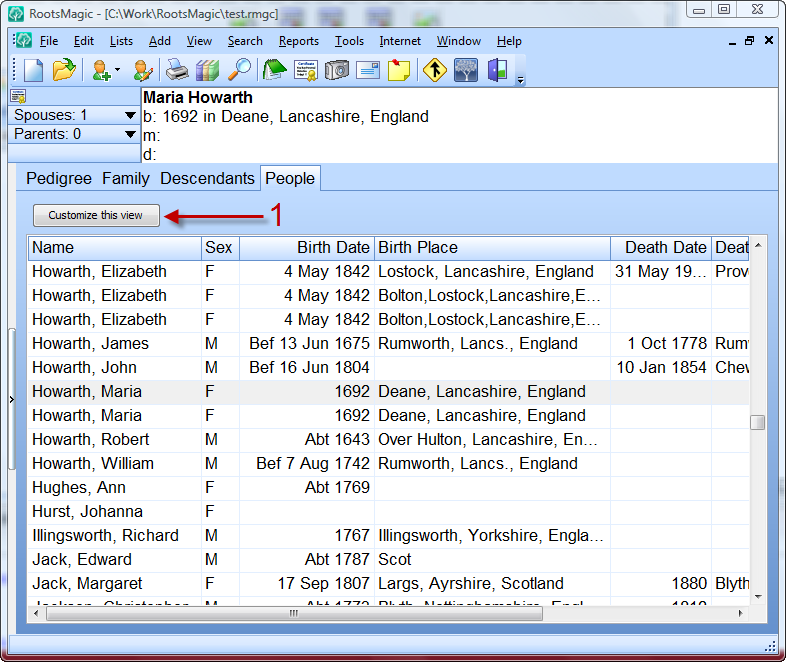
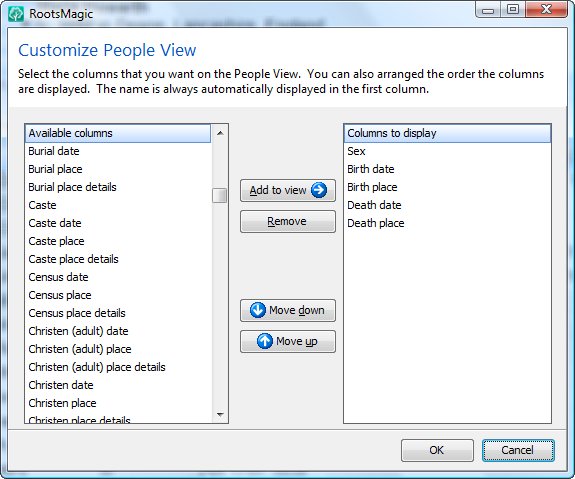
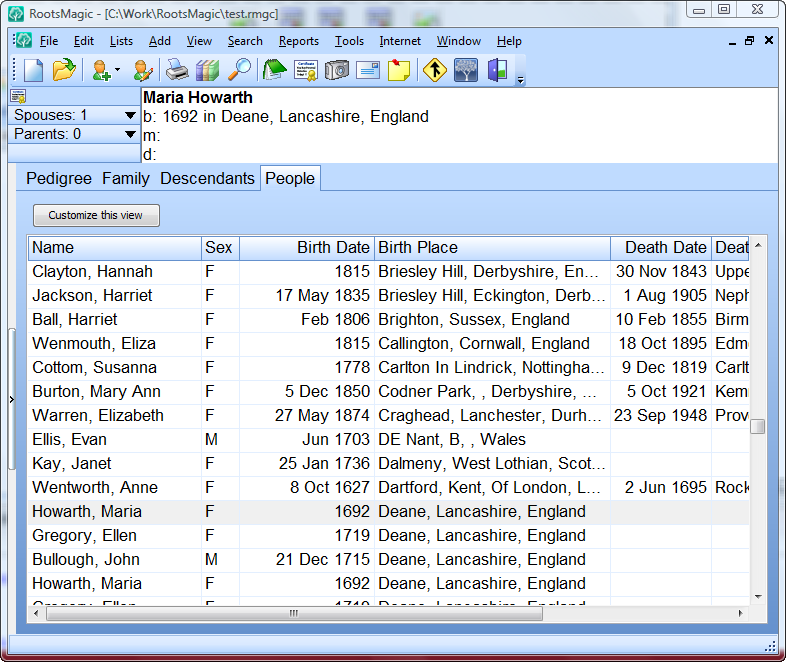
Wonderful enhancement, Bruce. I’m excited.
Rumors? Where would you get such an idea. hahaha
Sweet!
And will we be able to print this screen or parts of it?
Don’t want to be greedy, but I am in the process of organizing a research trip and would love to be able to sort my people by place AND print out the results!
If not, this is still great!
My PAF friends bragged about this kind of tab in PAF5. Now we will have one too! Yea!!!
This looks to have some interesting potential.
Questions:
Is the data exportable/printable from this tab?
Can the output be limited to subsets of people (by field/family) in the database?
Can a given customized view be saved?
Looks GREAT of course.
Maybe when you no longer have to hide parts of the screen…you could get a Jing account and demo the program in action for us here in the blog 😉
Can’t wait, either way!
Very VERY VERY cool Bruce… I’ve been trying to clean up place and event lists but its been tedius when you can’t easily link these items to individuals… the new People tab solves this problem. AWSUME! THX
Enough teasing. When can we have it?
Well Bruce, you certainly don’t disappoint, this is a great addition to RM. I remember wishes going way back for more info in Explorer so this is basically what we now have. Just like a spreadsheet format my 1920 x 1200 screen is just going to be full of information. It’s going to be great for visually seeing what information is missing from the database and furthering our research.
The only question I have is whether it lists all individuals in the database or can it be the result of a find query?.
You mentioned release and I think everyone wants that but I do hope there are a few more big reveals to come (or am I just greedy)
John James
Ireland
Hi Bruce, nice feature! Would it be possible for those columns which list a place, to allow for a reverse listing of the place (as in the V3 Place report I believe) so that for example Columbus, Ohio doesn’t sort with Columbus, Georgia.
Since the people display looks like a spreadsheet, it would be wonderful if it exports to .xls or .csv, or even space delimited text files. The upgrade looks terrific!
Thank you so much…this is a great feature! I currently use the search feature to try to figure out which “William” or “John” I’m looking for in the long line of descendents with the same surname. This will make it much easier to keep track. I can hardly wait for the new release!
I bet I play with this a lot.
Bruce, please pass this request on to Mrs. Buzbee:
Mrs. Buzbee,
On behalf of all the devoted RootsMagic users who are so grateful to Bruce, would you please plant a big fat kiss on his cheek?
Thanks!
I hope that some indication of which column is the current sort key (and whether ascending of descending) will be provided in the final version. For an example see the “Details” view in Windows Explorer.
YES!! Super improvement! I echo Margie, Dave and Phillip’s comments. Being able to sort and print for research trips (especially the 7,000 km ones that I do) would be a great help. But I’d still like the place sort to be more hierarchical. e.g.; place = 2 Abbey Road, Canterbury, Kent, England. I’d like to sort everyone at 2 Abbey Road OR Canterbury OR Kent OR England. Can that be done with this?
Trip planning would be so much easier with that.
Sort by multiple columns?
Sure hope that comma separated fields like location can be reverse sorted … i.e. location “Bodorgan Castle, Llanvairian Parish, Anglesey, Wales” would be sorted by Wales then Anglesey then Llanvairian Parish and lastly Bordorgan Castle. This would put all the records from Wales together, etc.
All these things are sounding really fine…I’m still working with release 2 so I’m hoping 4 comes along quickly. Sure hope the RM site is up to the volume, because there will be A LOT of downloads!
Guess we must be within the 90 day window so I could just go ahead!
Thanks for such a great tool! I’m an original FO user and really fretted when that was discontinued ’cause nothing else seemed as useful. Now it is beyond our wilded dreams!
This is way cool!! Now can we export this to say Excel for printing?
WOW! I can’t wait! What about pre-release orders?
My question is can you edit the fields inside the list?
What will this wonderful screens do to the use of 2 files in comparing them?
I like the new People tab and will find it very useful.
“used to require tedious creating and printing custom reports.” makes me wonder if the People view is replacing the Custom report.
If so, I hope I can generate a report from the People view which allows there to be more than one line for each person’s record as the Custom report allows.
I have several reports that have more than one line which I use for research trips. I would regret losing that ability.
I agree with Jeff (Responder 9)A researcher needs the places to be sorted in reverse order. i.e. We look in or go to a particular state for research, then county, etc.
People may live 2 miles apart but in a different cities. We might never notice a possible family connection (if their last names are different) because their place listing would be many miles apart!
Bruce
What is that hidden tab on the left side of the people page?
The more I think about the new People Tab the more excited I get, it opens up so many new possibilities and if Bruce has not already covered them a number of new wishes (~:
1. The selection criteria have been mentioned before but it would be nice if this was firstly in the context of the Family, Generations or Descendants previously being viewed i.e. one Family, 6 Generations or all Descendants.
2. I am also hoping that if I am viewing the People screen and spot missing (empty) death field and now have the information to fill it then I can simply double click the field to create that new Death fact.
3. I think thats enough wishing but if the people screen was displaying an individual born 150 years ago and has a missing death fact it would be icing on the cake if RM highlighted that empty death field in colour as a potential problem or missing information.
Keep em coming Bruce, I can hardly wait for the next instalment.
This feature looks to be incredibly useful. I’m certainly looking forward to the release.
I do wish to echo others who have requested that the place names be sortable in reverse order (state, county, city). That has been one of the handiest report tools for me and it would be a lot easier to use in this function.
A great enhancement Bruce. But even this time I have some questions. Will it be possible to order names by given names. This has been a long awaited wish. In the same way I also agree with Jeff (9), to allow place names to be displayed in reverse order for more logical sorting.
As Bill is writing in (14), there should be a indication on which column is ordered. Also nice if columns can be ordered in both directions. the standard indication in Windows for this is a small arrow in the ordered column, that point up for ascending order or down for descending order.
Will it be possible to type search in this view. That the cursor jump down as you click beginning letters, as in todays Rootsmagic explorer? If so can this be done on all columns.
You are not writing about whether there will be some filtering possibilities in this view, which would be very nice. But anyway, this view is a great improvement.
Now I am a little exited on what you have hidden behind the splitter button to the left.
Don’t worry Bruce. I promise to buy Rootsmagic 4.0 when you release it!
Great enhancement, Bruce. However, my proofreaders eye caught some wording in the screenshot that you will probably want to correct if it hasn’t been already. Under info about the new 4th Tab > Customize People View: “Select the columns…. You can also arranged the order the columns are displayed.” Think you want “arrange” without the “d”. A minor point in an otherwise perfect program.
I like my RootsMagic, but…
01. I would like Tags for each individual, so I could group individuals into groups that I choose.
02. I would like a place to enter surname prefixes like ‘de’ and ‘of’ that do not affect the alphabetic order of the index.
03. I would like to be able to display dates year first, like this… 1805 mar 15, or 1805 mar15