OK, so here’s a feature we have gotten a lot of requests for, and in RootsMagic 4 we’re going to deliver it.
If you have ever added alternate names for people in your database, you can now have those alternate names appear in lists of people (like the RootsMagic Explorer). If you think you might get confused having a person appear under their multiple names in the lists, just unmark the “Show alternate names” checkbox and it will only list each person once under their primary name.
Clicking on an alternate name in the list will take you to the same place that clicking on the primary name would. It’s just that you can now find people by all those other names they may have been known as during their lifetime.
Stay tuned for more cool stuff. And thanks for telling your friends and families to check out what will be our biggest upgrade ever.
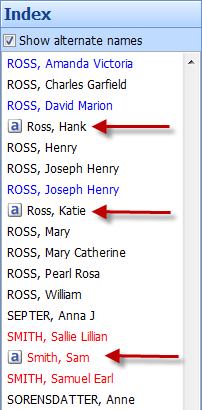
WONDERFUL!
I hope wth all this data input that there will be options to reduce printing output.
Selective printing to allow us to leave out data not necessarily needed by others.
The alternate name will come in handy in my research where they changed their name depending on which block they were on in town,
Does this alternative name extend to females so I can find/sort them by their married name(s) as well as birth name, and how does it differ from the ‘nickname’?
Paul.
PS – can I put in a plea for GEDCOM export that organizes events by date rather than order entered? I get files with (eg) census dates in the wrong order and multiple marriages in the wrong order.
Hi Bruce
You’re certainly building up to a grand finale with all the good stuff on offer in RM4.
I have a question for you, I use the UK version of RM3, will the release of RM4 cater for us Brits also?
Kind regards
David
David, Yes.
Bruce, I’m hoping you are not running out of steam with the last two revelations, I might be a greedy little boy but I am hoping there are a few biggies to come, just a matter of when eh!
I liked the idea of quickening the pace, I am getting to the stage where I can’t wait to get working with that People Tab.
Very welcomed to be able to show alternate names, but still I feel it is more important to have the option to order names by given names. Will this be possible in RM4? Maybe I sound very greedy, but I feel this ordering should be expected in any genealogy software. Rootsmagic is anyway the greatest genealogy software in market.
I’ve been a user from Family Origins to Roots Magic and just now using the alternate name feature. Family members get so caught up with the spelling of the name so I am not allowed to change names, but explaining why a name was spelled differently makes a lot of sense. And now with the ability to search for the alternate spelling makes a lot of sense. I use it especially when differnt branches of the family seem to change the spelling of the name.
I think the addition of alternate names to the index is fantastic. But the wants of some of us are never satisfied. So a couple of thoughts or ideas that would enhance the name index beyond what the alternate names will do: 1. A check box to “Sort by soundex” to bring together or group the different spellings of names that sound the same. 2. Another check box for “Show married names” to dynamically expand the index with the Surname of spouse(s).
Alternate names is a great idea. Great for “married” names, adoptees, and names of folks who changed (Americanized) names after coming to the US. I’m sure I’ll find more occasions to use this feature.
From what I’ve see just so far on the blog, RM4 looks terrific. Keep up the great improvements!
Have any of these genealogy software programs considered “printing” or creating a virtual wall chart of the family tree that can then be browsed with the cursor in a similar manner to the way one moves around a map, such as mapquest of google maps, etc. This would be a much more pleasant experience than the current process of following arrows and either side of the family tree where bofore very long it’s easy to become totally lost! – the solution I then resort to is to go to Find and locate an individual with whom I’m more familiar and start over. Of course, I know we can print a hard copy to do this, but I don’t like dealing with all that paper, and reprinting every time I make significant changes. Just wondering.
I am a retired librarian. You need to use some see and see also devices. an example is the way the names were spelled differntly according to the family. I put the surname I use in surname and on suffix line use see or see also. in
body of record use the otehr names that are referred to for this person and his family. If you are interested would be glad to explain further.
Guess I am old fashioned. With the exception of Family Search I really don’t want my genealogy program going anywhere to find my relatives. That is my job. It is hard enough to dig down to the REAL person that belongs with my data without my program snooping around too. I think it will introduce too many errors, people who really don’t fit but just seem to.