I keep getting busy programming and forget to blog about all the great stuff coming in version 4, so I’m going to skip the rest of the little things and start sneak previewing the bigger stuff. I’ll leave the little stuff for you to find on your own when we release version 4 before the end of the year (there… there’s your first hint about the release date).
Back in a previous post, several people wondered what that button (1) on the left side of the screen was for. Of course I didn’t tell, which led to a lot of rampant guessing and speculation. So let’s put an end to the speculation. If you click on the image below you’ll see RootsMagic 4’s new collapsible side bar. Click the button to access the side bar, and again if you want it hidden. The side bar is available regardless of which main view you are using.
The side bar has four (count’em) 4 tabs. The Index tab shown above is a list of the people in your database. You have incremental search and alternate name support, and if you are using color coding it will show as well. Select a person from the index list and RootsMagic will select that person in the current view (pedigree, family, etc).
Tab 2 is the family tab which will show you all the immediate family members (spouses, kids, parents, and siblings) of the person selected on the main screen. You can select any of those family members and click the Go button to switch to that person.
Tab 3 is the bookmark tab. Just press Ctrl+B or click the “Add bookmark” button to add the current person to the bookmark list.
And tab 4 is the history tab. Every time you edit a person, RootsMagic will automatically add that person to the history tab. Need to get back to someone you edited half an hour ago? This is where you’ll find them.
Oh, and just to make sure you can’t stop speculating, I wanted to point out (if you hadn’t noticed already), that there is another blurred tab that has magically appeared on the main screen. Where do those things keep coming from? Guess you’ll just have to keep reading the blog.
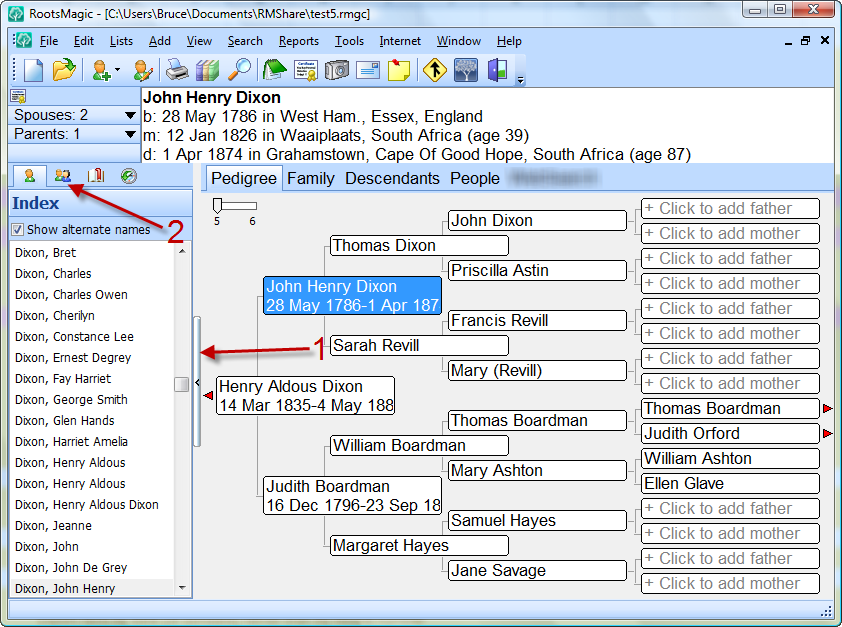
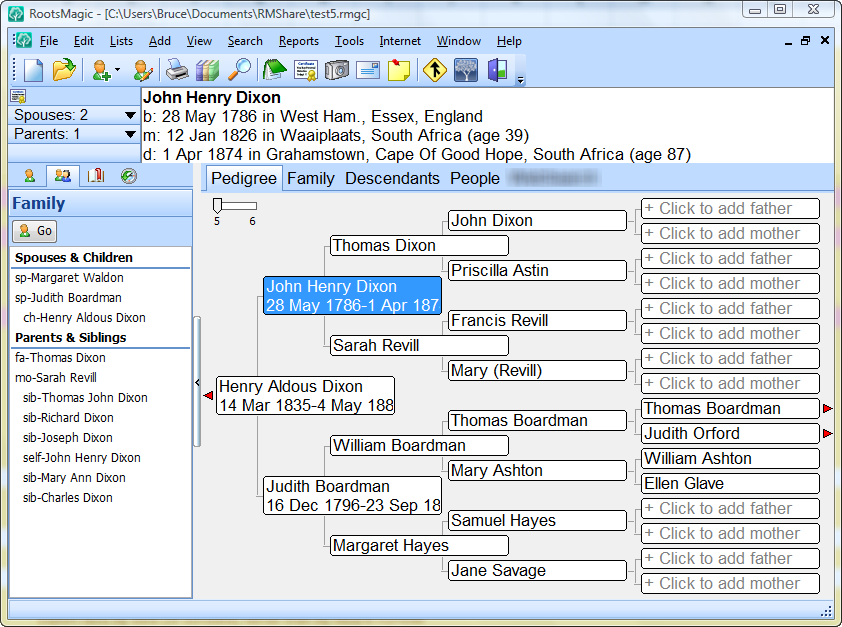
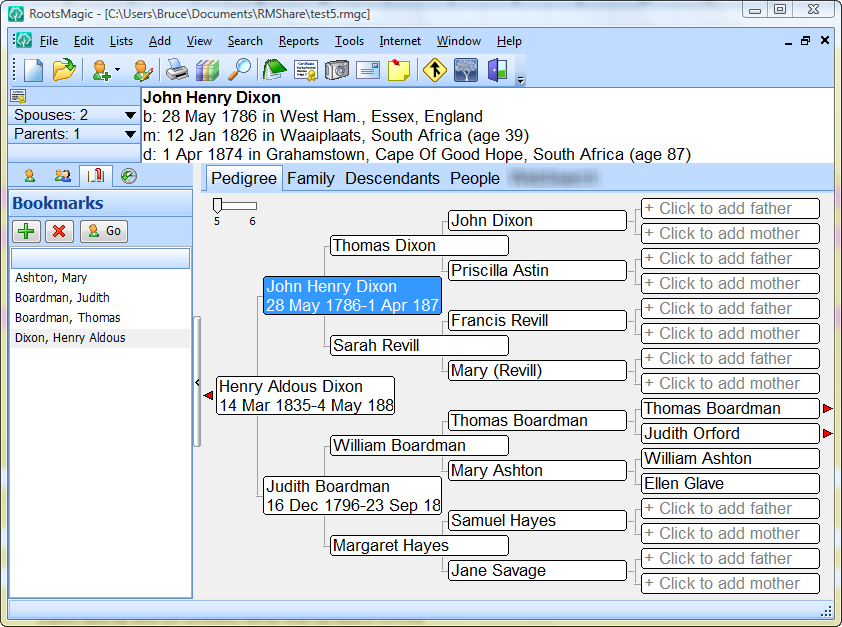
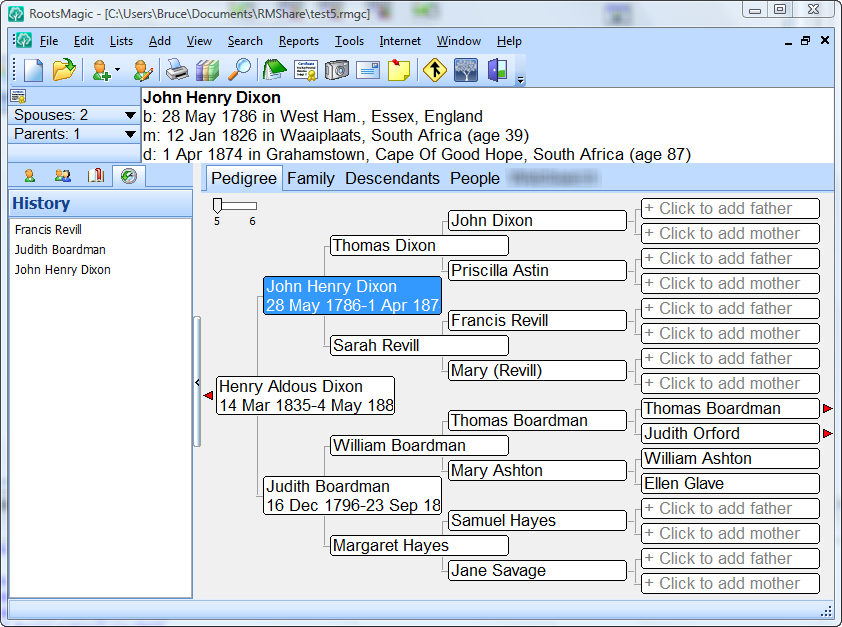
Excellent Bruce although there is another fuzzy tab crept into the picture.
I was wone=dering about you forgetting to Blog with seven days going past without anything new and all that after you promising to quicken the pace.
I don’t mind waiting but was wondering what happened to “end of summer” for the release, anyway I have been introducing all my correspondents (and users of rival software) to the Blog so you might be getting a few converts.
Bruce,
Very nice touches to the interface to make navigation and at-a-glance views even easier. I like the improvements very much.
One question that I had related to the history tab. Will those entries within it be cleared out upon closing a particular session, or will they remain? Can certain ones or all of them be cleared on-demand?
Keep those hints coming! If you wanted to release multiple hints or blog entries at a time, I’m sure not too many of us would complain . . .
The fuzzy tab – well I am hoping it says Wall Chart – a snapshot of that persons family, something that I asked for on the Wish List.
Bruce – I also noticed that there are quite a few more fuzzy ‘icons’ at the top of the last picture, wondering what they would be?
Bruce
I have been a PAF user for more years than I wish to remember but I have had a niggly feeling that I am missing out on something. Having gone through the exercise of checking out a number of genealogical packages and now recently stumbling across this RM4 blog, I now know that I should have trusted my instincts.
Reading every new RM4 blog with relish and now downloading a trial copy of RM3 to get hands-on experience, I am beside myself with anticipation for the release of RM4.
I am wondering how much assistance will RM4 provide in helping to ‘straighten out’ my PAF records during or after a conversion to RM4 (in addition to the global search and replace). In looking at the wealth of fields in RM to be populated by my PAF data, my PAF data is looking a little ‘flat’ with, for example, an overuse of notes fields which will be able to be better structured in RM4. I anticipate that I may have many hours of data cleaning and massaging ahead of me.
Don’t get excited about the ‘extra’ fuzzies Melissa.. Windows vista has translucent window frames so all you are seeing what’s on Bruce’s desktop!
I like being able to see the people’s names on the side. I frequently go to search/person to check the likelhood of duplicates. Wish there were any easy way to see birth dates here but the side bar might start getting a little wide.
I like the idea of seeing the family on one of the tabs as I spend most of my time in the family view now. It will be fun to see how all these changes alter our working style and habits.
Just a comment about the release date. I’m glad it will be out before the end of the year. My sister and I live almost half of the USA apart and look forward to spending hours on the PC looking and expanding our genealogy over the holidays. Having the new version will certainly add to the excitement!
Being an old FO user, I was talking up RM at a local mexican festival last weekend. They had an exhibit encouraging people to start to gather the family info, but the fellow had only done his on paper. I just don’t miss all those pieces of paper at all. Printing all the family sheets once was enough to convince me to get a duplex printer. It saves a lot of trees!
I have to say that the sidebar is GREAT!
I love the family tab and the history tab!
I cant wait for V4 to hit the shelfs so to speak.
Thanks Bruce 🙂
Bruce, What is a “book mark” that the tab will place?
These tabs are promising. Especiallly the Family tab will give a good overview. But I miss information about each person. My wish is to do the same as a “Person View” with all spouses, children, parents and siblings of a chosen person. Then there could be space to show some information for each one.
Love the sidebar. Can’t wait to see what other goodies we will be getting. Have loved this program from the star!
Bruce, thanks for the new Blog.
Mike from Sydney, Australia
You can get help from RootsMagic users here:
RootsMagic Message Board
http://www.rootsmagic.com/forums/index.php?s=83f03081a49784ec7a1b8f170e176853&act=idx
Rootsweb RootsMagic mailing list
http://lists.rootsweb.ancestry.com/index/other/Software/ROOTSMAGIC-USERS.html
Sam Slicer
You can set a Bookmark for a person and then click on the the Bookmark to go back to that person. For RootsMagic V3.2.6 – Search>Bookmark or CTRL+b or customize the toolbar with the Bookmark button.
I would speculate that the blurred tab is “Individual” for a individuals screen.
I wish it were a Research Helps Screen or a newFamilySearch Sync Screen.
I eagerly await the arrival of RM4. Family History month would be a great time for the release. November and December surely would be difficult time to try and play around with a new program.
Bruce,
Been with you since Family Origins 1.0 – and each upgrade just kept getting better. I keep reading these upcoming changes in RM v4.0 and I can’t wait to get my hands on it!
I need a have more flexibility in the scrapbook. I would like the ability to have larger pictures. Individuals in a group group picture don’t show on a 2″x2″ size picture. It would need at least 4″ x 6″. It would be helpful to have the scrapbook pages in pre-determined sequence and be handled as a package.
Jeff
It was an outstanding presentation today in San Jose. I am anxious to get V4. One thing bothers me is the ease that additional data from family search can be added to my genealogy without some diciplined audit of the data reliability.
Bob
I am one of the Beta testers for RM4. And have to say that I cannot wait for the full release of RM4.
The user interface is fantastic. So easy to edit. I imported a file with 3 thousand names from a Gedcom file and the little editing I had to do is such a breeze. And the .rmg files load lightening fast.
The Reports files alone are the best I have seen. And if these don’t do what you need, then you can create your own.
My Father-in-Law was heavy into genealogy. He created several books on all his family names and created box diagrams and trees on these families approx 10 generations deep, all by hand.
With RM4 this can be done with a few clicks of the mouse.
There is so much more to RM4 than what I mentioned. Where does Bruce come up with all these ideas? Seems like he can read my mind on what Im looking for.
Paul