RootsMagic has always been heads and shoulders above the competition when it comes to custom reports, but we have found ways to make them even better in RootsMagic 4.
Easier Design Screen
Anyone who has designed a custom report in RootsMagic knows that it takes special concentration and good hand-eye coordination to get fields to line up the way you want. RootsMagic 4’s new custom report designer makes it easy for anyone to create professional looking custom reports.
For simple custom lists, just add the number of columns you want, and enter the header text and fields into the cells. The report will automatically size to fit the width of whatever page you print to, so just size the columns proportionally. If you want multiple rows, just add them and tell RootsMagic 4 what to print in them.
Including multiple facts of the same kind
Have you ever included a field like “Occupation” in a custom report and discovered that your report only included the first occurrence of that fact type? That’s because RootsMagic custom reports limited a field to only a single line on the page. We have zapped that limitation and now your custom reports will include all instances of a fact type in the report.
Including notes
Zapping that single line limitation also let us add support for one of the most commonly requested custom report features… including notes in a custom report.
More layout options
What if you wanted to mix and match simple fields with notes in a custom report? RootsMagic 4 lets you join fields in your custom report to get the layout you actually want. For example, you can join a row of fields into a single field to allow your note to print under multiple rows of simple fields, like this:
This is the report which created the note entry above. You can see that I merged the two cells which hold the note so it could span both the date and place columns. The 3 columns in row 1 have also been merged so that the name can span the full width of the report if necessary. You can also merge a column of fields in case you want the note to print to the side of several rows of fields.
So that’s a quick overview of some of the new custom report capabilities. The layout of your new RootsMagic 4 custom reports is limited only by your imagination.
And we’re still not finished with the sneak previews.
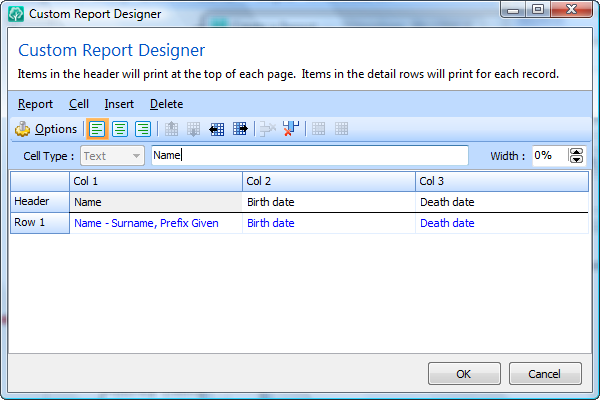
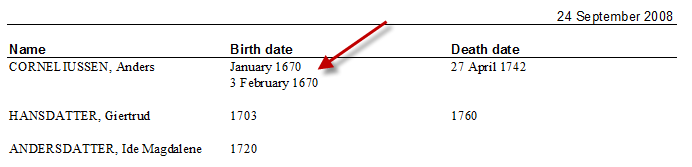
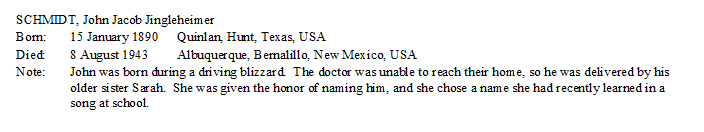
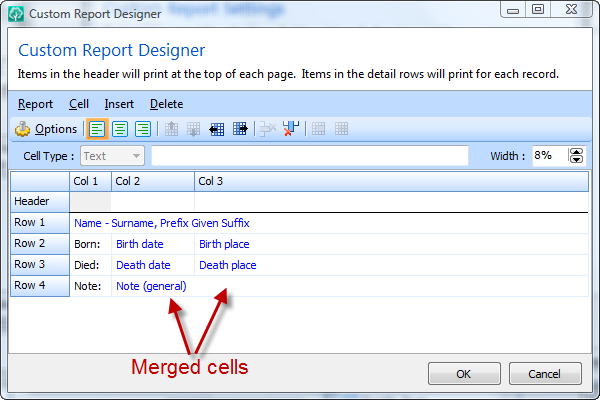
Terrific improvements! The prospects for this new release keep getting better and better.
Bruce, I don’t know what to say except YAHOO!!!!
Great additions!!!!
Been desired for a long time.
Thanks
Please stop the torture!!! I want it now!
Needless to say you’ve elevated RM to a whole new level way ahead of the pack. I’m anxiously awaiting sneak peaks of improvements to Sources/Citations (a la Mills) and Narrative reports. Thanks.
Very promising – and I too look forward to the improvements in narrative reports.
Since I never successfully mastered preparation of RM3’s custom report function, I am eager to try the new format described in your post.
This is all so exciting!!! I can hardly wait for the release of RM4!
I am also hoping to see big improvements to the Sources and Citations in the new release.
But what is a likely time frame for release. Stop teasing us.
OK, this is a biggie. I didn’t think the custom reporting was good before and the ‘notes’ thing was a problem. This elevates the function to a whole new level and should make it easy for me to analyse my data;
– Good start… Hopefully we’ll be able to translate RM-reports to our local language, too…???
When will Rootsmagic 5 be available?
That did it!! I am convinced to upgrade! Was considering a WEB 2.0 approach to my future work. I’ll stay with RM…hands down!! Bring it on!!!!
Excellent – thanks!
Just a query:
Will notes be able to be sorted in a custom report according to their date and/or related fact, rather than just appearing at the end of a report?
Keep up the good work! Cheers.
P.S.
On closer inspection, I think the last picture in this blog entry answers my question above = “yes”.
I guess one could add the “Notes” field after each fact type, and the relevant note would appear, if there is one?
What about sorting by date, though, so that all facts and notes appear in chronological order. Will this be possible?
Can’t wait to try!! Cheers.
Great feature Bruce. At least in these types of reports it looks like it should be possible to fully translate the reports into any language (VERY IMPORTANT!!!).
Will there be a similar dialog also for narrative reports?
Just keeps getting better and better, I don’t know what to expect next but don’t be afraid to surprise me (-:
Great idea Bruce.
Will it be possible to display a previously created group, then double click on a person in that group to open their details in the RootsMagic Explorer?
Looking forward to the release of RM4. Hope you are going to include the ability to select who you want to include in a family when you enter census records so I don’t have to copy and paste to each family member.
Once again, I’d like to compliment the 4.0 team for an excellent product, and for your excellent customer support. I really enjoy the advances you have made over earlier versions.
I collect extensive notes for the people in my family genealogy. I have sometimes published selected subsets of these notes for family members, limited to just their ancestors. In the past, I have done this manually, involving alot of manual effort and lots of cutting and pasting in a word processor.
I segregate my notes for each ancestor into two categories:
(1) those included in [brackets] and (2) those without brackets (these are summaries and rewrites of those portions of the notes which I select for publishing.)
It appears to me that the new 4.0 version does not allow me to exclude the bracketed portions in a custom report.
If exclusion of bracketed notes is available for custom reports in 4.0, how do I utilize it? If it is not available in 4.0, is there any plan to add this option?