Just wanted to get the word out about the Mesa Arizona Family History Expo to be held Friday, November 14 through Saturday, November 15, 2008. This event is being produced by Family History Expos (formerly My Ancestors Found). If you’ve ever been to one of their events before, you know what a good value they are. But you don’t have to take my word for it, Dick Eastman and The Chart Chick both have great things to say about the expos.

At the conference, you can choose from over 100 classes on a wide-variety of subjects taught by presenters from all over the world. You can even attend classes on RootsMagic, Personal Historian, and Family Atlas taught by the foremost experts on the software in the world (cough, “us”).
But for devoted readers of this blog, perhaps the best part of the expo will be a chance to see and play with RootsMagic 4. You can attend one of the classes about RM4 or stop by our booth for a live demo.
Because we are sponsors of the expo, we’ve been allowed to extend the pre-registration discount price of $75 through Friday, November 7th at 10 a.m. You can learn more at http://www.fhexpos.com/events/upcoming.php?event_id=43.
So if you’re in the neighborhood or just want bragging rights on the RootsMagic Message Board, be sure to preregister for the Family History Expo today. See you there!
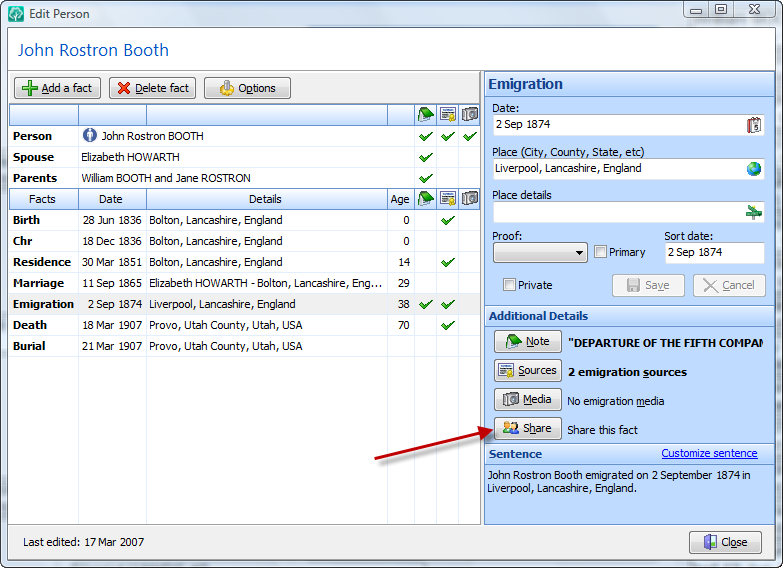
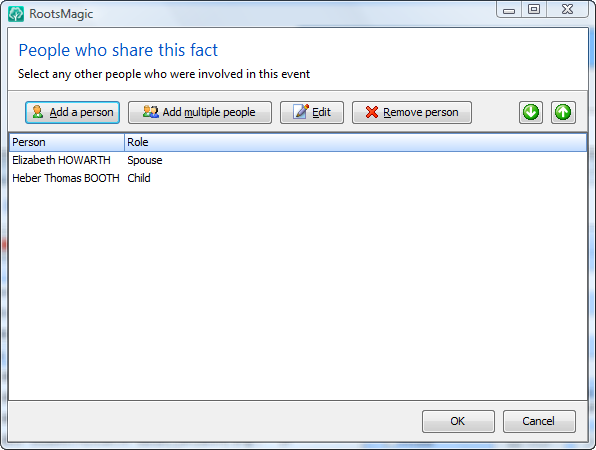
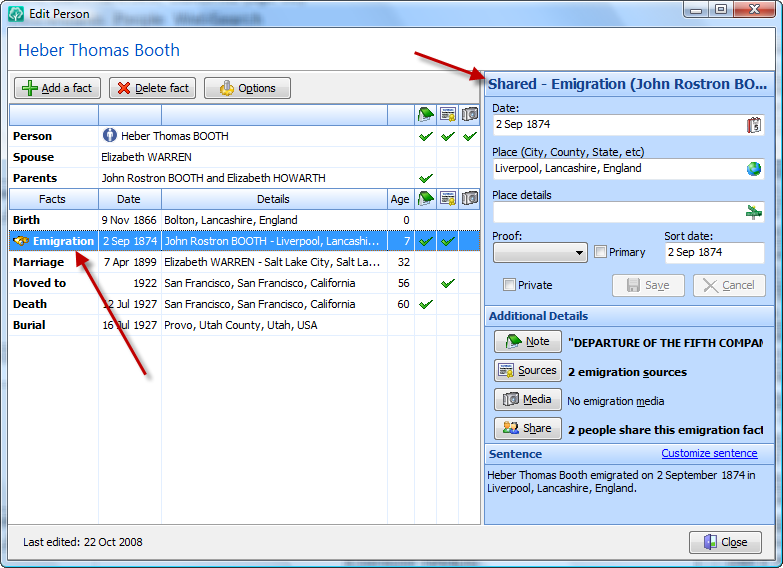
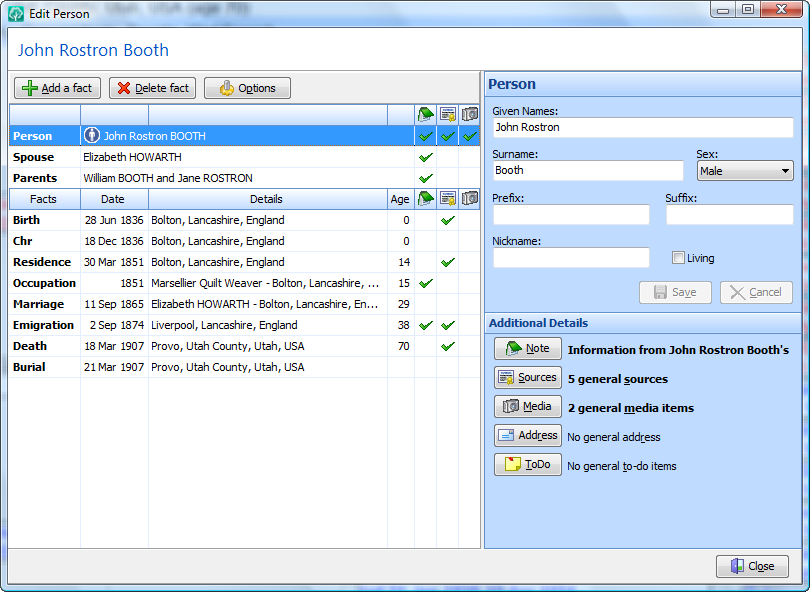
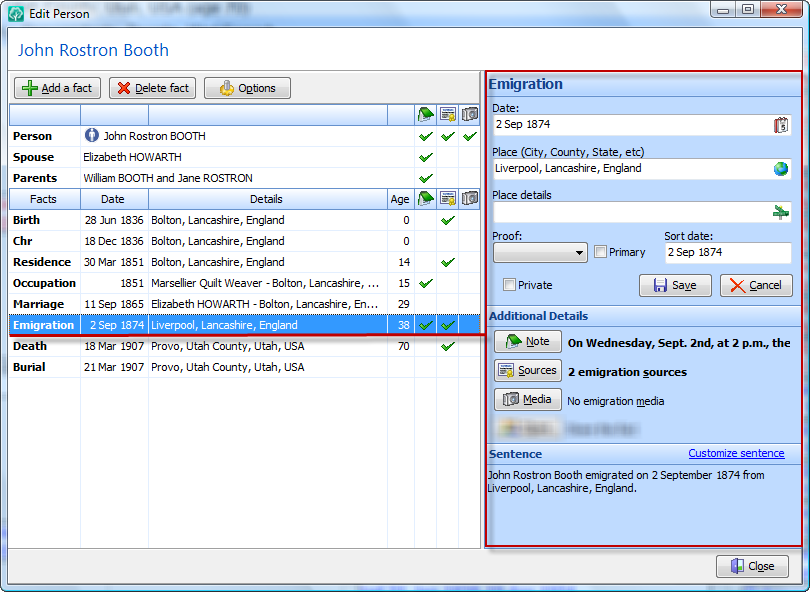
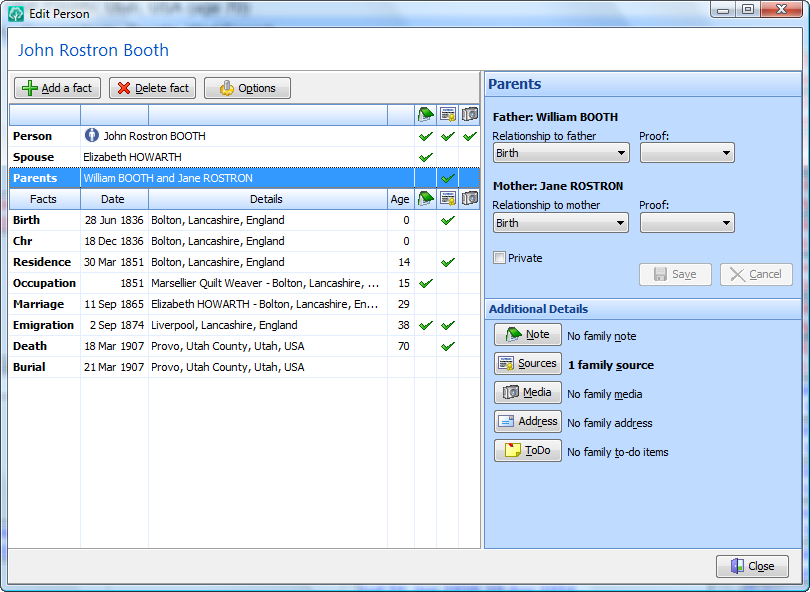
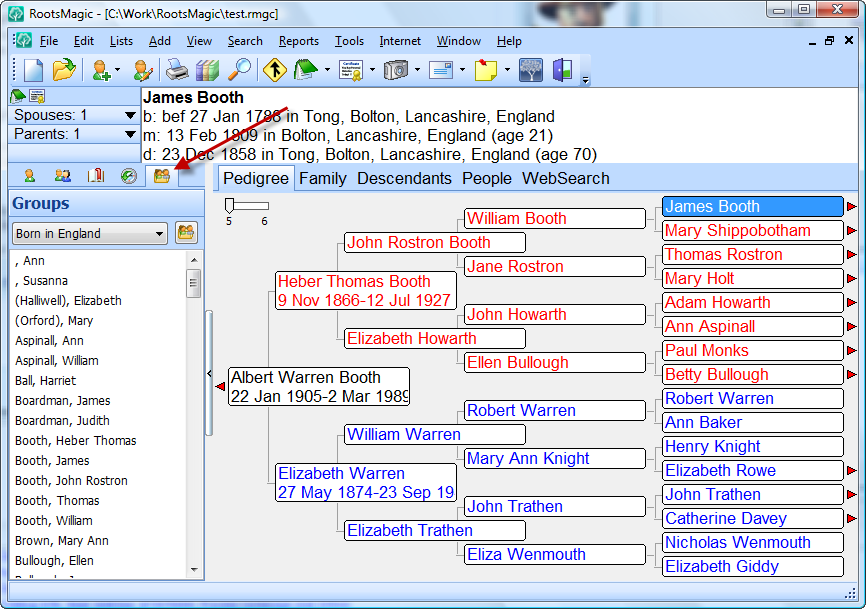
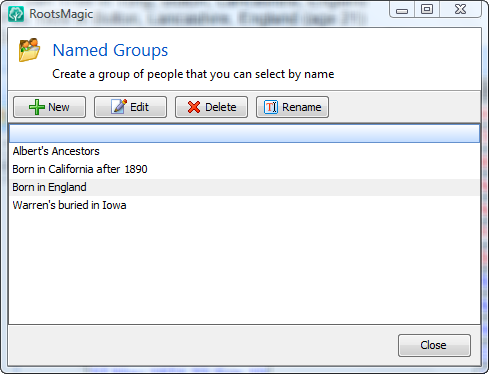
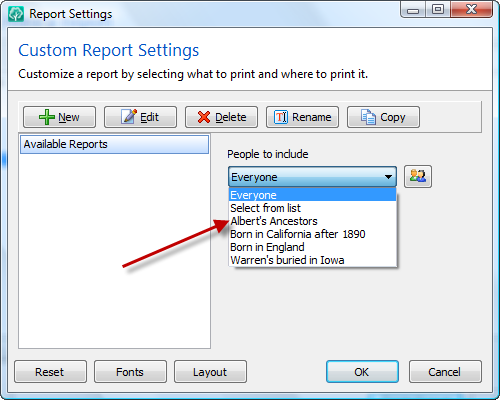
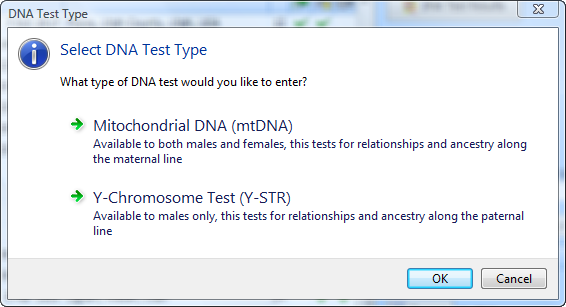
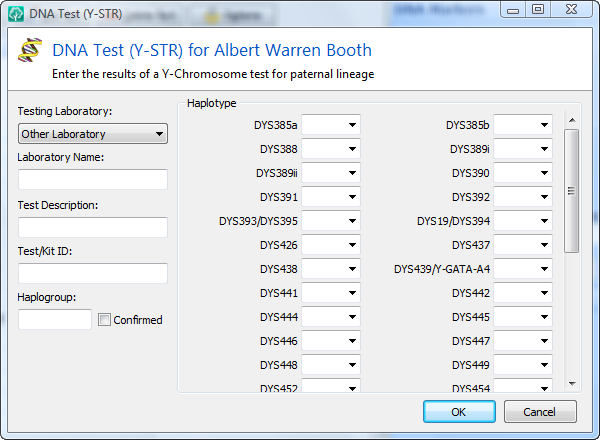
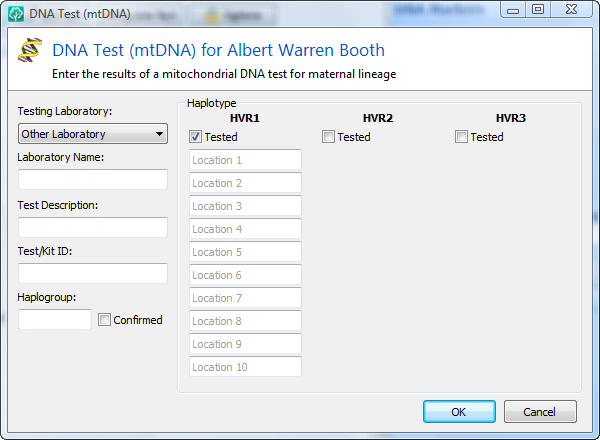
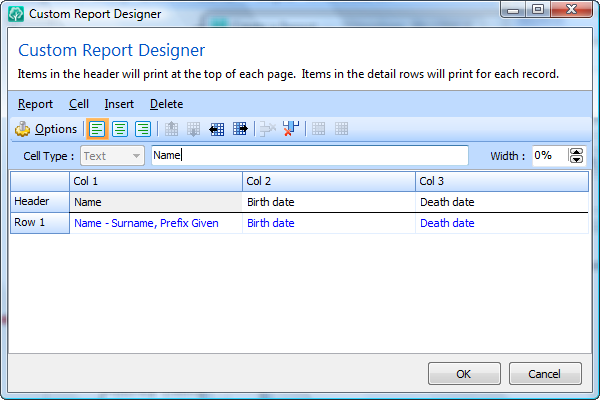
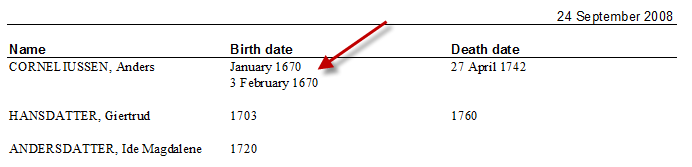
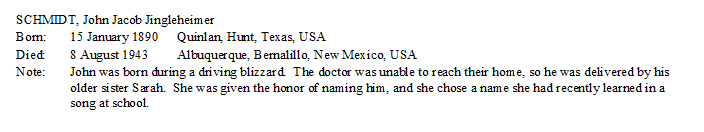
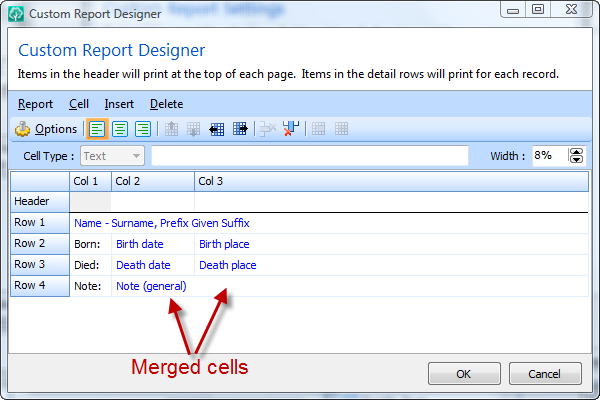
 Now this was unexpected.
Now this was unexpected.