Can I get a witness?
Here is that new edit screen from the last preview, and I’ve unblurred the new magic button.
“Share”. This feature (sometimes called “witnesses”) lets you share a person’s fact or event with other people in your database. Click the Share button for a fact and RootsMagic 4 lets you select any group of people in your database who will share that fact. You can even say what each person’s “role” in that event is.
So what happens when you look at the edit screen of one of those people sharing that fact? Here’s what:
The fact or event will show just like it does in the event owner’s screen, except that you will see a pair of binoculars to indicate this person is sharing the event rather than owning it. If you don’t want to see the shared events, click the Options button and tell RootsMagic to hide those shared events.
So how might you use this Share button? Here are a couple of examples…
- Witnesses to an event – You’ve entered a marriage event for a couple, but would like to link other family members who were in attendance. Just click the Share button for the marriage event and you can select those family members and even enter any specific roles they may have played (“best man”, “maid of honor”, “witness”, or anything else).
- People sharing a fact – One great example of this is a census fact. Let’s say you find a family in the census. Just add that census fact to the head of the household, then click the Share button for the census fact and add the other family members found in the census. Not only can you add the people to that fact, but you can also enter a role (like “Spouse”, “Child”, “Boarder”, etc) of the person in that census record. You can also use Shared facts for family members in a residence fact also.
Pretty cool, eh? Still a few more to go, then we’ll start making some announcements.
Oh, and for those anonymous comments that I shouldn’t be wasting your time with blog tags or tributes to friends, just select “RootsMagic” from the Category over there in the right column and you won’t see those other articles. As for whether it is wasting *my* time, I’m spending 16+ hours a day (including Saturdays) working on RM4, so I think I’m entitled to a little freedom as to what I post. Just remember, I could start working a standard 40 hour week like most people 😉
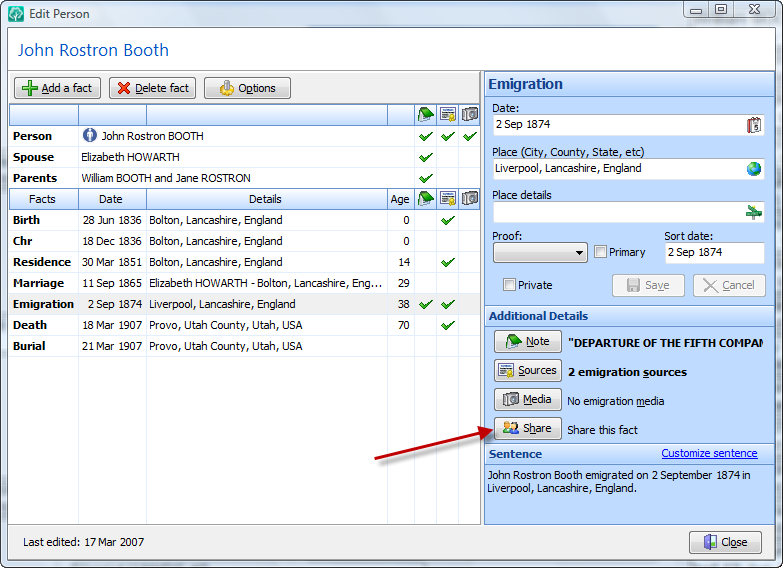
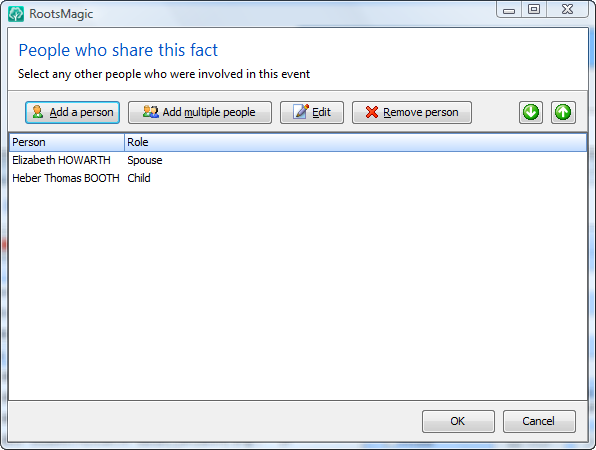
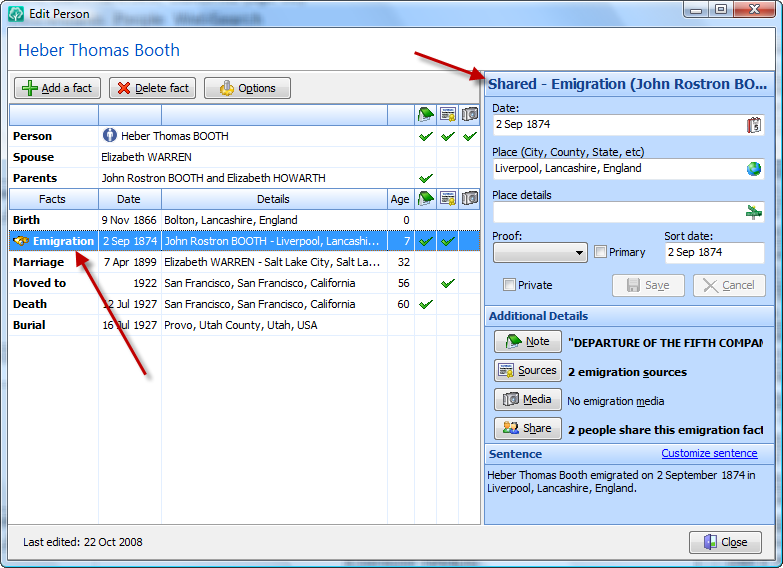
Excellent job your are doing. If someone does not like the content, they can simply not read it. I, like most others, appreciate your work and efforts and look forward to the release. Keep blogging…whatever works for you. I will read it.
Wow this is the function I have been looking for! I am looking forward to being able to use RM4.
It is your Blog. I appreciate the fact that you are letting us see the previews and not just throwing it out at us all at once.
This gives us some time to adjust to what is coming.
Ahhh! Now you’re talkin’, Bruce. This one’s huge. It will be a pleasure to enter census facts now.
Thank you for that enhancement. Here is one that I won’t be able to live without now, just like the to do list has been for the last 8+ years.
It certainly beats putting the fact in one at a time (especially if it’s a family of ten or fifteen people in a census)!
YES!!! For this I just may move back from TMG.
Hallelujah!!
Bruce,
Huge indeed! At least for this release, I was beginning to lose hope for the ability to add census information to more than one individual. As a consequence, I was thrilled to read this blog entry.
Including the ability for witnesses and the like to be added is an even more unexpected surprise.
Hang in there! Hopefully, the end of the road is now in sight.
That’s fabulous, Bruce! I can hardly wait.
More blurs Bruce or just ink blots?
Excellent – now the next thing we all need is the “conversion programme” that is going to analyse all our duplicate Census entries and automatically merge them into “Shared” events.
This is a real reason to switch to RM. When it comes out I will be switching.
Anonymous comments from anonymous people!! What more can I say…
This is a great addition and something a lot of users have been wishing for. I have always added the witness names in the notes section of the event as there was no way to provide a relationship before, looks now like this provides another link through the event to people who may well have a blood relationship still to be proven or are related in some way if even just close friends.
On a different subject it looks like the sentence does not show how follow on notes will print unless this is available in the customise option. In your example I would have liked to have seen a preview of how “Departure of the Fifth Company” would appear in reports etc before leaving the edit fact screen.
If it’s not a feature still to be revealed then I am hopeful it’s something you might address in the future, it would save a bit of back and forward editing work when preparing for printouts.
Keep up the good work and keep blogging (and don’t eat too many chips (-:
I have been using FTM for many years and am looking for a reason to switch. The one feature I have always liked is the ability to make a Direct Descendent chart that only shows the direct descendents from a chosen ancestor to me. It is a clean and simple way to show how descend from my 13th great grandparents for example. Is this a feature that will be in RootsMagic 4? Thanks Bruce.
Donner D,
Yes, in fact you can already do it in RM3. There is a printout called a Relationship Chart that shows the relationship between any two people, whether cousins, direct line, etc. Just select yourself and the ancestor and you will see the direct line.
WOOHOO!!!!!!! I am thrilled Bruce. I got one of my wishes in the new version—and it is better than I wished for 😀
YOU ROCK!!!!!!!
pst……dont suppose we could still get color coded check marks in the source column? Well something to look forward to in V5 🙂
After almost finishing up my census project – entering data from well over 400 census reports, I wish this had come out a few months ago! Will they print out as if they were entered individually, will we have control of how they print or where they print?
Oh, my! Oh, boy. This is great! The sad part is that I’ll probably have months of clean-up work after going to the new RM because I have added census to each person. But I think it will be worth it.
Bruce,
This is very good, and a answer to my question regarding the same. I feel so empowered using RM as it has everything a novice or serious Genealogist can desire.
Thank you for the time and effort and may I suggest RM 4 for the Genealogy Program of the Year for the next 5 years, because you have opened up Pandora’s box and I can see so much more happening in the next few years.
Thank You Very Much,
Herb M.
This is on of these ‘little’ changes that will be massive in reality. Its great to see that so many of the suggestions from the website have been thought about and integrated into the new software. Great work, and as for the ‘wasting time’ omments by some, they obviously are not ‘getting’ the time and effort involved in software developement, and the extra effort you have made with the blog to keep us informed / get us ready for RM4. Ignore ’em.
Wow – this is really such a bonus feature, as well as all the other new ones!
It really does seem that, at long last, there will be a genealogy program that combines its own best features, along with those from others – making it the only one a genealogist will really need.
I’ve tried, RM3, FTM16, FTM 2008/9 and TMG, as well as others. All have had their positives – but I will be permanently switching (back) to RootsMagic when the new version is released.
Don’t do yourself in Bruce: we CAN and WILL wait for the best program ever. I’ve suspended all research until it comes out, and am certainly prepared to wait until you are happy to release it. I’ve said it before, and I’ll say it again: look what happened with the FTM2008 after it was prematurely launched.
Take all the time you need. Sorry to hear about the loss of your friend; you wrote a touching tribute. Celebrating past lives is what family historians do; it’s ironic (to say the least) that a member of the genealogy community should query your recent blog…
Thanks for all your continued hard work.
Bruce, all these new enhancements are super. Looking forward to the release date for RM4. Am also enjoying your blog. Keep em coming!
Ahhgggggg…. how much longer must we suffer from the never ending drip of deliciuos new features and teasers thru this Chinese Genealogical Water Torture!?!?
I WANT MY RM4 AND I WANT IT NOW!!!
🙂
GRRRR
How much can a shared event be personalized to one person? Can you (or do you have to) “un-share” an event to personalize it?
BRUCE,
DO NOT WORRY ABOUT THE NEGATIVE COMMENTARY. WE APPRECIATE YOUR EFFORTS AND ARE LOOKING FORWARD TO RM4. BLESS YER SOUL.MUCH APPRECIATED!
KIND REGARDS FROM CAPE TOWN
Well Bruce. I think the new edit dialog looks excellent. Especially that you have merged the person and family dialog into one dialog was actually very smart. Earlier when you showed the new note dialog, I got suspected that the edit dialog was going into major changes, and certainly I like it.
If something should be commented, I think Jerry Bryan had some important comments in previous section to consider. I also hope that in a later version of RM there might be a own field for storing patronyms. Another wish is that the primary and private selections should be marked in columns to the left in the fact list. As commented in the named groups section I feel a little bit consideration about the new proof level. My first thinking tells me that using named groups here would have been a better idea. Please read my article here. I have earlier written about place names and tree structure. If this would be considered in the future, then it probably could be considered to merge place name and place detail into one field.
Really appreciate the new Share or Witnesses possebility. Of course all new functions makes more consequenses to think of. Will the role name be a free text (languages oops oops!!!!). Will these witnesses appear in reports? If so, how will they appear when thinking from the main fact owner’s section, and from the witnesses own sections? Will there be seperate sentences for each role/witness?
And please Bruce. Don’t overwork yourself. I and many other have many wishes for you, that’s true, but take all the time you need, we all can wait the necessary time. I am a software engineer myself, and I don’t think most people are able to understand how much work it is to make a program. I really must say I admire you and your team’s work with this new version. And for sure, be free to write all the articles you want. I have read all of them. Really sorry to hear about the loss of your friend Art. Take good care of yourself!
Waiting in exitement
Jon Oddvar Sellereite
Well you didn’t have me at hello (I’ve been following the previews), but you might have me now.
Lack of witnesses was the only thing that ruled out Rootsmagic for me the last time I wanted to change software. I’ll definately be taking another look at Rootsmagic if there’s a demo version available.
Looking forward to getting my hands on RM4. I’ve been a big supporter of your programming skills since early days of FO. 🙂
Oh, oh, oh! Now we know the wait is more than worth it. Mrs. Buzbee, please give that man of yours another huge kiss on behalf of all his fans!!
Truly, this is one of the features I’ve been dreaming about for several years. I had added custom facts for “Witness” and “Mentioned” (as in obituaries) so this will be enormously better.
THANK YOU!!
Jackie (who is barely able to contain her anticipation…)
Looking forward to version 4.
I have a number of relatives who are waiting for the next version to start their journey in genealogy software – we’ll be able to share information more easily. Since RootsMagic promotes Elizabeth Shown Mills’ book, Evidence!, will the “Source” citing aspect of RM 4 reflect the methods recommended by Ms. Mills? Also, will there be a category listing adoption? Particularly adoption by the spouse of the remarried parent?
RWT
Ralph,
Check out the last screenshot at http://blog.rootsmagic.com/?p=17
We will be able to mark the relationship of the child to each parent seperately.
Laura
Bruce, The new RM4 looks great. I’ve been using your program for many years. Thanks for your hard work on this project.
Have you made updates to the Timeline List feature? Color? etc.
Bruce, I assume we will be able to export (and import) the proposed Witness/ Sharing events to GEDCOM so we can continue to use RM4 as we have used RM3.
Bruce,
Thank you so much for the previews! Far from a waste of time, I believe it is a powerful marketing tool.
Without the blog previews, I might have considered the upgrade when it comes out. Now, I can’t wait to get my hands on it! I must say I am willing to pay more for it having seen it in development than I would have been.
As a fellow programmer, I can appreciate the amount of effort that goes into these seemingly incremental changes. And if you need a beta tester, count me in!
Looking forward to still more amazing features (perhaps an improved to-do list?) and an announcement soon. 🙂
You have no idea how much time this will save me! So much shared data so little time!
I notice “customize sentence” on this page. Will that allow us to customize the sentence for that particular fact for that person/these people, if a shared fact and not change formatting for others with the same fact title?
This is the feature that separates good genealogy programs from the best ones, and RootsMagic’s drag and drop ease really makes it stand out. But I am wondering how these shared events will be treated in gedcom exports? I have heard this is a problem with gedcom, which no one has any solution to…