Another little sneak preview of things to come. Let’s see a couple of the teeny things we’ve added to the fact edit screen in version 4. I’m just going to show the fields themselves, because I’m saving the actual edit screen for later.
Dates
We’ve completely rewritten the date handling in RootsMagic 4, adding built-in support for Quaker dates, quarter dates, and even more flexible regular dates.
- Quaker Dates – In version 4 you will be able to directly enter those Quaker dates (the ones that look like 19 da 6 mo 1748). And no, that date isn’t June 19, 1748. If you want to know more about Quaker dates, try this link.
- Quarter Dates – You will also be able to enter quarter dates as found in UK BMD registrations. So if you enter Q 1 1847, 1st Quarter 1847, 1st Q 1847, March Quarter 1847, Mar Q 1847 or any other quarter format, RootsMagic 4 will understand what you mean.
- More flexible regular dates – RootsMagic 4 will let you combine more of the modifiers in a single date. In the past you could have dates like “before 1900” or “about 1900”, but not “before about 1900”. Now you can.
And what about those times when you enter an invalid date or a date that RootsMagic doesn’t understand? You know, the ones like February 30th, or the ones that keep sorting to the bottom of the person’s fact list.
If you enter a date that is illegal or that RootsMagic 4 doesn’t understand, RootsMagic will change the background of the date field to yellow. So you can still have plain old text dates, but now you will know when that is the case.
Place Details
One of the more common little items we get asked is “where should I put the name of the hospital, cemetery, residence, etc?”. In the past you could put it either as part of the place name, or throw it into the notes for that fact. There is now a third option.
RootsMagic 4 adds a new “Place Details” field where you can put cemeteries, hospitals, street addresses and more. Place details can even have their own latitude and longitude for specific pinpointing of a location.
Latitude and Longitude
And speaking of latitudes and longitudes… are you tired of having to enter latitudes and longitudes in a rigid set of fields, using a rigid set of rules? RootsMagic 4 now supports intelligent fields where you can enter the latitude and longitude in the format most comfortable to you. Enter 35o 5′ 3.98″, 35 d 5 m 3.98 s, or 35.0844400. Decimal degrees or DMS… the choice is yours, and RootsMagic 4 will figure out what you mean.
Proof
Here’s a little goody RootsMagic 4 will provide when you enter a fact for a person.
You will now be able to specify (optionally) whether the fact has been proven, disproven, or disputed. The new proof field isn’t just limited to events either. You can also assign a proof value to relationships like spouse, father, and mother.
You might have noticed one other “little” item in that last screen shot. RootsMagic 4 will now let you specify the child / parent relationship separately for the father and mother.
So there we are… another batch of tiny new features as we count down to the coolest new features coming in RootsMagic 4.
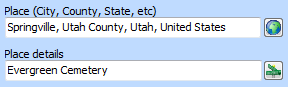
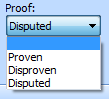
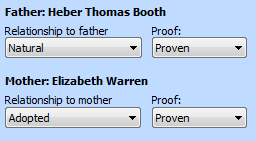
Nice with beeing able to put place details, even if I hope for place names put into a tree structure in the future.
Really enjoyed the possebillity to set relationship individual to each parent, and that you can set that Proof level. A normal problem in genealogy is often that you might not be sure whether you have found the correct father or mother. Will this Proof level also be used in the report options, to give you a possebility to omit trees of persons that there might be a risk that you are not related to? (Maybe a very early question)
Very nice work so far Bruce. I also notify some interesting details in your previous screenshots, that maybe not so many has notified so far.
So the last question everyone has left now Bruce is WHEN?
These features are WONDERFUL!!!!!
Especially the dates and the parent/child relationship. In these days of very blended families, it is going to be helpful.
Quaker date support? Oooooh…. Ahhhhhhhh! Very nice! Next to my wife having a baby in two weeks, Roots Magic 4 will be th most exciting thing to happen to me this summer!
This all looks awesome, Bruce. Thanks for all the hard work you and your team have put into version 4.
LOVE it !!
Chompin’ at the bit!!
Are we there yet?? LOL
Comeon RM4.
This is spooky! Just yesterday I thought, it would be nice to list something as proven. Is there going to be a way to retroactively set those? Such as a death certificate as proof of death?
I love the yellow highlighting of invalid or text dates. That will help you primarily when you are putting dates in. Will there be an easy way to find all the invalid or text dates that are already there?
I love the new Place Details option. That will work great for new data that I enter. How hard will it be to clean up my old place list? For example, suppose I have hundreds of people buried at a particular cemetery, and the cemetery name is presently included as a part of the place name. How hard will it be to remove the cemetery name from the place name and move it to the place details for each of the hundreds of people? Also, how gracefully might the new Place Details field be handled by another genealogy program that might import my GEDCOM, or how gracefully might the new Place Details field be displayed if I upload my GEDCOM to rootsweb.com?
Jerry, RootsMagic already allows you to list all the invalid dates. In the reports, choose “Fact List” then select the “Facts with Text Dates” option.
Thank you for including a way to provide a ‘proof value’ for a fact. Will there be the option to add terms of our own? Something like “not validated’ which would be used in conjunction with the ‘To Do List’. Or terminology that will be part of the newfamilysearch format?
Concerning Place and Place detail – how will those two appear when it comes to sorting? And can one be omitted in reports? When it comes to place naming in Norway (and other countries?) it would be fine to put farm name and parish in place detail and county and country in place. You don’t always need the complete place name, and therefore it would be fine to have an option to omit a part of the place name in reports.
OK, where do I pay……
I love the quarters being allowed in dates as I was entering these into the place field and I also love the additional field for place details. I do hope we will be able to view all events in a certain place detail like Evergreen Cemetery!
And I also have to say I love this teasing, I hope now that you don’t release RM4 tomorrow, I could live with another 2 months of revelations of new features. Then it appears I am going to have an awful lot of work to do (~:
Great additions – especially quarter dating. Does that include seasonal and half year dates?
Now that you have started additional colored backgrounds, I expect to see this spread to other parts of RM in the future (possibly in some unannounced details for RM 4).
How will these enhancements interface with the GEDCOM standards and other programs?
Keep up the good work !
The place naming feature sounds good. What about searching, sorting and listing places. Say I have a place like 26 Abbey Road, Canterbury, Kent, England. I’d like the flexibility to search, sort and list by any of those parts, i.e. 26 Abbey Road, OR Canterbury, OR, Kent, OR, England. That way if I was looking for all the facts that occurred in Canterbury, I would get them, by searching Canterbury, including the ones at 26 Abbey Road.
Hope this will be forthcoming. RM is still the best, though.
I like the place name details feature. My question is how is this going to work with new FamilySearch. People have been begging for something like this in nFS. People usually want to add that info to the beginning of the place name.
My wife and I love the relationship since she is step to my children and grandchildren and I too have many many descendant steps.
Great Peek-a-Boo, but when can I order it? Even if the release date is off a little, let us that want to preorder. We will have a lot of updating to do when received on just the sneak peek items.
Very good news on the UK BMD dating options (Q1, Q2 etc). This will allow a more logical way of recording the information and improve the accuracy of the date recorded for a birth, marriage or death event on the actual event record.
I hope that there is some kind of conversion for those of us who have put the place details in with the place name. Sure would be a pain to try to find all of them and manually change them.
Love the proof stuff – but how about one more ‘not researched’ or something similar? Currently when I add a fact with an unresearched source, I tag it as ‘unreliable’.
Excellent news on the dates and places fields. How about a teeny other thing with dates: when the census year is entered why not put in the exact day automatically after all the US and UK ones are static.
I concur with previous comments about a more structured approach to places, but how about a change in the Online Map option in places to jump to a lat long coordinate if the place name itself is not found in the lookup.
Keep us wishing!
I echo PAB’s comments on both census dates and online mapping.
It would be simple to have a pick sheet to choose from for the census date when entering a census fact i.e (1930 US census) – (1841 UK census) and RM knows the date the census was taken. It could even be user definable where dates could be added and updated.
It would be very helpful to have a fourth explicit category in the proof sequence – ‘not proven’
Wow Bruce! All of this and you still have time for cruising !! It sounds great.
I do agree with both Elynn (#17) and JML (#20) that a couple more possibilities for the ‘proof button’ would be neat. Both ‘not researched’ and ‘not proven’ would be very helpful.
I also would love to ask “When?” but shall refrain.
Question about new place format.
For many years, I’ve been entering data including “Place Details” (Church, Hospital, Cemetery, School, etc.)
For US locations, it often looks like:
Place Detail, City, Township, County, State, USA
Will there be a utility or ‘search replace’ option to get my place detail (Church, Cemetery, etc.) into the new field?
Thanks,
Becky
PS Agree with other poster. Look forward to a “tree structure”. Something that will handle US AND European place names.
PS After months of teasing, and info on this blog, looking forward to the vs. 4 release! Everything sounds great. Best wishes!
I really appreciate changes made in the relationship catagory. In this day and age, there are just as many “blended” families. With “adopted” sometimes one parent adopts a child who is natural to the other parent. My question is, how will it show up in reports?
Oh good, now I won’t have to use year-only, with the real dates in teh notes, for the many Quakers I have. (Of course, there are some that give civil-calendar dates, too.)
(The best one I have: the will dated 22nd day, first month called March, 1727, and proved 2 March 1727. Not an error: the testator was using 1 March as New Year’s.)
I would like to love can work with merge the Microsoft Office. Also input the line of Obituaries index