It looks like Mark Tucker over at ThinkGenealogy has gotten in on trying to figure out the hints on the new features I didn’t talk about in my first “unveiling”. I can’t believe he figured out our biggest new feature… the reversed note icon on the toolbar. Actually, we have no idea why it is reversed from version 3, but it really doesn’t mean anything. I will confirm his suspicion that the little arrow on the “Add Person” button means that the same menu as in version 3 will drop down there. As for the other items he picked out, we’ll just have to see what those are in future entries. There are still at least two other hints from those screens that nobody has mentioned, but that’s ok because they are probably harder to spot than Waldo.
Speaking of adding a new person, let’s show a new little feature we added in that area. This is what the RootsMagic 4 “Add New Person” screen looks like (or at least if you click on that thumbnail you will see what it looks like).
There are 2 changes that RootsMagic users will notice. The first is that we have added a cause of death field. The second (and much more exciting) new feature is that little link that the arrow is pointing to. Clicking that link will bring up this customize screen.
You will now be able to create your own custom “Add person” form by selecting the fact types you want displayed on that form. Choose which fact types and what order you want them displayed. Once you are happy with your selections, click OK and RootsMagic will return to your newly customized “Add Person” form.
You can even have multiple copies of the same fact type if you want. That’s useful if you tend to add multiple census, occupation, or residence facts for people. You can have up to 50 facts on the add person screen, and RootsMagic will add a scrollbar if necessary to see them all.
Oh, and just a little “clarification” for readers who aren’t already using RootsMagic. What I’ve shown here isn’t the full-blown edit screen for a person (wait until you see all the cool stuff we added there). This is a “quick add” form that lets you enter basic details on the person before the full edit screen appears (which has no limitations on the amount of data).
So keep checking back. We haven’t even scratched the tip of the iceberg.
�
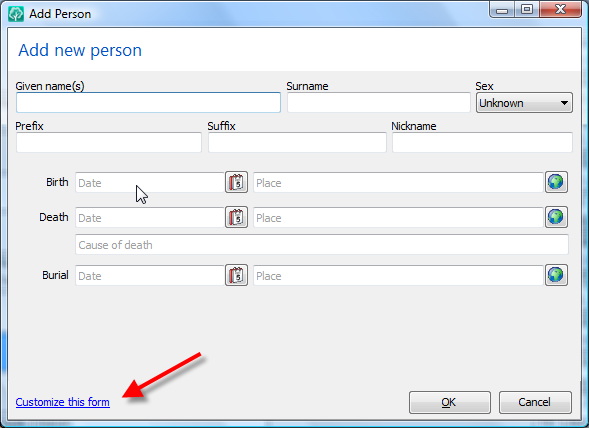
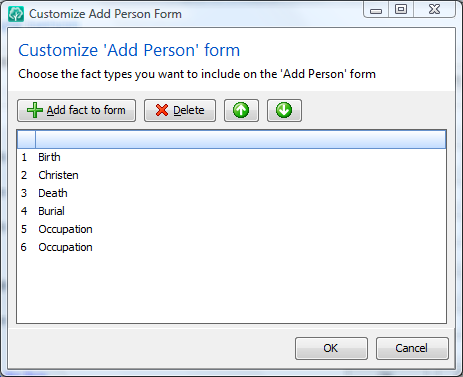
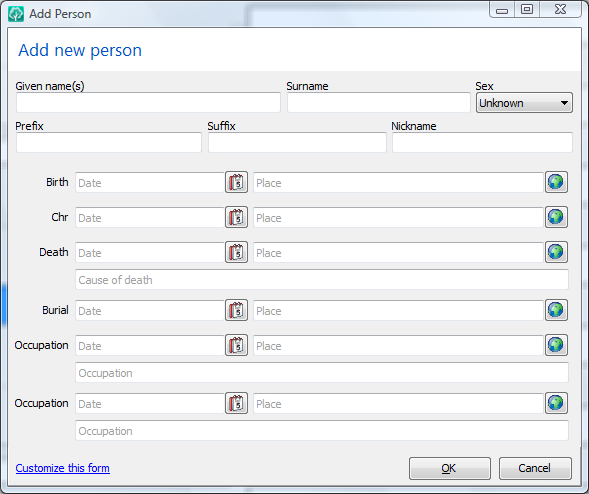
Way to go Bruce! Each tease looks better and better. I guess you can tell we are all anxious for full release of RM4. (smile)
Being able to customize the Add new person screen is another great addition.
I noticed that Minimize and Maximize buttons were added to the top right of that screen.
I hope that means that we will be able to maximize the screen to fill the monitor screen.
Personally, I like the flipped note icon. lol
Laura
Well Bruce. In your first screens I notice at least that the second name of database file has changed from “.rmg” to “.rmgc”, which might indicate a new database format. Maybe a single file database and/or Unicode support. I really hope that this means some better support for other languages than english. Yes I know my country (Norway) have these troublesome letters “æ,ø,å” which in version 3.2.6 still is ordered incorrectly. I can live with english menues/screens and dialogs (even if, of course you know….), but I hope at least that in version 4, it is possible to have reports completely in other languages, and not mixed in with a lot of english as today. I have noticed regularly wishes in wish-list for more language support since the days of Rootsmagic 1.0.
But anyway Bruce. It looks like you and your team have done great work these three years. The new add person dialogs above looks great.
Looking forward to a release date!!
Okay it looks great, when does it come out?
On the image of the new “Add New Person” screen it looks like the only way to select the person’s sex will be to use the mouse. For those of us who love RootsMagic but hate using the mouse for data entry — much to slow — this will be a sad change as we’d no longer be able to complete this screen by tabing from one input box to another.
Will it be possible to remove the cause of death input box when we make our own “Add Person” screen? If not that’s one more unnecessary tab.
Chris in ABQ,
The “Sex” is in a regular drop-down list, just like in previous versions of RootsMagic so you can still tab to it and edit it using only keystrokes.
It may look different than you are used to since these screenshots were taken on Windows Vista. If you are using XP, the “Sex” drop-down list will look just like every other drop-down list in XP.
Thanks Michael! I was hoping that it was just as you explained — unable to determine from the image that one can indeed tab to and use the keyboard to select a person’s sex. Not only am I using MSW XP but I use the Windows Classic theme — XP and Vista themes look like they were designed for preschoolers — all those big icons in bubble gum colors are distracting for some of us.
Looking forward to RM 4!
Brilliant I have have loved the first two disclosures and like this one a lot. I often enter people for a first time from UK census and would like to be able to put initial census details in at the same time as loading the person. Customising the screen answers my need.
Just can’t wait to get RM4!
By the way is world globe a cosmetic change or does this means something more than ‘place list’?
Gerald
This looks great. Just what I requested in an earlier thread.
TKD
I am also hoping the world globe is MORE than just a cosmetic change…
Greetings Bruce,
My guess about the two missing Waldo’s are the ability to arrange spouses and children in your first images of data entry.
my second guess is a logical one for the 4th tab on the main page. We show, Pedigree, Family, Descandants. So why not add the logical Lineage Tab.
Regardless, it’s all coming together beautifully. Great Job of coding.
Herb…
Yeh, lookin’ good, Bruce – but never been much into teasin’! When’s it on the shelf?
When,when,when? I am waiting for the new version before ‘cleaning’ up my data.
It is my birthday in September – it would be a great birthday present!
Val
I note that ‘Christen’ is the option – no mention of ‘Baptism’. The process of christening usually relates to a baptism carried out on a child/baby. English church records are baptismal not christening records and, in my opinion, should be recorded as such. Could we please have that option?
Tim
Tim, you can add any individual fact to the “Add Person” screen (baptism, religion, residence, census, etc).
Bruce, I’m not too worried about when for RM4 but if I enable description fields on my database and start entering place detail information will the data be compatible with RM4?
Bruce
I think one of the gray icon is print. Lots of wishes to print from screen visible.
Also you promised it in mid summer. You are having TOO much with the blog. We are running out of summer.
I need the version 4 to in put all that backlog of data.
One other note. Can in an update have an edit person option on the add erson screen with automatic search name if it exists. I look forward to getting version 4 to see all the other features.
Slightly off topic, but is Personal Historian receiving an update also this fall? No info on website.
Can’t wait for RM4.
Add Person page wish:
Hopefully if no Birth or Christen date then Baptism will show at top of person page(until birth is added)
Similary if no Death or Burial then Cremation will show (until Death added)…
I add a birth date as ‘before Bap date’ and similary with Death date if Burial known…
((IGI uses term Chr (dubious source ref) but useful guide to visit and view original Par reg which use Baptism))
I currently use both a windows XP laptop and amain computer running Linux. I have managed to get Roots Magic to work under Linux by copying the entire RM databas from the Windows XP machine to the Linux or by backing up the RM database on Xp then restoring the back up on Linux. That way I can input data on the portable laptop then edit it further on the Linux computer. Will RM 4 still work on Linux?
Thank you Graham
RM 4 appears to becoming very modern, and looks it will be much easier to use. Still wondering though how modern this version will be when it comes to recording unmarried couples (friends) with children, same-sex marriages with adopted children, etc. I love RootsMagic & the prior Family Origins for its database creativity of handling various Family History events, not just “blood-line” events. Looking forward to more peeks into the new version.