Time for a sneak peak at a couple more of the small features coming in RootsMagic 4. I promise the big features are on their way. Just want to give the little ones their time in the sun.
Live Spell Checking
While RootsMagic has always offered spell checking, version 4 now offers “Live” spell checking. You know, those annoying little squiggly red lines that show what a lousy speller you are without you even having to ask for it (click the image below to see them in their full glory).
The nice thing about live spell checking is that you can just right click on the misspelled word and RootsMagic will display a menu with suggested spellings (and other options). And yes, those who are allergic to squiggly red lines can turn off this option and continue to use the old fashioned spell checking.
Auto Correct
Don’t you get tired of typing “teh” instead of “the” all the time? RootsMagic 4 can now automatically fix that for you. If you type “teh”, RootsMagic will automatically correct it to “the” as soon as you enter the space.
If “teh” isn’t your weakness, you can add your own problem areas for RootsMagic to correct. I personally use this feature to change “rm” into “RootsMagic” (yes, I really am that lazy).
Thesaurus
At a loss for words? Or just tired of using the same words over and over?
RootsMagic 4 comes with an updated version of Roget’s Thesaurus, making it easy to look up synonyms (words that mean the same thing) for any selected word. And if the thesaurus suggests a word you find more appealing than your own, RootsMagic can replace your boring old word with the new one.
So keep it tuned here as we continue to unwrap RootsMagic 4. The best is yet to come.
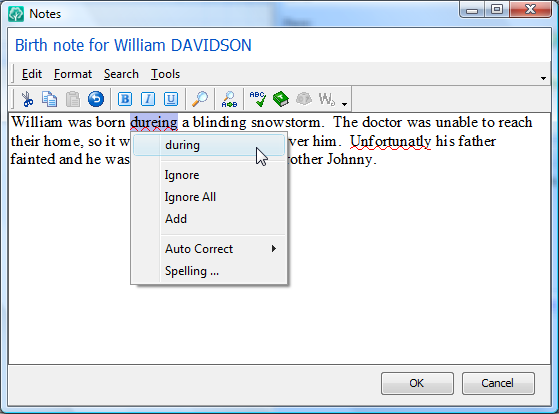
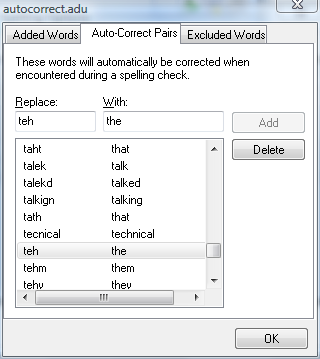
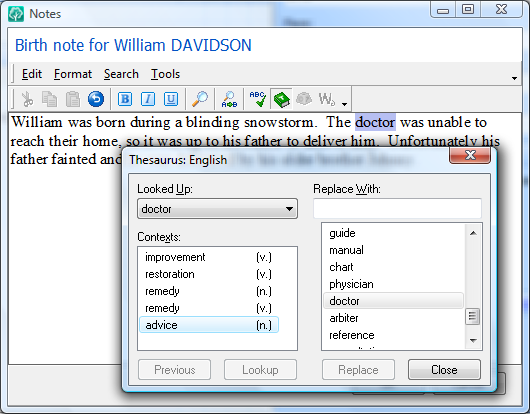
All very professional, very welcome and pushing RM out in front of the competition.
Can’t wait for the next tease and very much looking for new features for better management of places (which I think is there) and fact / note entering to suit narrative report formatting.
Keep em coming, I hope there are many more revelations to come.
IMHO a sneak peak is never as good as a sneak peek.
I’d like to say this was a pun on my “tip of the iceberg” analogy I keep using, but it is really just proof that even a spell checker can’t always keep you from looking bad if you try hard enough.
I think I’ll leave the misspelling in there to remind me never to trust a spell checker to think for me again.
Excellent.
One of my big hopes for RM4 is improved support for using RM on multiple computers. This is just me using multiple computers, not a spouse or cousins, and therefore obviously not multiple computers at the same time. In the context of spell checking, that means that it should be easy for me to use my list of words that I have added to the spelling dictionary across multiple computers.
As additional RM4 features get sneaked and peeked, I eagerly await any word on possible improvements that would support multiple computers used by a single person (e.g., desktop and laptop).
I notice that notes has been put into it’s own window, and not as the normal tabs in 3.2.6, and are a little bit curios of whick consequenses this has for the edit dialog.
I also suspect that the dictionary and thesaurus are in english only.
How will this live spelling and auto correct work when all my notes will be in norwegian?
I hope Bruce to get a clear answer, on how other languages than english will be treated in Rootsmagic 4.0.
With all politeness, I hope you are not finding me to noisy about these questions Bruce. I will clearly say that Rootsmagic is a very solid product, and higly recommended, but I hope that Rootsmagic is intended to also be used by non english genealogists.
Best wishes
Jon Oddvar Sellereite
Jon, we will offer spell check dictionaries in other languages (including Norwegian). I’m not sure about the thesaurus, but I suspect that will only be available in English (at least for now).
I have to echo the wish of Jerry Bryan regarding the ability to be able to use RM4 across multiple computers.
I work in a corporate environment where I am not permitted to install software on network computers. I carry the RM3 program folder, my files and all my multimedia on a USB pen arranged in folders mirroring my desktop setup. While away from home for several days I can do some work on RM3 which is great but I very much hope I will not lose the ability to do this with the release of RM4.
It’s hardly something that will be in the release notes so I would love Bruce to answer the question.
John James
Ireland
Thanks Bruce for your answer. Of course some exited to see, when it comes to reports, where language-support is most important.
Continue the great work! Rootsmagic is a winner!
Jon Oddvar Sellereite
I’m very impressed by these sneak peeks, but they’re also making me feel like a child dancing with impatience waiting for Christmas. The main difference being that we know when Christmas is coming — we don’t know when RM4 is coming out! Any hints???
Spell chekker is good but since most of our unrecognised words lie in obscure placenames such as Ireshopeburn or Wittersham or Gundagai you will need a big dictionary, or dare I say, gazetteer to trap them all! Er … is that English english or American english (hee hee).
Good work. How many disks will RM4 come on?
I am guessing the blurred box says “Google”. Wouldn’t that be fun?
As a follow-up to my note #4, I would be content for the purposes of spell checking if I could specify in my RM options the folder where the user spell check dictionary would be stored. If I could do that, I could place my spell check dictionary in a place that would automatically be copied back and forth between the multiple computers that I use.
But what I do personally for supporting the same RM database on multiple computers (not at the same time!) is very simple minded and is not very foolproof. I have to be very careful.
Lots of people work both on a laptop and on a desktop, not to mention taking a USB drive to a library, etc. So I’m always hoping that Bruce will support this kind of multiple computer use with something really clever in RM. I don’t know if he ever will (it’s a very hard problem), and if so whether such support will be in RM4. The point I wish to make in this particular blog (since it’s about spell checking) is only that if RM ever does have such support, the support should include the user spell check dictionary, not just the database. And failing some kind of comprehensive support for multiple computers, I would love the more simple minded option of just being able to specify a folder for my user spell check dictionary.
Jerry, be careful what you wish for. If you wish to transcribe newspaper articles, documents, etc., exactly as they appeared with all the vagaries of hot type production and hand-written entries, allowing a word processor to automatically change misspellings of an often-used surname to the correct form will negate all your intentions at accuracy to the original. The old rule of thumb goes like this: If you’re an architect, remove the word “bride” from your dictionary; if you’re a minister, remove the word “bridge” from your dictionary. It is often more useful to think about what to REMOVE from your dictionary than what to add to it.
With reference to the “English” dictionary will it be the corrupted American version or the correct English version. 😉
AS a great-granny who has had two minor strokes and trouble yping now;I am very happy to see many of the new spell check, mine will really be kept busy! I prefer to think of that as Granny user friendly! I need all the help I can get now on the computer and various programs. Now if Microsoft would jut get rid of Vista and get a Granny-Friendly OS!!
I also have multiple home computers net-worked and am constantly forgetting which data I have entered into RM in each one to keep all of them updated.
I know now that RM is NOT MAC compatible but is there ANY way that you could strike some sort of deal with them? I am so upset with MS Vista that I am seriously considering switching to an IMac. Any thoughts on that? Or suggestions?
I rather like these sneak peaks! All good things are worth waiting for!!
Jerry, I work in the way you describe now with RM3 and I don’t want to lose that functionality in RM4.
I have the RM program folder and a mirror of my data folder(s) d:\my docs\genealogy\data files\etc etc on my USB pen (or thumb drive depending on which side of the Atlantic you are on). I can plug this into any computer that has USB compatibility and run RM away from home (at work, records library etc), I believe it is called U3 compatibility. To view my image files etc I need to make one small change to multimedia filenames through Search & Replace, replacing d:\ (my desktop directory) with e:\ (or whatever the USB drive has been recognised as)
This works perfectly for me allowing me full functionality of RM while away from home, almost like “RM in your Pocket” (no copyright on that one Bruce (~:)
The only thing I need to make sure of is that I drag the my docs\genealogy folder back and overwrite the desktop files to reflect my changes. If Sharemerge gets beefed up and improved in RM4 that will open other possibilities for me to keep the data sync’d but I don’t want to lose the option of being able to work from the mobile device, improving it would be great.
John James
Ireland
Kevin, one of each.
How will RM4 integrate with your other products Family Atlas and Personal Historian? Will the thesaurus and user dictionary and/or gazetteer be seemless across all three products? There seems to be some overlaps developing here. Oh, and are there developments coming on these other products as well.
Nevermind the when – what’s the pricing structure going to be?
Best wishes, Paul.
Spel chek — looks like someone worked for Word Perfect at some time. WP is still the greatest word process. (I was going to say the “only true and living…”
How much is the upgrade going to cost us long-time Roots Magic users?
With all of these ‘teasers’ that Bruce is giving, I think RM 4 is going to be loaded with all kinds of tracking items, not to mention the data entry changes. I can’t wait until we get the rest of the ‘teasers’ and the finished program!!
The “sneak peeks” are like tearing open a corner of the gift wrapping! Childhood flashback? I guess the big peeks will be the big peaks!
My hope is there will be an EASY way to separate out a specific family line from the database- such as when making a shareable CD. That has always been a challenge for ME.
And, (as long as I’m on the subject!) it would be nice to be able to arrange the items in the individual’s edit screen, if we so choose.
But, whatever, v4 will certainly be GREAT!
I certainly hope turning off the Spell Check (for those of us using a lot of non-English words) does not turn off the Auto-Correct feature which is certainly a welcome feature! I don’t see a feature to optionally insert record number into reference number – PLEASE!
On 1 Feb ’08 on the forum I posted 6 suggestions to improve Spell Check. Some of them got some support in response postings. I don’t see those in your current plans unless I’m missing something. Here’s the link to the post http://www.rootsmagic.com/forums/index.php?showtopic=5325
Have been with you since PAF (dos); stayed with FOW 10 until the light was turned on again (to my delight); will stay with you as long as boys and girls keep the party going.. Can’t say enough about RootMagic. Thanks for coming back; you made a lot of folks very happy..!!