Sorry about the delay since the last blog entry. I’ve been swamped with programming and presentations so I’ll try to get these last few features out a bit quicker.
As with the rest of RootsMagic 4, the report engine has received an overhaul to not only add new functionality, but to make it easier to share your reports as well.
Choosing A Report
Here’s where you select the report you want to print. Select a category and choose the report you want (the little report icons will actually have images of the report on them in the final release… not just a bunch of white papers). The categories are also subject to a few changes before release as well.
When you highlight a report RootsMagic will display a brief description of that report. You can also type in search terms to find a report if you aren’t sure what it is called. For example, if you type “ancestor” into the search box you will see all the ancestor reports, regardless of which category they are in.
Report Viewer
The Report Viewer (or “Print Preview”) has been significantly beefed up. Rather than individual pages which require you to click Next or Previous, the report viewer lets you easily scroll up and down the preview. And if you need to change one of the options for the report, just click the Settings button (1), make the change and RootsMagic will regenerate the report right there.
You no longer have to choose the destination up front (screen, PDF, RTF, etc). Just click the Save button (2) from the Report Viewer, choose the format you want to use, and save your report directly from the viewer.
And it is now easier than ever to share a report with your family and friends. Just click the Email button (3) and RootsMagic will let you choose what format you want to send the report as.
Select one and RootsMagic will create the report file, attach it to an email, and all you have to do is type in the email address (and a message to the person if you want).
Publisher
And of course the Publisher has been enhanced and simplified to make it easier to combine those multiple reports into a single book.
Other Enhancements
Most the of “graphical” reports (like pedigree chart, group sheet, box charts, etc) are not limited to just PDF anymore. You can now save them as Rich Text (RTF) files as well (including in the publisher).
And on reports which provide an index, you can now have both a name index *and* a place index. The place index can be printed with the places either as-is, or reversed to group them together geographically.
And here’s a cool new feature. When you print a report or book with an index or table of contents, the page numbers in the index will hot-link to the page in the report. Just click on a page number in the index and RootsMagic will jump to that page. This works both in the print preview and when exporting your reports to PDF.
Well, we’re almost there. Just a couple more features to go. Next up is sources. And oh what we’ve done with sources. I may not be able to fit all the amazing new source stuff into a single blog entry, but I’m sure you won’t be disappointed if I have to stretch it out into a couple.
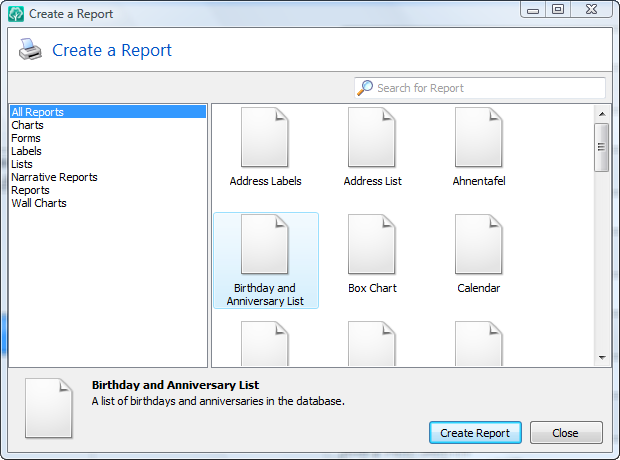
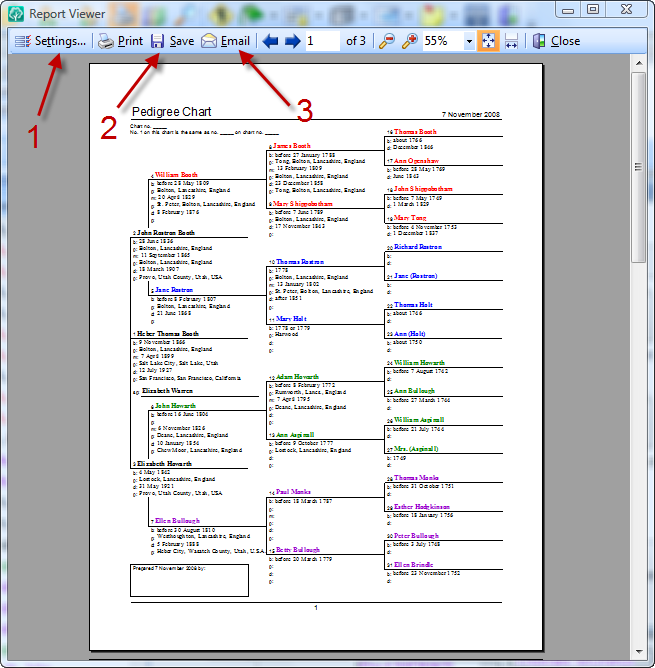
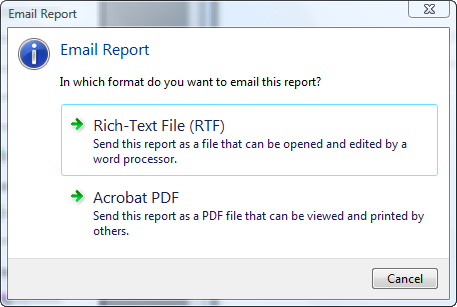
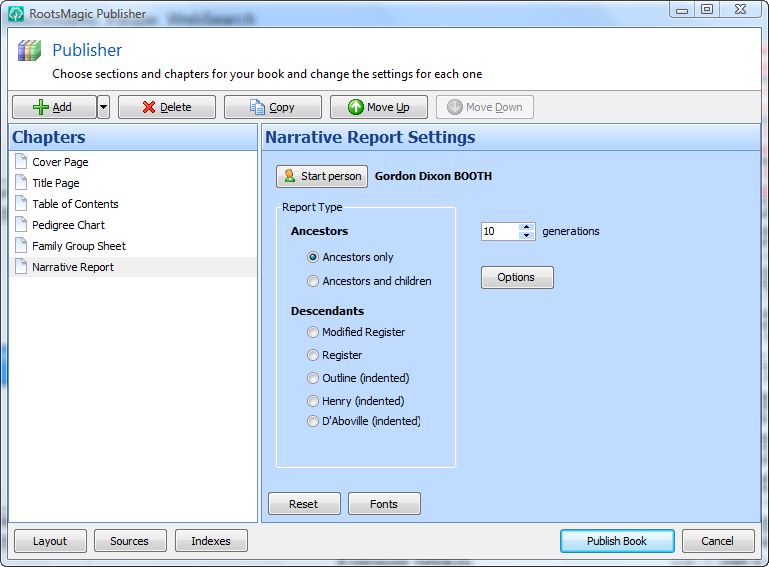
I can hardly wait – this looks good!
These are great features. I especially like the places index. Short of actually having RM4 in my hands, my day will come when your next blog is about sources. “And oh what we’ve done with sources.” !!
Aha! There’s a detail in this blog about something that I’ve always wanted in RM. You said the place index can be printed in reverse order. Does this go for searching, too? If I have a place like 14 Abbey Road, Faversham, Kent, England, will I be able to search for all facts where the place is in England, Kent, Faversham, OR 14 Abbey Road?
Wow! Congratulations!
You have made a great collection of changes and enhancements to RootsMagic.
I sure hope you release the program soon so that I can use it to generate some charts for my upcoming reunion in mid-December.
All excellent additions/enhancements, particularly with respect to the hotlinking! Like others, I’m also very eagerly anticipating what’s been done with sources.
If anyone had been thinking that you’d not been putting significant time and effort into this new release over the past few years, I’m sure they’ve long since been set straight. This should be some new release.
This is a very good report on Reporting improvements which we will all appreciate! With the number of reveals getting fewer I’m now getting scared you might forget the one aspect of RM I’ve not mastered – RM Charts. I never could drag all my boxes and details onto a neat sheet of A4 or A3 in a way I was happy with ..
My #1 wish for RM4 has been “better narrative reports”. There are lots of wish list items in the official RM wish list that include specifics for “better narrative reports” that a large number of people have asked for.
While the improvements for the report engine will greatly improve the mechanics of producing reports, the various wish list items about the actual report contents are not mentioned in this blog entry. Is there any possibility that “better narrative reports” (the content, not the mechanics) will be addressed in RM4, or will that be an RM5 issue?
Jerry,
I’m assuming the changes to which you’re referring go above and beyond narrative sentence structure:
http://blog.rootsmagic.com/?p=62
Just in case you or anyone missed it, I thought I’d go ahead and provide the link. I’d forgotten that point #3 within that blog entry teased to a future revelation.
I am so excited about RM4 that I check this blog site several times a day! I feel like a 4 year old at Christmas.
I do have a question after today’s blog. You don’t mention custom reports. I’ve always wished I could take existing reports, customize them and them save them (obviously not altering the original) so that I didn’t have to start from scratch on a custom report. Can I do that with RM4?
Re: Mark’s #8: yes, I made note of the sentence structure improvement when it was announced. It’s a very nice feature and there were many wish list items to improve sentence structure. But there are many more report improvement requests in the official wish list than sentence structure.
I can work my way around most of my report issues by post-processing the RTF file created by RM. My two toughest issues that I can’t solve on my own are the following: 1) Descendant reports have no provision for listing children of spouses by another marriage. Those children are/were half brothers and sisters of people who are in the report, and were often raised in the same household as people who are in the report. 2) Outline type reports (outline, Henry, and D’Aboville) do not list family units together (father, mother, and children) except in the youngest generation in the report. Register type reports (register and modified register) solve the first problem, but the family unit printout looks terrible if one or more of the children never married or had children and also had lots of data.
Rita, you can read about Custom Reports in a previous blog entry here:
http://blog.rootsmagic.com/?p=88
Maybe I am missing something, but will you be able to click r double click an individual appearing on a report and go to the edit screen.
This is the only feature I have missed in FO/RM in comparison to FTM who had this functionality many years ago.
Fingers tightly crossed 😉
John, no, at least not in 4.0. But it is a feature we might be able to add to a future version with this report engine. We definitely couldn’t have done it in the old RootsMagic report engine.
I agree with John in #12: his suggestion would be a great enhancement in a future release…
Thanks for the reply Bruce, I didn’t mean to be negative, just wondering.
There is more than I could ever had hoped for in this release and that’s only the bits you have revealed.
Regarding my hope for being able to select from reports, the new Person screen and a few smart finds (hopefully storable finds) will fulfill what I am wanting to do for now, the new person screen might as well be a custom report of sorts.
Thanks for putting so much into this release, I like many others can hardly wait to get me hands on it.
John James
(Ireland) – presently Portugal
I like what I am seeing and can’t wait to my my hands on it!!!
By the way, Since this seems to be a complete rewrite, how will RM4 work in importing files from other programs such as Ancestral Quest, Legacy, Family Tree Maker, etc?
Will the new RootsMagic 4 be compatible with Vista Home Premium 64 bit?
Looking forward to its release.
Will there be a way to enter Censuses by family??
Thanks
Bill
The RM4 is terrific. What I am hoping to have in the future, is reports on DNA. My brother, Richard, belongs to the Hill Surname DNA Project, Group 26. We have in our Group, 6 Hill individuals. I am adding them all to a Hill Family genealogy based on DNA. Descendants of our Hill family will be coded in Red, and each of the others in a different color. We have not found a MRCA as yet, but would love to be able to make reports of the DNA results for comparison.