Have you ever wanted to tweak the sentence for a single fact without having to change the global sentence template for that fact type? RootsMagic 4 now lets you customize the sentence for any fact in your database. If you are happy with the default sentence for your fact, you don’t have to do anything. Otherwise click “Customize sentence” and do your own thing.
Here’s the screen where you will customize your sentence.
Just modify the sentence template for this one instance, or just type a sentence directly. It doesn’t matter whether you change the sentence to:
[person] was buried with full military honors [date] [place].
or
John Doe was buried with full military honors on January 15, 1943 in Avon, Iowa.
Using the fields like [person], [date], and [place] means that the sentence for that fact will still update if the person’s info changes.
And speaking of fields (this is where readers who don’t bother changing sentence templates might want to bail out <g>)…
We have completely rewritten the sentence template language. While there isn’t nearly enough time or room in this blog to go into detail about all the enhancements available when creating sentence templates, let me just say you can now create sentences which contain:
- conditional parts which can change based on various criteria (like sex, whether the data exists, etc)
- modifiers for fields (like [date:year] or [place:reverse]
- and something else I’ll talk about in a future entry (tease)
I just looked at the remaining sneak previews, and I guarantee you won’t want to miss any of them. I’ve been having fun showing all these features so far, but like I said early on, I’ve been saving the best for last. There are still at least a dozen major features coming (we weren’t kidding about this being the biggest upgrade in our 22 year history). Keep sharing this blog with your family and friends, and I promise you won’t be disappointed.
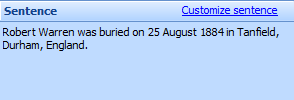
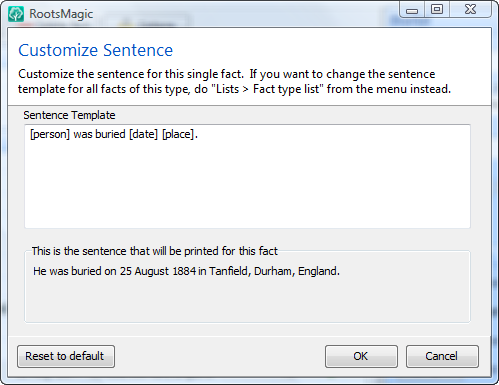
Well Bruce. Now we are to what is hopefully the absolutely most important change in RM4 for those who are using other languages than english. Will it be possible to translate the text behind the datafields, and will it be possible to decide preposition in front of dates and places, and that all other fixed sentences in reports can be translated? Can I create reports completely in norwegian this time?
Looking forward to see more in your blog, and to the release date.
Jon Oddvar Sellereite
Bruce: I hope that one of the changes, and this is my first look at the blog, so it may be already in existence, is to allow a person when he/she is adding new data, i.e. names, birth, death, burial, is to allow a person to add marriage information at that time, often when you add new people to a family, they are already dead, but they have been married, and even the spouse may be dead. I recently added about 100 people to my mother’s line, and most of them were married, dead and buried. I do like the idea of being able to change some of the standard sentences, because sometimes unless this is done you have very interesting sentences.
I agree with Jon Oddvar that sentence structure is very interesting to those with other languages than English, and as a Norwegian I have the same hopes as Jon Oddvar. I’m curious to see the other details concerning sentences.
Having a flexible way of making sentences let’s the program suit any? language.
Will it be possible to modify the “Place prefix” with this feature? The standard prefix “in” is ideal for most place entries, but many of my early entries are often based on land warrants and deeds referring to water courses. So my sentences read like “He lived in Caney Fork River, Warren County, Tennessee.” Currently I’m using “at” as the default prefix which is less than satisfactory.
I love the process of conditional sentences for facts – eliminates some awkward sentence structures to fit the basic fact sentence – and makes a lot of information usable as facts that I had not be able to use in the past.
Will these changes automatically be avaiable for downloading for current users?
RootsMagic 4 will be available both on CD or as a download. Current users will get a discount upgrade price.
I am still using Family Origins version 9 as it works well for me but, having seen all the wonderful things that are coming in RM4, I’ll definitely be going for it!
Bruce, as a user of approx 9 years from back in the FO days what you have revealed so far takes RM to a completely new level. I know RM4 has been a long time coming but this evolution is more than I can ever remember taking place in three years of FO or RM.
Narrative reports are very close to my heart and I believe one of the more meaningful and important out formats for our family history so I am very happy to see this enhancement. I still hold out hopes for the sentence preview showing how follow notes will read and print in the eventual format although I don’t see any hints of that from these screens.
Keep em coming, it just gets better and better.
Thanks
John James – Ireland
This is totally AWESOME! I have hoped for the ability to customize sentences for quite some time. Thank you, Bruce!
At least a dozen more features to highlight. Honestly don’t know if my heart can take it. (However, I’m REALLY hoping for a “Fall present” rather than a “Christmas present… Maybe September 15th? Please, please, please.)
Another welcome adjustment. This should really enhance the usefulness of the narrative reports.
Hello, I don’t know whether this is the right place to make a suggestion, as I’ve only just found this board – and had no idea a RootsMagic 4 was going to be released (soon?).
I like using the Individual Summary and Narrative Report features, but have found a little bug which maybe could be fixed?
It occurs following an import from a GEDCOM file: after about 140 characters of Notes (i.e. one line of GEDCOM text) when the line is concatonated (I think that’s the word!). If the word is broken onto two lines, there is no problem – but if a whole word is followed by a space, RootsMagic joins the word and the next together.
This must be fixable somehow, as The Complete Genealogy Reporter doesn’t create this problem – but I don’t find that Report as attractive or versatile as RM.
Editing an RM report is one solution, but time-consuming. The other problem with this is that the .rtf version of the Individual Summary report is nowhere near as attractive as the .pdf version – though I would suggest that the lines which separate sections could be a little better spaced. Maybe there are plans for the user to have even greater control over layouts, as well as sentence construction and other new features?
Having flirted with the attractive, but inflexible Family Tree Maker 2008, and battled with the complexities of The Master Genealogist, I have “come home” to RootsMagic, my first choice, many years ago.
I look forward to the new version of RootsMagic, but following the FTM 2008 early-release fiasco last year, I can understand any caution surrounding the timing! (Maybe you’re also waiting to see what FTM 2009 contains – sorry, a bit cheeky?!!)
Oh, talking of whom, something else they have failed to include again: an All-In-One Tree. Are there any plans for this in RootsMagic 4…?? (Apologies if others have already requested this.)
Best wishes, and keep up the good work.
Now this is awesome Bruce…woohoo! The hint did not go unnoticed either, so piggy getting filled now to be ready;O)
Nice; I can fix the sentences where my place-name begins with ‘near’, without having to run it through the word-processor.
Bruce: this is good! And the thought of another dozen hints keeps me in anticipation. But be careful, Bruce, if it’s not released before the Cruise at the end of the month you might have a mutiny on board!!
I really like this feature. Very nice! I can’t wait to start using RootsMagic Ver. 4! I want to buy it now!
I am about to get a new phone so I can use Pocket Genealogist to put my RM3 database on the phone.
My question is – am I correct in assuming RM4 will work with the current version of Pocket Genealogist?? And should I buy the basic or the advanced version of Pocket Genealogist?
I am very excited about RM4, and all my genealogy friends know it!
Ruth,
We are working with all RootsMagic add-on creators to ensure that their programs will work with RootsMagic 4.
I’m new here and haven’t had a chance to read everything RootsMagic 4 is capable of, but was wondering if a persons name is limited to a certain amount of characters?