In today’s look at the upcoming RootsMagic 8, we’ll look at the main screen. Specifically, the gray navigation bar found on the left side.
As mentioned before, in designing RootsMagic 8, we wanted to make the software even easier-to-use. We started by looking at questions asked by our users through our technical support, Facebook group, and other means of contact. We looked for patterns and common problems and issues that users had.
We were surprised at how many “How do I find…” questions there were. Even more surprising was how many feature requests we had for features which were already in the software- they were just hidden behind several screens and menus. We knew that version 8 needed to better help users find their information and use its many features.
We then listed all the different features and, after studying the best user-interface practices, were able to group all the elements into a few distinct categories. These formed the basis for the new “Navigation Bar.”
The Navigation Bar has 11 items: File, Dashboard, People, Places, Sources, Media, Tasks, Addresses, Search, Publish, and Settings. All information and features can be quickly accessed from the corresponding area on the Navigation Bar.
And once you are comfortable with it, you can also collapse the Navigation Bar to show only the icons, giving you more space to do your work.
In our next installments, we’ll look at each of these 11 items in more detail so stay tuned!
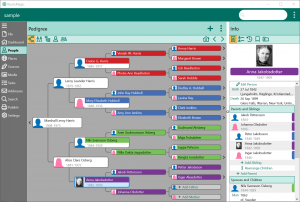

Well, my first reaction was:
“You’ve CHANGED it.”
My second was:
“Hmm. You’ve changed it.”
My third was:
“Cool. Look how it has changed!”
Looking forward to learning more about this version but I’ll say now, I like what I see!
Well done, RM!
I hope that you also have the book ready when you release RM8. Some of us old people do not find anything about computers to be intuitive, and we need specific and simple instructions. We tend not to remember how to do things that we don’t do on a regular basis. I have been using RM for about 10 years and still need to refer to the book when doing something that I have not done in the past few weeks
This looks great. First improvement having individual’s info and family on right while pedigree view in main field. Not having to go back and forth from pedigree to family view is great.
Navigation bar is great idea. I’ve only had RM7 for short while and it is very frustrating to try and find features when you don’t know where the are located. Wastes a lot of time and increases the learning curve.
Keep up the good work. Y’all are doing great
The proposed navigation bar on the left seems a lot like the tool bar on the top of RM7. How are they really different?
This is part 3? Where’s part 1 & 2?
Reply: Previous articles.
The Road to RootsMagic 8 (Part 1): Easier than Ever
The Road to RootsMagic 8 (Part 2): FAQ about the Upgrade
Renee, RootsMagic
RM 8 is looking great!
But can you customise it as you can the current toolbar?
Can the menu be moved to the top?
On a laptop, the menu takes up space, even when minimised, that laptop users just don’t have…
What is “Dashboard”?
What form will the relationship format take?
How will we combine the duplicates easier?
How can we gain more details to see the fsid
numbers and up date the information easier?
Looks like Rootsmagic 8 will be easier to navigate but I have used other software and still Rootsmagic is most user friendly that I have found.
All well and good but it would be nice to have some idea of a release date.
Reply: Projection is 2019. After thorough beta testing determines it is stable and ready it will be released. With software development you cannot get much closer than that for a release date.
Renee, RootsMagic
Would like to see an easy way of printing the entire data base in one step.
I really like your advance info on RM 8 being posted in Roots Magic News. Looking forward to working with it.
Will we be able to sort ANY column in the “People” view?
I have been a user of Family Origins, and Rootsmagic from the getgo. I have always been impressed at how the developers handle all of the requests from we users and prioritize any updates to the software.
Is this an electron app in order to allow it to work on PC and Mac?
I have been a user of Family Origins, and Rootsmagic from the getgo. When I looked at this screen my first thought was that something was different. My second thought was that I couldn’t wait to learn more about this version and to use it.
Love the bright colors!
21 Take your time and do it right. The people that are demanding you hurry up will be the first to say it hasen’t been properly bata tested. If you rush it out.
1. Will there be a CD when RM8 is released?
2. I have a RM 7 manual now. I would need an instruction manual for RM8. Hopefully there will be one available for purchase.
When you can answer these questions I will purchase RM8. I would rather wait until all the bugs are worked out of the software.
Is it possible to move the sources for a person up and down on the source list? I would like to be able to put them in a chronological order.
I hope there be a free users guide you can download with all new features not in the RM 7 users guide. Plus I CAN’T WAITE FOR THE YOUTUBE Learning videos.
Have not seen any comments about the media. Instead of having Roots Magic link to my media it would be much more benificial to me if I had the option of adding a copy of the media into my Roots Magic. As happens occationally, a media item gets moved on my computer and Roots Magic can not find it. Also what happens if my computer dies and I need to install Roots Magic on a new computer that does not have all my media on it.
Reply: RM8 Media will be covered later. Using RM7, if media has been moved to repair the links go to Lists>Media Gallery>Tools>Fix broken media link. If you move from one computer to another check the option in the backup to include media.
Renee, RootsMagic
Will we be able to instantiate more than one window? So many times I wished I could have two or more RootsMagic windows open at the same time. I can explain why in depth if you want it.
You sold me! When is the release date?
I’ve been using RM since it Was Family Origins for Windows, and I like what I see so far. I also like the fact that you’re introducing items here for perusal… it’ll make actual use easier when RM8 arrives… and I wish people would stop pushing for a release date… it’ll be ready when it is ready,and I don’t want to receive it full of unresolved bugs. I’m happy with RM7, and will continue so until the new release arrives.
Generally speaking, I work with my RM opened in only 1/2 of my screen. When I’m on my laptop that can become very small. I want my icons where I can see them across the top and not take up the real estate below which I need to view the record without it being any tinier font than necessary. I keep my left bar usually collapsed. I can’t imagine having to share the real estate with 3 separate groups of information across the bottom. So far, I’m not liking this change.
Looking at the Pedigree screen. You have highlighted Anna Jakobsdotter, showing her birth and death. Then a section follows showing her family, beginning with parents and siblings. However, you show Anna as a sibling of herself! Maybe if the section title was ‘Parents and Children’ then it would be correct.
Options are to add a sibling, or rearrange Children. There are no children as such you have chosen to call them siblings. Rearrange Siblings would be more appropriate.
While there is no example on the screen , can we have the baptism/christening date shown if the birth date is not entered (this is a huge problem in previous versions).
It’s a bit difficult to determine from the description, but I hope the path to access the research notes and comments entry fields will flattened vs. RM7. In RM7, one needs to go through several levels of menus to enter research notes/comments. That makes for a VERY slow data entry process.
I really do not like the linking of media feature. I would like you too allow my media to reside inside Rootsmagic. I have had to spend far too much time fixing broken files.
I purchased RootsMagic 7 a couple years ago after being a long time FTM user. I’ve struggled using RM. I have the instruction book and still have trouble. i hope the RM8 version is much simpler.
Please include the ability to move the navigation bar to the top, where it has been. I often have RM reduced to half the screen, with source material in the other half. That is tight enough without losing space to a navigation bar that is used infrequently.