Today, we’ll look at the “Home” view from our upcoming RootsMagic 8. This is the first view that you’ll find in the Navigation bar on the left.
Note: Eagle-eyed readers will notice that this was called the “Dashboard” view in previous blog articles. The actual label for this view has gone through some changes throughout the development process. Remember, the screens and features that we’re showcasing are still being tested and refined and could go through additional changes before version 8 is officially released.
The Home view shows the latest news and announcements from RootsMagic, links to our various help and support channels, as well as the ability to detect, download, and install updates to the software. New updates and unread news items are highlighted with a star.
If you haven’t opened a RootsMagic file, the Home view presents a list of recent RootsMagic files that can be opened or the option to create a new file.
If you do have an open RootsMagic file, the Home view displays information about the current file, similar to the “Database Properties” in previous versions.
In short, the Home view is a friendly starting point for new users as well as a way to communicate and interact with more experienced users.
Update: We’ve had several questions about if you can bypass the Home view when you start RootsMagic. Just as you could in previous versions, you can set RootsMagic to start on other views when you open your file. You can also tell it to automatically open the last file you worked on, when you start the software.
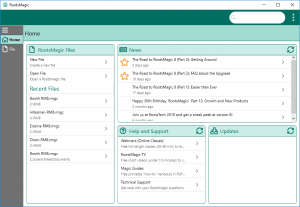
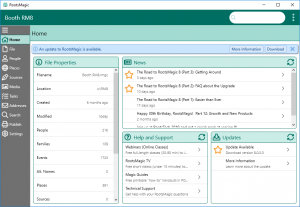
What I do not like bout recent files is that you are able to have duplicates of the same file. So if you use the recent files option, when you get to the view will it show 2 or 3 of the file. I have a small number of files and wouldn’t mind it they all showed.
This particular new screen looks good with one important exception. It doesn’t include a creation date and a modified date. Rather, it includes generic approximate dates like “six months ago” and “today”. RM7 actually has the dates. RM8 should do the same.
I just noticed a second problem. The display of File Properties is much too loose with excessive white space. In this case, this does not make the information more readable. Rather it makes the information less readable. Reading the information in RM8 requires scrolling and in RM7 it doesn’t require scrolling. Excessive scrolling is about as bad as excessive clicking.
Will the home screen be configurable? For instance, will we be able the move, resize, add or remove the widgets on the home screen to match what we want to see? Or at least some of them? Thanks for these articles!
RM8 is looking well thought out and svelte. I am hoping we will be able to collapse the two bars at the top to regain screen area.
The new look is clean and colorful and while giving basic information.
1. Wondering if we will have more color options than before and more updated color choices?
2. When opening RM, how many screens do we have to click through to get to a desired edit screen?
I like the new interface. It is less focused on raw data and adds a little more focus on the esthetic UI elements, which makes any research session a bit more enjoyable.
Although not necessarily germane to the Home Viewing of Version 8 of Roots Magic, I would like to propose the repositioning of the radio button that is used to close a screen in the previous Version 7 and possibly prior versions of Roots Magic. I’ve always found that my mind requires an extra 5 to 15 seconds to locate and depress the Close Button due to its location in the lower right corner of the screen, rather than in the upper right corner, where most of the other programs that I use locate this feature. Thanks for considering this suggestion.
For those people that keep asking about the upgrade price or process…this is what I did. I already have RM 7.
I went to the Order page. The prices show $19.95 for upgrade to RM 7. So I clicked on upgrade and paid $19.95.
An email was sent to me showing me 2 key codes. One KEY for RM 7 and another KEY for RM 8.
When RM 8 is available, you will be able to download it and then use the KEY you received for RM 8 in your email. And instead of paying the higher price, you pre-paid at the lower price being offered now.
It’s like buying RM 8 now for just $19.95 than to wait for the upgrade price which will be higher than it is now. Currently no price is mentioned what RM 8 will be.
I hope this post clarifies those users with questions on how getting the lowest upgrade price for RM 8 works.
Root Magic is GREAT! I love the interface and everything they’re doing with it. Keep up the awesome work! I also have enjoyed reading the BLOG updates. An amazing adventure that Roots Magic program has become. You programmers and designers are to be commended.
It’s looking good so far! Looking forward to future installments! Congrats — & keep up the good work — to the RM team!
Is there any way of avoiding starting RM8 in the Home screen? I prefer starting in the last used database and calling up any others I may require either as a replacement or in a separate window through the file menu.
RM 8 is looking great. Thanks to programmers for all the hard work. Comment on part 3 wondered if side menu bar could be moved to top for more screen space. Good thought, if feasible, but I bet you also will be able to close panels after you find what you need, to see full screen, yes?
I have been with first version of Rootsmagic since the Fall of 2003, after calling to ask questions about the software. A patient and kind gentleman answered my questions – lol and behold, it was Bruce. Convinced me then and through the years that this company cared for the needs of the users. Keep up the good work and can hardly wait for version 8.
Quite a change, but looking good so far! I like seeing information about the current file here.
Could dates of known items (which Don’t vary)i.e.uk censi dates be included automatically to save typing every time
This is a bit of an anticlimax. I had hoped that the dashboard would be similar to the view called my dashboard in ”Heredis 2019” which shows graphically an analysis of the tree data e.g frequency of surnames, average age of marriages & deaths over time snd also a report on how far research has progressed for each individual. What this seems to be is a combination of the RM7 opening splash screen and ‘help’. I am underwhelmed.
Thanks for all your hard work.
Looking forward to the new version. When can we expect it?
These images are too small and faint to be readable; therefore, this installment doesn’t really show me anything.
Nice, but not of much use to someone who just wants to open the program to where they quite working the last time they used the program.
It might be easier to comment on the “New” Home page if it was shown in proportion to the entire screen. As it is it appears to take up the entire opening.
I like this new Home page. It was irritating to have to close down the News screen every time I started the program
Looks great so far. Getting excited.
Thank you again for these introductory snippets… I believe they’ll make the learning curve much easier when the new version comes out.
I’m really looking forward to RM8! I want to make sure I understand, though. I’ve been a long-time user (several versions) of RootsMagic, and I’m currently using RM7. Do I understand correctly that if I buy RM7 again at $19.95, I’ll get RM8 for free? But if I don’t, and I want to upgrade, I’ll need to buy RM8 at a higher price when it is released? Thanks for clarifying, so I can make sure that I really understood what you said.
Reply: Yes, that is correct.
Renee, RootsMagic
great tease. I can hardly wait to get 8
Just reviewed this home screen and have read the comments. Will we be able to by-pass the home screen? When I start-up RM, I prefer being able to see my family data and start entering the info I have found.
Thanks for keeping us updated on the new changes and the sneak previews.
I recognize the desire to have users aware of RM corporate things, however it is sometimes annoying to have to close this home screen every time I open RM. Could there be a setting to go directly to the current data file except for every 5th or 10th time it is opened? The only reason I look at the corporate page is to see if there are updates and having to click (even once) to close it every time is annoying.
Please give some thought to those of us with impaired vision. The current trend in publishing seems to be toward a pale grey typeface, which is more difficult to see. I am able to work longer when looking at good old-fashion black and white.
I am a refugee from TMG. One of the things I really loved, was that it was so easy to navigate. Anytime a name appeared, it was a hot link to that person’s page. One click and you were there. It takes so many clicks to move around with Roots magic! That’s the only thing I don’t like about it. Otherwise it is a terrific program
Yes. Just as you can in previous versions of RootsMagic, you can choose which view you want when you open the software or a file.
In RootsMagic 8, you can specify which view you want when you open the software, just as you can in previous versions of RootsMagic. So if you don’t want to open to the Home view, you can easily choose another.
As for the News screen that you’re seeing in RootsMagic 7, there is a checkbox on it that allows you to not show it in the future.
We are going to great lengths to make RootsMagic 8 even easier to navigate.
We are certainly working to make RootsMagic 8 even more friendly towards those with impaired vision. For example, it works much better with operating-system screen-scaling, allowing you to increase the size of all screens, fonts, etc.
I agree with #24, Janet, BLACK lettering much better for those of us have or had cataracts, etc. eye issues. Also I find it almost impossible to read RED lettering after my two eye surgeries (no idea why), but a reality!
Will there be a view that looks like a wall chart? It is easier to navigate with that similar to ancestry.com and myheritage.com
For James Guth and others:
In the Road to RootsMagic8 blog, we can see screen images that are quite small and difficult to read.
BUT, if you do a right click on the screen image, voila! You can open the image at a much larger easier to read view.
The new layout looks nice and possibly a little more intuitive, but I’ll have to wait until I get my hands on it.
A couple features I’m hoping to see in this release. 1) A customizable Home screen. Although having Rootsmagic news and information is a nice touch, I’d like to be able to make the Home screen my own; the info I want to see. 2) Improved theming. The ability to modify the colors and fonts of RM7 is fine, but very basic. I would like to have a little more freedom to create my own theme, or possibly import themes from other users.