In today’s preview of RootsMagic 8, we’re going to look at files and the new “File view” found on the Navigation bar.
First of all, version 8 will carry over all of your work from previous versions of RootsMagic. Slight upgrades will be made to the file to support the new features in RootsMagic 8, similar to how RootsMagic 7 upgraded files from previous versions. Also, the format is identical whether you are using Mac or Windows- so you can use the same file on either operating system.
Judging from our support requests, we know many of you struggle with working with and organizing your files. Fortunately, the File view makes it easy to create, find, and open your RootsMagic files in a single screen which guides you step-by-step through your options.
For example, to create a file, you just click Create a New RootsMagic file, then choose from an Empty File, Import from Another Program, or Download from an Online Tree. Choose a filename and additional options, and voila! Your new file is ready.
And the days of misplacing your files are over! When the File view needs you to select a file, it presents a list of recently-used files. It also automatically searches your computer for more files, adding them to the list as it finds them.
If you have a RootsMagic file open, the File view presents additional options including Importing, Exporting, Closing, and Tools for working with the file.
Clicking on Tools gives you all of your favorites, including Backup, Rename, Copy, Delete, Compare, and the assorted Database tools.
So there you have it. The new File view in RootsMagic 8 makes it easy to organize your files and will save you a lot of time and headache in working with them.
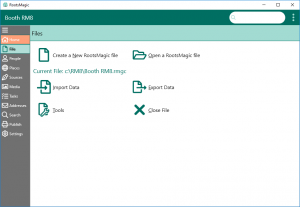
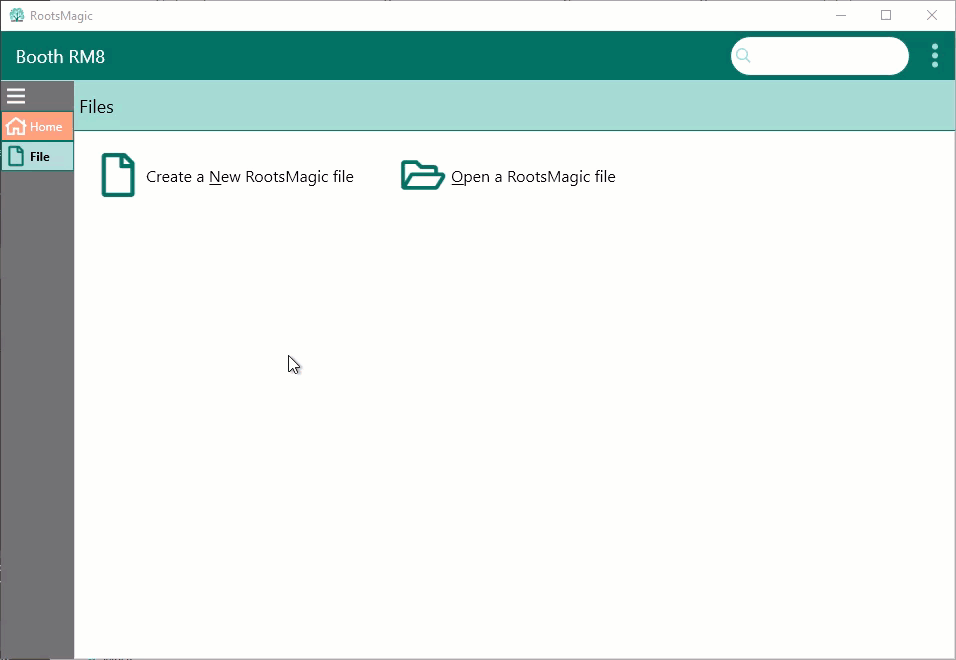
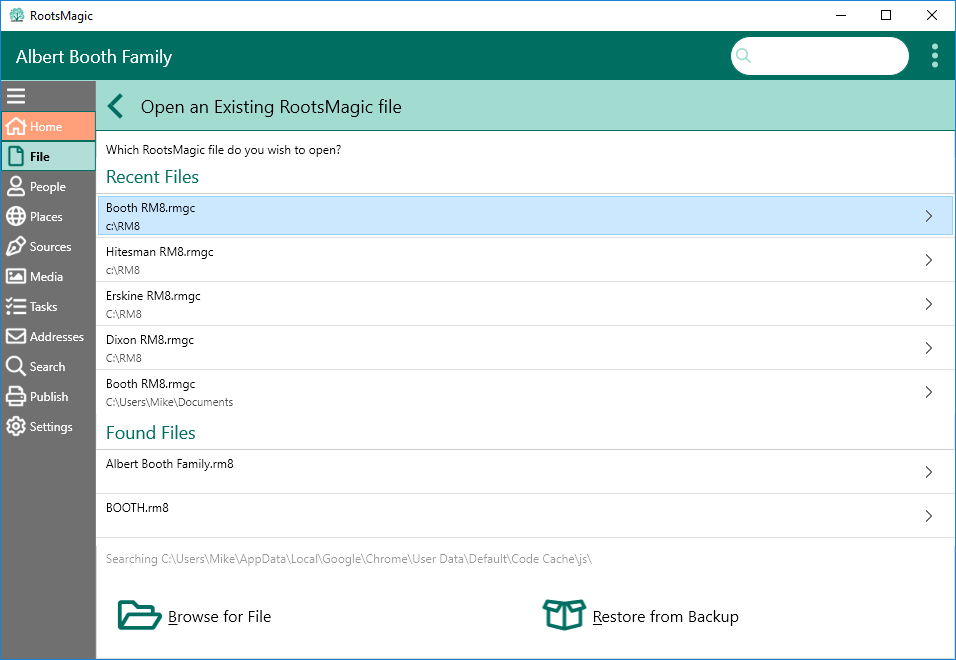
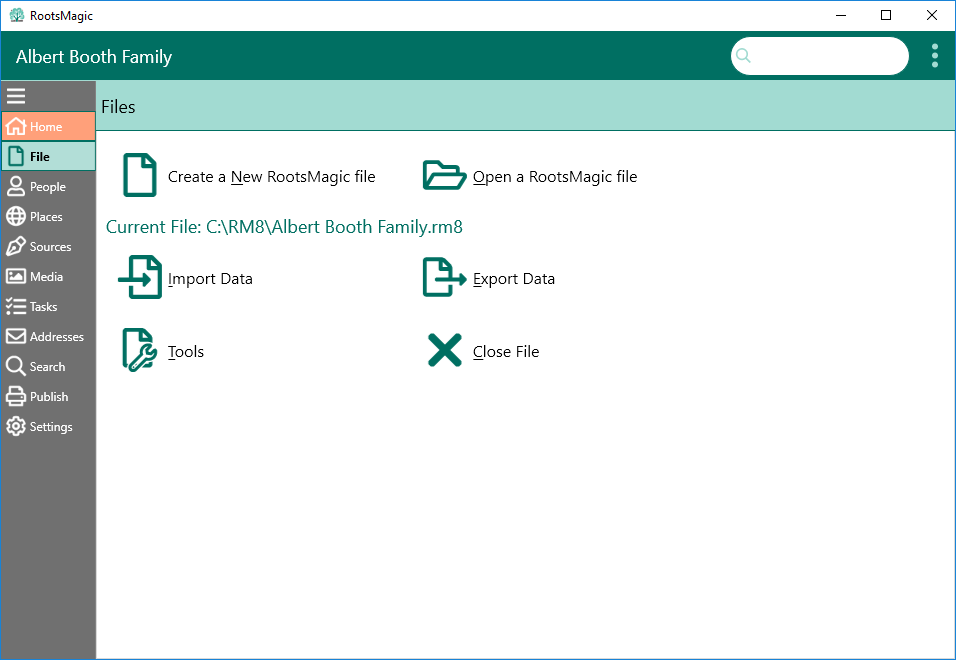
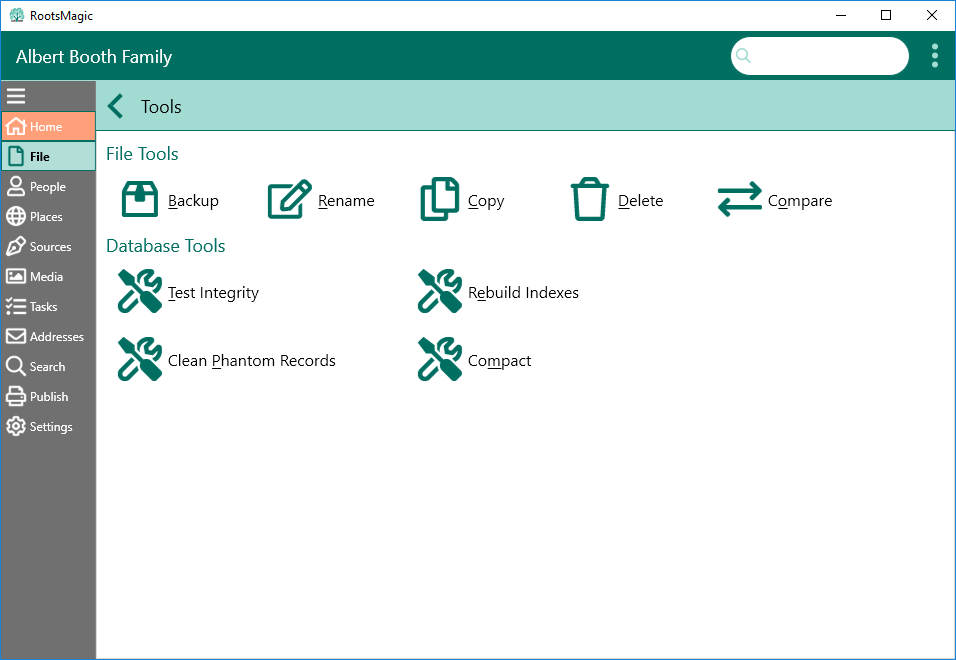
I know Christmas is coming and I get excited for that but this is beyond belief.
I am eager to “SEE” the RM8 for myself and play through it.
As I do not understand reading well, I am so hoping for more visual type information, be it simple screens, short videos on tasks, projects or actual hour long webinar type.
Good job All! Thanks for your hard work, bright ideas, and long work hours to give is a new fun tool.
Files should have dates created and a updated.
Looks cleaner and simplified menus.
Looks great. One question; in RM7 we are not able to save a file to google drive directly.
Will this function be fixed in RM8?
So far I am very impressed with the features version 8 is offering; hoever I have one concern.
No mention has been made about the GEDCOM functionality and compatibility with other FH programs.
As I operate both Linux (preferred) and Windows (mainly only for RM) I use GRAMPS in Linux (RM in PlayOnLinux is too slow and not always reliable).
I find the when GEDCON(ing) out of RM into GRAMPS, GRAMPS picks up a lot of Gedcom compliance errors (same if I use a GEDCOM validator program) and so I have to search the output to try and correct; whereas going from GRAMPS to RM no errors are picked up.
Since RM are not looking to a Linux version any time soon, is there a chance of looking at the compatibility of the GEDCOM output to help reduce errors?
Thank you for what looks to be a great enhancement otherwise.
Reply: When exporting a GEDCOM in RM that will be opened outside of the program make sure to uncheck the option “Extra details (RM specific)”.
Renee, RootsMagic
Import from other programs lists FTM 2014 or earlier. That version is completely obsolete and FTM 2017 or later is what is needed to get back those of us who drifted away over the past 5 years of no mac version.
Reply: RootsMagic’s partnership will Ancestry allowed us to direct import all versions of Family Tree Maker (FTM) up to version 2014. Family Tree Maker 2014.1 and later is now owned by Software MacKiev. RootsMagic is no longer able to direct import Family Tree Maker 2014.1 or later versions due to file changes. We have a Knowledge Base article on a work around.
https://support.rootsmagic.com/hc/en-us/articles/115000779007-Importing-MacKiev-Family-Tree-Maker-version-2014-1-or-later-
Renee, RootsMagic
I am concerned about what I see in your blogs about RM8. I have been a user since the Family Origin days and am very comfortable with the system as is. In my opinion, you are gearing RM8 for new users and are forgetting about those of us that are comfortable with the current system. It appears that it will take many more clicks to get to the screens I use and like. I hope you give experienced users the capability to start on specific screens.
I want to know if ‘RootsMagic 7 To-Go’ will be up graded also? Will the files be supported? I use ‘To-GO’ when I travel ?
Thanks
In creating a new file, can you give the option to create the new file in a new folder of the same name. I have all the trees i work on in separate folders so I can store all the image and document files there as well. These are the files connected to the individuals and events.
Is it possible to keep all the links from images and document files connected to people in folders that I have on my usb key with Roots Magic to go. I mainly use my usb key when intorducing people to the program and to family history.
In RM7 if a person was “deleted”, a gap was left in the “Rec#” number series and the number could not be reused. For example, deleting Person 5 would leave the Rec# series as 1, 2, 3, 4, 6, 7 etc…
Just wanted to ask has this been fixed in RM8.
Will Rec# 5 be reused when entering a new person?
I’ve seen a lot of comments on the forum about changing the root path for media associated with a file so you don’t have to do search and replace when you move your database to another system or thumb drive.
Will this be fixed on RM8?
How about Restore? Will you be able to restore a file in V8? So far everything looks great.
I like this new look. It seems as intuitive as the 7 version.
I am still worried about the exhibits.
I have spent untold hours sorting the exhibits/pictures/documents into directories relating to different families.
But in Ver 7 when you do a backup and restore – it stuffs everything into a single directory.
Has this been fixed so that you can retain sorted directory structure for exhibits?
I have RM 7 saved to a flashdrive (Roots magic to go) and all my data is saved to that. When I work on my tree, I am working from the flash drive. When the flash drive is inserted, I click on Rm 7 on my laptop and the flash drive is activated. Can I continue to us the flash drive with RM 8 or will I have to export everything to my laptop. Hope I am asking this correctly.
Thanks
Tonia
I agree that Files should have dates created and a updated.
Backup file should have date, hour and minute as I back up many times in a day.
As someone else has pointed out, a list of files on a hard drive should have dates, and even file sized shown. There are times when that can be very important.
So far, I’m very hesitant to think about upgrading. I’ve seen a lot of programs go ‘simplistic’ in sytle, and look more like simple tablet programs rather than programs geared for desktops and heavy use.
The icons look oversized and clunky for the size shown. Wasted space.
I’ll wait and see more about how the family information is shown on screen. So far, visually, it seems like a small tablet program and not something I want to spend a lot of time in on my system.
With the screens so far I don’t see much if any additional functionality. It is all about the presentation to the user. Unfortunately it seems to be headed towards lower level user interface like Legacy, which was one reason I went with Rootsmagic.
I would really like to be able to customize my screens to reflect the way I work – will this be a possibility?
I have my RM files in various folders, depending on who they’re for or about. I have FTM2012 files for sources and media links, which I’m slowly merging in (the main file is approaching 60K individuals).
My experience is that problems are generally in FTM, where it’s mislinked people (I’m currently dealing with about 30 images that are 1850 US census but listed as “Butler County (PA) Obituary Index”; fixing the image names and numbers is a PITA, in any program I’ve used.
(I’d like to be able to tell which source citations have no images. Or to merge citations.)
Many versions ago we could save our media directly in Roots. I really am hoping we can do again.
Having used every version of Roots since I purchased it on floppy discs (I’m talking the 5 1/2″ beasts, back decades ago, I’m always excited about updates and bug fixes.
my first version was on a PCjr where to run a report I had to stop and insert disc 4 to pick up a piece of data, then disc 92 for another piece, then disc 36 for another piece,etc until finally a line would print on my printer, then ask me to insert another disc, on and on.
Today I run RootsMagic on a desktop with 16mg RAM because my old computer would no longer handle the size of the DB at 217,000+ people and godgillions of photos and other records.
My hope is that the interface with Ancestry has improved. Currently IF I update a record on Ancestry and want to download the new record from Ancestry it asks me to verify each and every item of the record. So if there are 15 or 20 pieces of data to download to my computer I have to make a decision which item is correct, the one on the left or right.
I find this rather cumbersome, time consuming, and OFTEN confusing. By the time I am 1/2 way through the process I’ve totally forgotten who is what and which item is correct. And it just sits there burning up minutes and hours of my time.
I would rather just download the full item from Ancestry, then do a side by side comparison on my computer. It would seem to me to be faster and easier to do it that way. The downloaded record might even be held in a sort of ‘draft’ or temporary mode so that I could download say an entire family,then merge at my own convenience.
As has been already pointed out about the “Open an Existing RootsMagie file” list, the details (date created, modified, etc.)need to be available. Adding to this, the “date modified” needs to be truly the last date the file was modified. In RM7 when one opens a file just to read and makes no changes at all, the “date modified” changes to the date read. This needs to be fixed.
Will you have another RM8 manual for us?
Hoping to see having photos and Records being attached to the program rather than just liked.
I hope you’ll have a Chinese-language version and enable Chinese script and individually-configurable name order. That’d make Roots Magic really useful for the Chinese market and my Chinese relatives in particular. There is a multi-million copy market out there, and selling Roots Magic to China would make your US President most happy, and isn’t that what you’d all like to do? ;)) ;))
RM 8 looks great and I look forward to its debut. I hope there will be a global “find and replace” which will work down to a single character. Will RM 8 have a guide book, same as for RM 7? If so, it would be very helpful for the TOC to have links to the various chapters so that you don’t have to scroll 100 or more pages to get to required information.
I understand about buying a “second” version of Rootsmagic 7 in order to get the RM8 key. If I buy the UK version, will I still get the RM8 key?
Reply: RootsMagic only guarantees the free RM8 key with a RM7 purchase through our website – http://www.rootsmagic.com. Third-party re-sellers, including the UK version, make their decisions independent of RootsMagic. It is best to inquire directly to them before purchasing.
Renee, RootsMagic
My wife and I have been using RM since the beginning and FO prior to that and we love your programs. My wife however absolutely hates changes to RM, she loves RM as is. So, My questions are these…1. can the tool bar be moved back to the top of the page if I dont like the side bar? 2. Will there still be icons for various functions? 3. can the family color lines be removed and screen remain as it currently displayed?
Thank you and please keep up the great work on your …our, programs.
As I look over homepage in section one, I believe that I see a lot of wasted space filled with information that was previously in a different location. My wife has already stated that she like the “one click” operations at the top of the current screen,i.e. Reports. Also, on the top I also see new menu names that will require at least 2 mouse stokes in order to select the document that I desire. For example, I assume that I must click”Publish” to get a print command for a “reports selection”.
Can we have a preview of each new command and the symbols that are spread across the screen. Thank you
Looking good. I also agree that files should have dates created and a updated. The title/search bar at the top seems a little too fat. I would make it as thin as possible. Maybe a lighter theme would be nice. The high contrast colors are harsh.
Thanks for your hard work!
Paul Walworth, on Sep 25th, commented that he wanted photos and records (media) attached to the program. I disagree. I have over 5.5 Gigs including over 12,000 media items. Having them attached to the program rather than linked would make it very unwieldy. You do have the option to include media in a backup, but not every time.
As a longtime user, I’ve always found it difficult to “backup” in a search. ie: trying to go to the last view. Hopefully this has been fixed!
My Roots Magic 8 3 wishes:
1 Every RM 8 download or CD purchase Would include a free instruction manual download or CD! After 2 years using RM 7, I am still finding short-cuts. Under “Index” and “Add a fact” I’ve been annoyed scrolling through the long lists. Tonight I discovered they have an invisible search function- type the name or fact. Instructions are essential.
2 I’m hoping RM 8 will simplify and speed data entry. Using my 20+ yr-old FTM I can add names of husband & wife; birth, death & marriage dates and locations; and children with sex and birthdates all on one page It takes 1/10th the time as the exact same task using my RM 7 because data entry is directly into fields on the family page.
3 I wish the FM 8 index would copy complete birth and death dates to the index. I have about 250 John Conklin spelling variations in my database. Many have a DOD but birth field is empty or an abt/bef/aft estimate or were born in the same year. RM 7 makes me CLICK ON EACH ONE to see the dates I need instead of just glancing down the list.
Looking forward to future installments to see if my wishes are granted
At our local Genealogy meeting last week it wuld have been helpful to know what you expect to be able to price Version 8 at for both upgrades and new orders.
It would also be useful to have a summary of the changes in version 8.
I and others are using both Roots Magic and family treemaker and move our tree back and forth between them to take advantage of the strengths of each product. For example Reports in Roots Magic allow indexes of people and places while FTM does not have those in the 2017 edition. The order people are printed in Reports in FTM is better than in RM. I would like to be able to select how the report is sorted and ordered.
I like the ability to edit the templates used for naritive reports, that is a strength I find important.
It does not take long till I find I have a lot of facts but not a good way to pass this information on to other family members or the libraries and local historical societies. The reports can provide a starting point with images of maps or pictures added but I need to edit that into a more readable document. I tried personal Historian and found it difficult to use.
Another report that would be useful is a DAR, SAR application report. Maybe with a future ability to populate the online application forms they are starting to use.
With over 27,000 people in the tree from 60,000 DNA matches I don’t have enough time left to write about the family unless a lot of the information can be generated from the tree database and just tweeked to finish it off.
Today the new FTM was released. Compatability between RM and FTM is important. I hope the release will be able to read and import files for FTM 2017 and 2019 formats without the need to go to GEDCOM files.
Thank you for looking at these issues.
In v7 and earlier, on any view of the names, I can right click on a name and I get a pop-up that gives me a list of options that allow me to “manage” that person.
Hopefully, that list of options in V8 have been expanded to allow me to change the COLOR of the person. That seems to be such an obvious “management” option.
Instead, in v7, I must go through an extra step by highlighting the person and then I must remember to use Ctrl+C to give me the pop-up for Color Coding.
I’m also looking forward to the other color coded management options that seem to be in RM8.
As a long time user (since FO in DOS) I’ve always found the new releases of RM to have great value.
Dear RM:
Newer is not always better. Away with the minimal icons and keep the menu bar at the top please – no side bar – i have to deal with that in gmail and so forth – the problem with a side bar is it will inevitability be in the way – same problem with the hint icon in FS, which is over the descending/ascending bar – which means that a reduced screen size puts the icons over other information
Will there be any improvements on the way media is identified, organized, found, and ultimately linked? Can images be modified or edited from RM8? Is the Research Manager being updated? I feel that the RM7 version is unnecessarily convoluted. Will there be any improvements to the Publisher? For example, Group Sheets can only be created for single families within Publisher, but outside of Publisher, one can create Group Sheets for everyone in the database. Will there be any improvements or additional options for how reports are generated? For example, I would like to be able to generate Individual Summaries for all descendants or ancestors.
I transitioned to RM7 from TMG. One of the features of TMG that I really, really miss is using F3 to repeat the last entry used in that field, along with a dropdown list of previously used data. Will RM8 have this feature. It is so time saving and also avoids typos.
With the new update V. 8, will we be able to do a fan chart for at least 7 generations? RM 7 does not do a fan chart.
I have been a Roots Magic User for over 20 years now. I was told, back in late 2018, that Roots Magic * would be available in 2019.
Is that actually going to happen?
Since my program got corrupted, I had to purchase and download another copy of Version 7. I was told at that time, that because I was ordering so close to the availability of Version 8, that I would get a complimentary copy of the new program.
I am still waiting, over 10 months later.