It’s New Years Eve here in the RootsMagic underground labs which means that it is time for us to crawl out and spend some quality time with friends and family. It also means that it is once again time to reflect on all that has happened this past year. And don’t forget to check back on Wednesday as we present our resolutions for 2014. But until then- let’s all gather in the TARDIS (don’t worry, its bigger on the inside) and travel back to January 2013.
Help Us Help You
We know that one of the reasons our loyal users love RootsMagic so much is that no other genealogy software provides the level of support and training that we do. Over the past three years, we have pioneered the use of “webinars“, or free online classes, to help you learn anything you wanted to know about our software. Our webinars have been viewed and downloaded over a million times from users in nearly every country on the globe. And best of all, all of our webinars are archived and still available, free of charge.
One of the most frequent requests for our online instruction was for smaller, briefer tutorial videos that focused on very specific tasks. With this in mind, we introduced our YouTube channel, RootsMagic TV. These videos are usually only a few minutes long and quickly show you how to do particular task without the details and explanations that you’ll find in our regular webinars. Best of all, because they are hosted on YouTube, they are easy to share with others via e-mail or social networks.
In June, FamilySearch announced the retirement of its Personal Ancestral File (PAF) genealogy software and recommended that PAF users upgrade to FamilySearch-partnered software like RootsMagic. To make the transition as easy as possible for PAF users, we created a free 16-page, full-color booklet titled, “RootsMagic for PAF Users: A Quick Start Guide“. We mailed out thousands of of these printed guides while thousands more downloaded the PDF version.
Conferences, Sponsorships & Awards
In March, About.com Genealogy hosted the “2013 About Genealogy Readers’ Choice Awards”. Readers nominated and voted for their favorite products and organizations. We were honored to receive two awards for:
- Best Genealogy Software (Windows) for our RootsMagic software, and
- Best Online Genealogy Tool or Mobile App for our RootsMagic for iPhone, iPad, and iPod touch
At the RootsTech conference in March, we once again gave away two iPads in the RootsMagic 2013 RootsTech Treasure Hunt. Just as in 2012, it was a lot of fun and brought some well-deserved attention to bloggers in our genealogy community.
We attended conferences all over the United States from Southern California to Las Vegas to Indiana. It’s also been our privilege to sponsor two great genealogy podcasts- The Genealogy Gems with Lisa Louise Cooke and The Genealogy Guys with George Morgan and Drew Smith.
Leading the Way
2013 saw several free updates to RootsMagic 6 that were firsts in the genealogy world. In March, we became the first software certified to share data with FamilySearch Family Tree. FamilySearch Family Tree is a new way to organize and record your genealogy online. It is free, is available to everyone, and provides an easy way to discover your place in history with free tools to help you preserve and share your family’s story for generations to come.
In July, we introduced the world to “Problem Alerts“. With Problem Alerts, RootsMagic will find any potential data entry errors (people born before their parents, etc.) in the background and display an alert next to the name of any person with a potential problem. This alert will show on the pedigree, family, and descendant views. This feature is a huge hit with our users and the genealogy community at-large.
More Devices, More Platforms
Like you, we know how important it is to have your information where and when you want it. One of our resolutions for this past year was to bring RootsMagic to even more platforms and devices. We had already brought you RootsMagic for Windows Desktop, RootsMagic for iPhone, iPad, and iPod touch, and My RootsMagic online publishing. In 2013, we released the beta version of RootsMagic for Android. After much testing and feedback from our users, we are almost ready for the official release. Watch this blog for an announcement in the very near future!
Happy Birthday to Us?
2013 was the year that RootsMagic had its ten-year anniversary. We wish we could say “celebrated” its ten-year anniversary but, in all honestly, we didn’t realize it had been ten years until it was pointed out to us earlier today by Tamura Jones. RootsMagic 1.0 was officially released on February 4, 2003. Oh well, maybe we’ll do something for the 11th anniversary 🙂
Thank You!
We sincerely mean it when we say that none of this would have been possible without you and your support. We are grateful for the wonderful support, enthusiasm, and encouragement that we receive from our community. We are humbled by the knowledge, patience and wisdom which we so often see freely shared among RootsMagic users. 2013 has been an incredible year for us thanks to you!
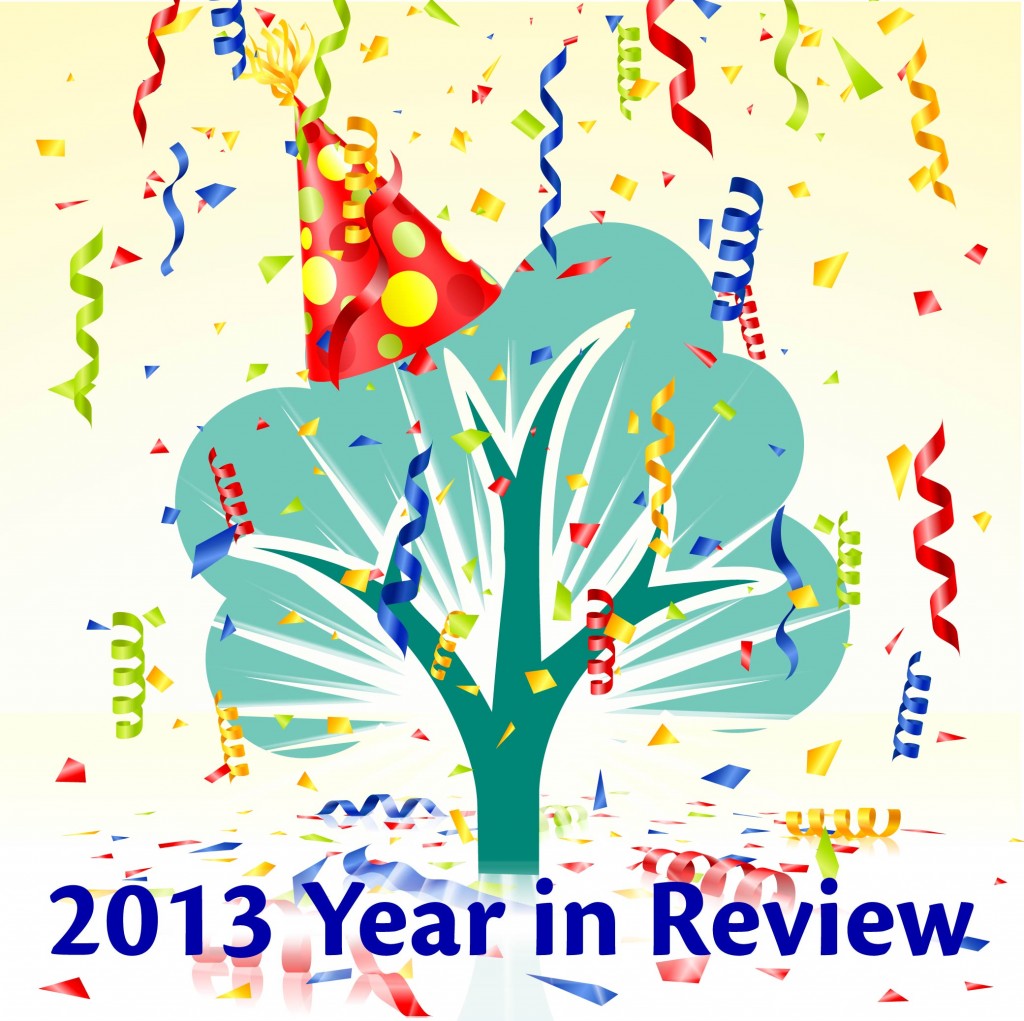
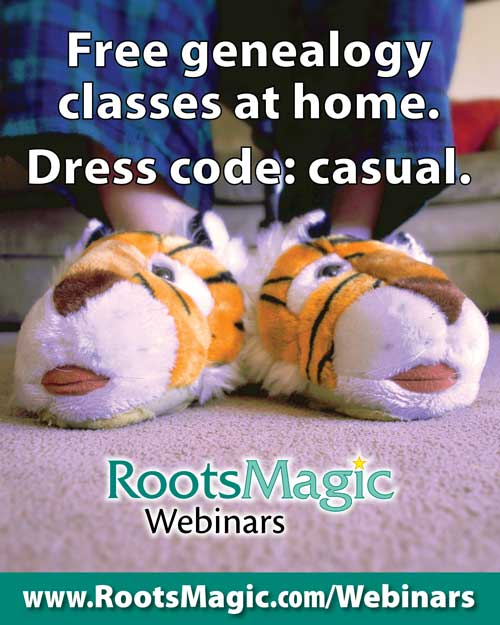
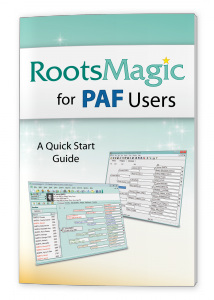

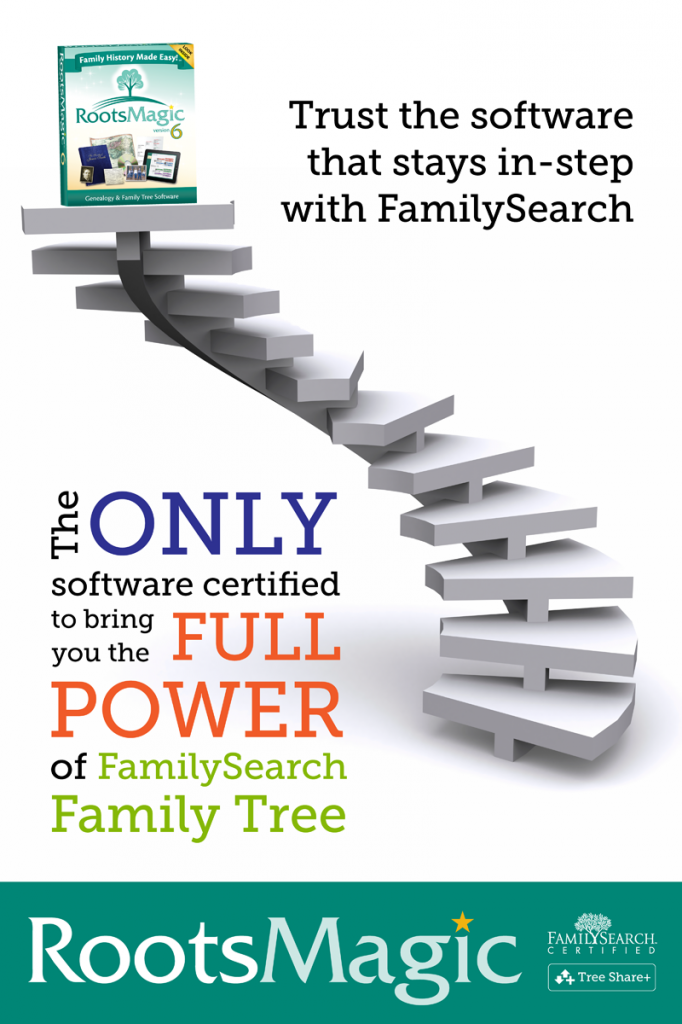
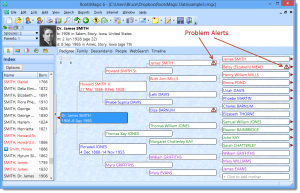

Just wanted to let you know, I got a Google ChromeCast device for Christmas and the first thing I did with it was broadcast your Roots Magic webinars and YouTube videos onto my television. It’s fantastic, I get the great sound from the TV and the large viewing screen. I can also display my tree from Ancestry.com or any other website in Chrome.
Congratulations on ten years plus! I’m working with release 6, but in the last nine years, I can’t remember an instance of RootsMagic has given me a bad result. It seems that you are making improvements faster than I stumble upon bugs.
I’ve been with this software from the beginning, loved it before RootsMagic and love it even more now. Thanks for putting the webinsrs for down load & putting Roots Magic ot to the iPads that was a great idea, I even like the short lessons idea.
Thanks from,
We
I recommend this program to everyone I meet in my classes and socially. I’m always encouraging people to find their roots and I feel this program helps them to organize what they have and what they find. I love being able to interface with familysearch/familytree. Keep up your excellent work.
I have been researching my ancestry for the past fifty years! I’ve used many pieces of software in the past, but finally came across RootsMagic at version 4 – WOW! what a difference it has all made to my data compilations and to my future researches. Naturally I am using the most up to date version, and am most impressed with the content value. Long may you continue to serve us Genealogists – THANK YOU!
Keep up the great work that you do!
Bruce,
Believe it or not, I have been using your software to build my family tree since Origins 1. While I have enjoyed using each version of Origins and RootsMagic over the years, RootsMagic 6 is the best version you have ever published – easy to use, fully featured and powerful.
Thanks for giving the genealogy community access to such consistently high level products and for keeping them so affordable.
Thanks for putting “Name Find” when selecting existing persons. It is very helpful when there are thousands of names in your file.
It would be most helpful to have that feature in the “Index” file as well.
Love your program, it is very user friendly.
I recently celebrated my 60th year of genealogy research, having used several genealogy programs over the years. I’m happy to say I’ve been a proud user of Bruce’s products since the first version of Family Origins and could not be more pleased with the latest version of Roots Magic. Thank you for listening to your users as you continue to improve on the finest genealogy software in the marketplace.
You’ve done more wonderful things with RootsMagic than I can begin to comment on, though I would rave about each one. I’ve been using and recommending your software for years, but I have to admit that LIFE has gotten in the way this past year (2013)and I didn’t check your website as often as I used to. Thank you for listing the review of all you’ve done last year. I see several things I’ve got to check out fully. Plus, I just purchased an iphone & can’t wait to get your app. Thank you for staying so committed to us – the users of your software! You’re TERRIFIC!
I too have been using your software since Family Origins 1. I had stopped at FO3 still using the neat feature of DOS or Windows update. However with the Win7 OS update I had to modernize and give up DOS for good.
Although RM could not read my FO3 file and I had long ago lost my FO3 to FO4 con
version program, the transition to RM with GEDCOM went very well and I have been enjoying RM ever since. The capabilities and updates with even more capability are fantastic. Thanks for all your efforts and for keeping upgrades affordable!
I’m really excited to hear about your new platform for Android. I got a tablet for Christmas and was bummed when I couldn’t download the to go app to my tablet. I’ll be first in line to try the new app when it comes out!!!!!!
Good Morning to all. Here it is 2014 and all the holiday activities are done for another year. I am ready to get back to my genealogy projects. you have done such a great job for us all. I love the interactions that are available to us. working with the Roots Magic group is a real pleasure and yes sometimes a challenge. You always have help available so working through those challenges and un and exciting. Thanks for your wonderful program and help that goes with it. can’t wait to see what 2014 has to offer.
I have been using Roots Magic since version 4 and have used it in place of the Church programs that seem to change so often I get frustrated trying to keep up with it. However, Roots Magic allows me to utilize the benefits of the new Church programs with very little mental upgrading. Many of the Church changes are so smooth in Roots Magic that I don’t even realize there ever was a change. Right now I am using the Relationship list to create books that serve as a hard copy index to my databases. I would like to include my Roots Magic person ID number along with the name and relationship. Is that possible? Would love to have this one added feature in my books.
I’ll see you at Roots Tech 2014!
Jim Deming, Portland, Oregon
RootsMagic’s Comment: If you are using the Kinship List and want to display the FamilySearch ID after their name, go to Tools>File Options>General and under “Number to display after name” switch to “FamilySearch ID”
If a person is using a Windows computer, this is the best genealogy program I have used. Two years ago I switched from PC to Mac. I was running RM using Parallels until recently. In order to keep using it after Apple updated their OS, I would have needed to have upgraded Parallels, and Windows because I was still using XP. That was going to be expensive. I have purchased a Mac native program to do my genealogy with. I really enjoyed Roots Magic. If a Mac version comes out I will definitely consider coming back.