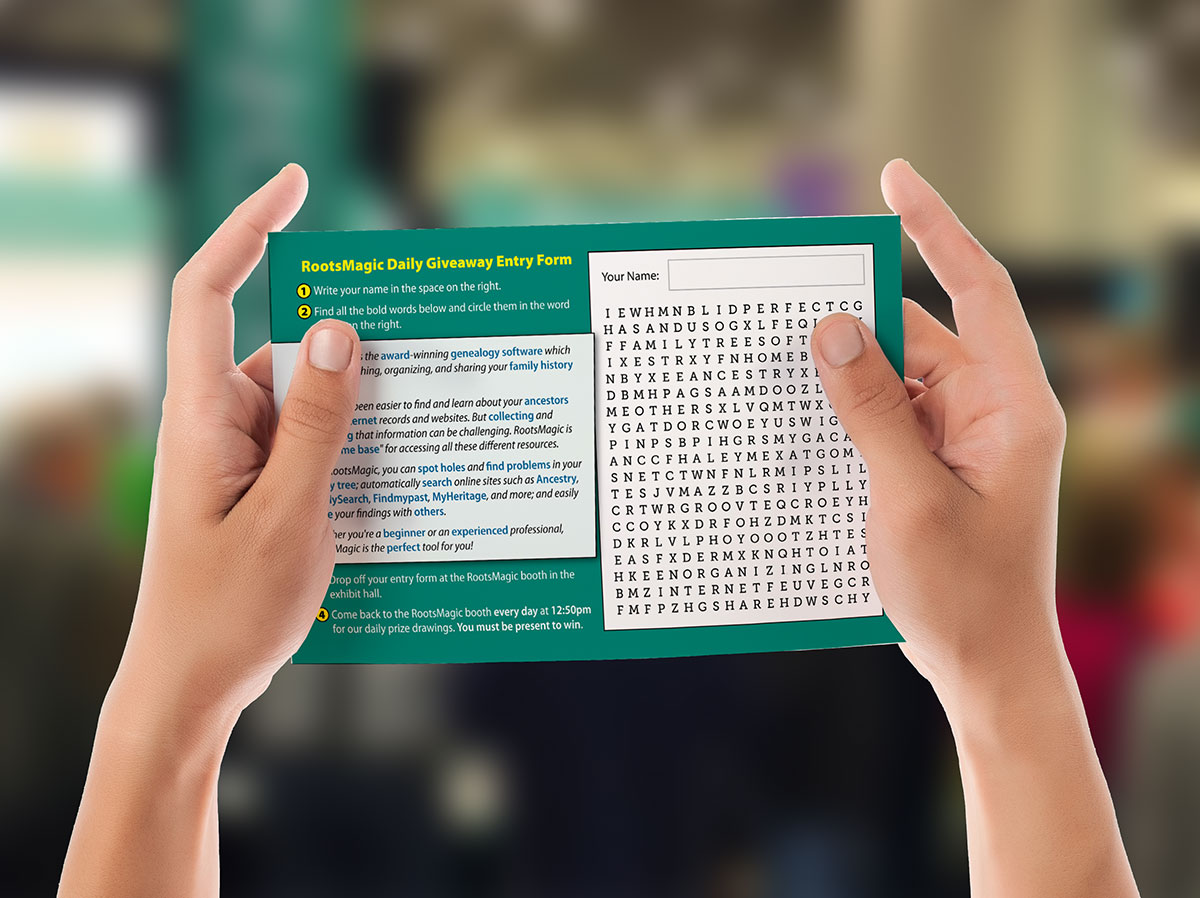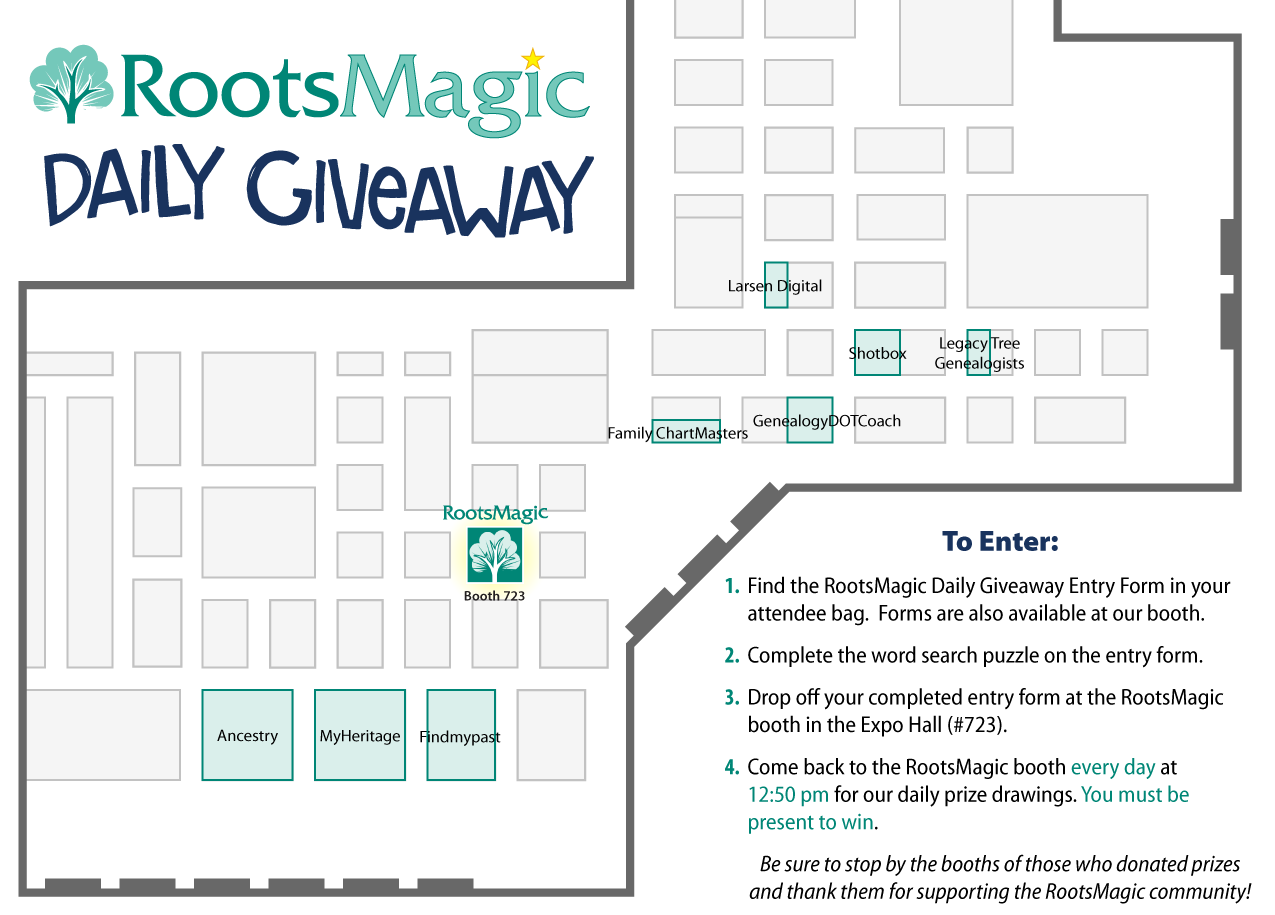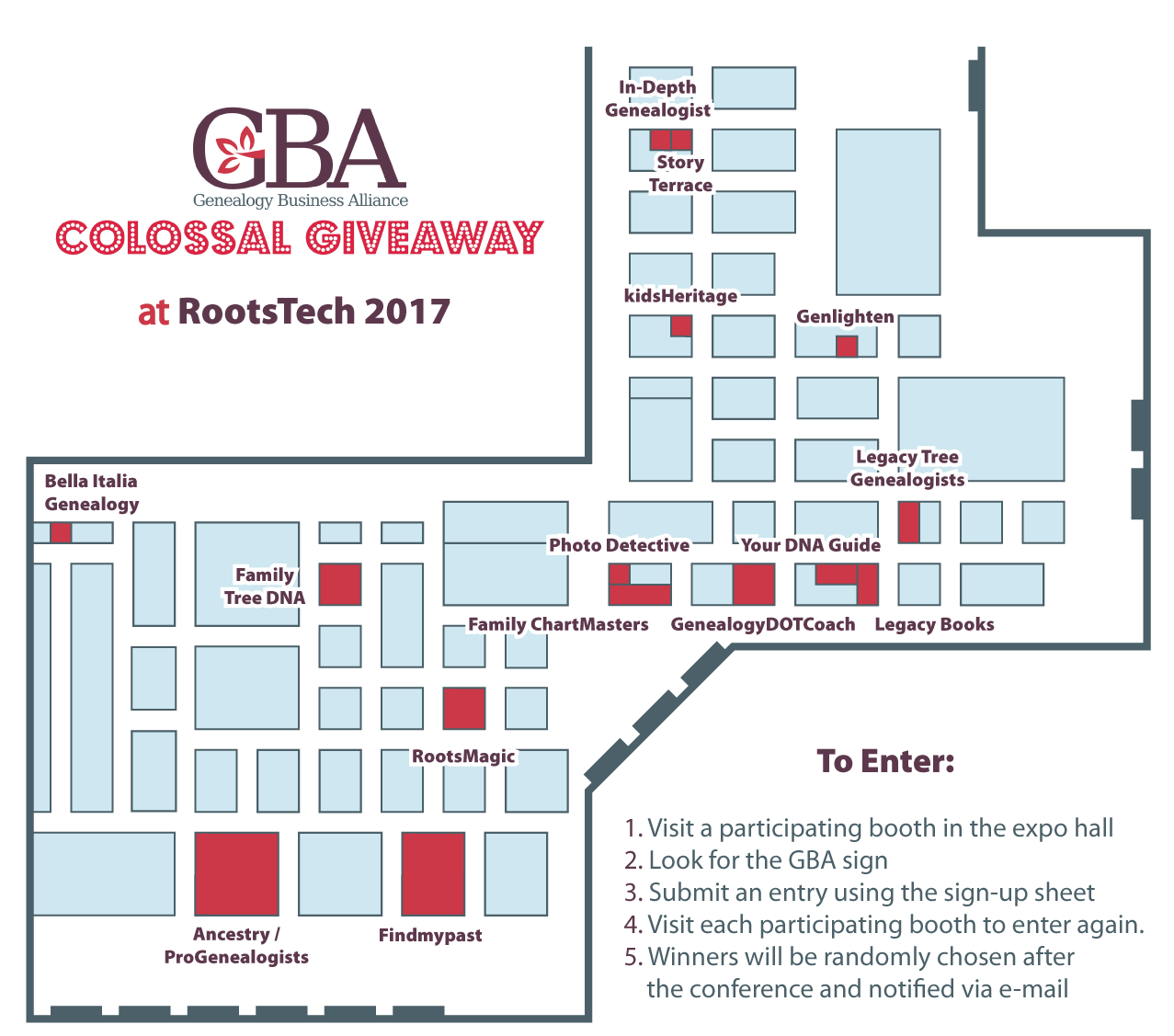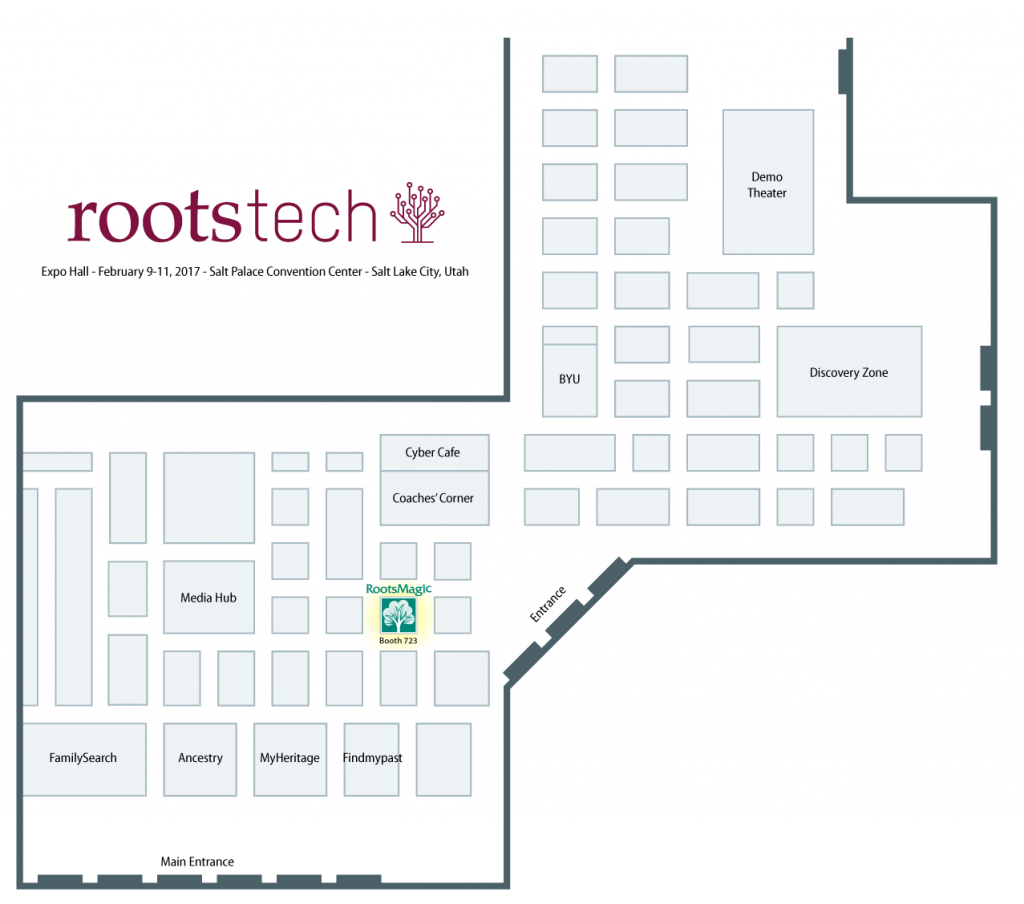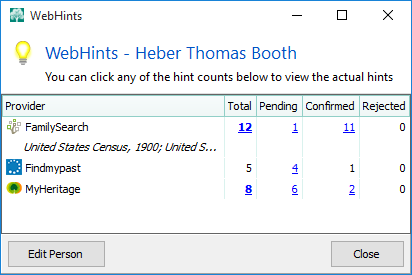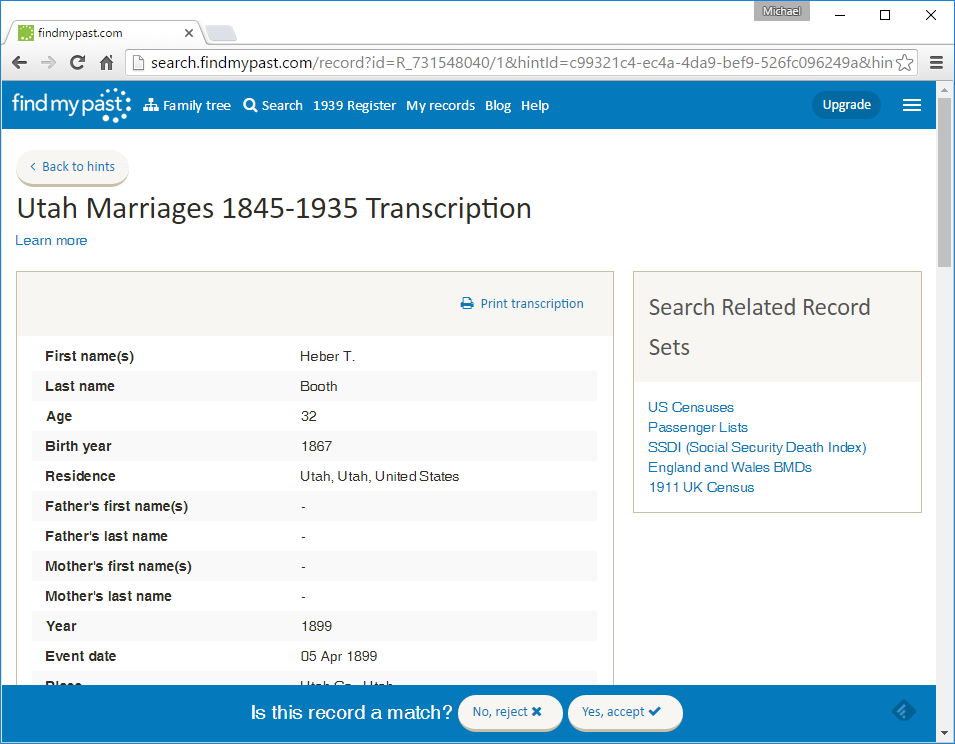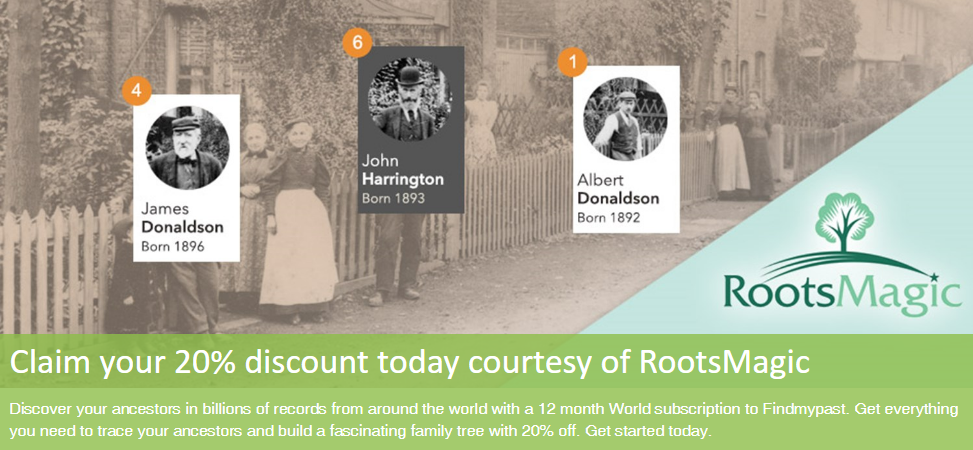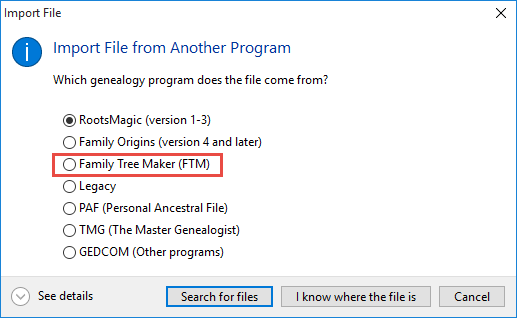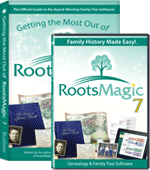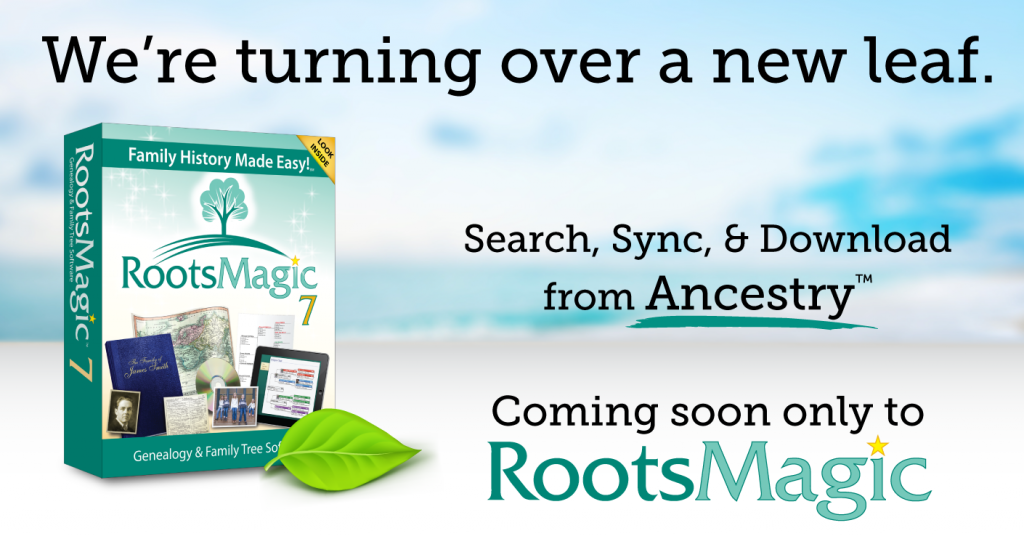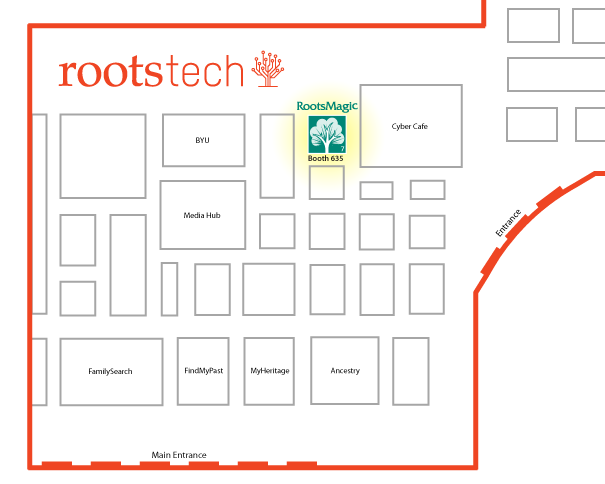The votes are in and the winner of our 30th Birthday Contest is Kelly Leary, who wins a Shotbox portable light box! Here’s the winning story:
The Nonagenarian
by Kelly Leary
At his 90th birthday party, my grandfather handed me his birth certificate and asked me if I could find his family. He was the baby and always felt that there were things his elder sibling did not share. I was working as Account Exec at Prudential Financial at the time. I had no idea what genealogy was nor did I know how to spell it correctly.
Thankfully I called NEHGS, and they helped guide me. They said that I should have a desktop software program as well as a family tree on Ancestry. That’s when I started using RootsMagic to help document information I found, record, and help me with citations. That’s when I fell in love with RootsMagic.
After work, I would research until 8 or 9 at night because I didn’t know how much time I had. My grandfather was 90, had latent diabetes, and his kidneys were beginning to fail. Because I had RootMagic to work with I was able to link pictures and documents to people and create my own RootsMagic folder. I was also able to use the program to write a family history for him. I researched and wrote for a year and sent the story I had so far to my grandfather on his 91st birthday. Grandpa died at the age of 92.
The 7 other finalists also win autographed copies of RootsMagic and Personal Historian! If you haven’t had a chance, be sure to read them below (in no particular order).
An Elegant Program
by Kathy Agard
I opened the green case, uploaded the program, and with a certain sadness typed our parent’s names in their respective boxes. Then our names, and with joy our children and our grandchildren’s vital information. There it was – our “little family.”
Having failed with two other genealogy programs, I was amazed and hooked by the ease of use. This is a simple program! I played with the color combinations, and color coded our family lines. Initially attracted by the friendliness of the program, slowly over time like many great loves, I discovered the “inner beauty” and the complexity of the program.
This isn’t a “simple” program – it is an “elegant” program. Complex, sophisticated, approachable, RootsMagic is thoughtfully constructed in ways that reflect the knowledge and caring of the creators who know the passion and tasks of family research. My loyalty was cemented when RootsMagic immediately came to the aid and offered support to family researchers being abandoned by Ancestry.
Now I open my computer every day and see a large branching family tree – each generation composed of someone’s “little family” living out their lives. Great work RM! Thank you for providing a critical tool to advance my understanding of our family.
You Had Me at “FamilySearch”
by Sunny O’Bryan
I have been addicted to family history since high school when I first created a four generation pedigree chart and began collecting family stories from my grandparents. I spent hours using snail mail to collect information. I even packed blank forms to take with me on my honeymoon in Britain so that I could copy information from materials I found in England and Scotland.
When I finally got a computer, I went through a string of different software programs but got annoyed with all of them. They each were missing things I felt I needed, and after re-typing all the information three times, I didn’t want to start over again with a new fourth program, so I stayed in my frustrating rut – working with inferior and sometimes infuriating programs.
Then, a friend asked me if I had ever tried RootsMagic. He told me what he felt were its strong points and I could almost hear the Hallelujah Chorus playing as a light bulb went on over my head. In the movie, Jerry McGuire, Renee Zelwigger tells Tom Cruise, “You had me at ‘hello.’” My “hello” moment came when he said, “FamilySearch support” and “you hit one button, and it sucks all the information for that person from FamilySearch right into your RootsMagic file.” No more re-typing? No more copy and paste? An easy way to identify relationships like adopted, step, biological? It seemed too good to be true – but it wasn’t.
RootsMagic was everything he said it was. I have been sold on your software ever since. I tell everyone who asks me questions about getting started on their genealogy – check out RootsMagic. Download the free Essentials and if you like it, buy the full program. It won’t break the bank. Thank you for taking the frustration out of genealogy software, so I can focus on the joy of piecing together my family history jigsaw puzzle!
The Hesitant Genealogist
by Clytee Gold
I rather hesitantly went to my first genealogy convention/conference at a Family History Expo in 2007 at the South Towne Expo Center. I had not registered, I didn’t feel I was a worthy enough genealogist to really be there, but I was so curious and driven that I wandered around Sandy, Utah looking for the place, parked, and wandered in (ready to be “busted” that I didn’t belong) and was allowed into the Expo Hall.
And, right there, wearing a green shirt was my bishop from 25 years previously in Ames, Iowa- Gordon Booth! Fortunately, there wasn’t a big crowd (it was probably during a lecture hour), and I sat down and asked Gordon a thousand family history questions, and he patiently answered every one.
He got me so excited. I bought RootsMagic, eventually put in on my computer and was hooked from then on. I had finally found a place to put my 25-year collection of family group sheets- and I could organize them together in families and find individuals at a later time by name!
It was powerful and really got me jump started on family history again. 10,000 plus names later in my database I use it more than ever. And I’ve attended every RootsTech, some NGS, and FGS conventions and SLIG.
Even today, with all the capabilities of FamilySearch Family Tree, and all the on-line “trees,” that’s where I put my living family and cousins, and cousin’s kids, and it’s where I work out theories on my not-ready-for-prime-time distant relatives as I find things. I can write what I’m thinking in “notes,” I can cite the source my way (sorry Thomas Jones and Elizabeth Shown Mills), it’s private, I can print reports and share. Still very, very useful in 2016! Thanks, Gordon & June & Michael & Bruce!
Loyal to Family Origins
by Patricia
I think the first magic came in the retail store comparing the software “box” of Family Origins 1 with other software programs out at the time. I remember being drawn to the intuitive entry screens pictured on the box and remember “having to have” the printable report options so I could “print my data” and take it to the library with me to do research. Remember, this was way before laptop computers and smartphones.
I also liked how it was set up to make adding source information easy which meant I would actually source. So, I bought the software and then spent hours typing in my info. From the very first report, I knew I had chosen wisely. I upgraded periodically through the years – usually when I upgraded my hardware and was distraught when Family Origins announced its end.
Through the years, a close friend has tried to get me to switch. I held strong! I stubbornly refused to give up my Family Origins program even in the face of no more new bells and whistles. So, when RootsMagic was announced, I eagerly bought a copy and “felt the magic” all over again. I didn’t think I would ever like anything more than Family Origins, but I was wrong – RootsMagic is everything and more. It’s a great product, and it’s also backed by a great company. Thanks!
Oh, and the friend who tried to get me to switch through the years? She finally bought a copy of RootsMagic for herself. LOL.
BAM! He was done
by Charlotte Shockey
I started my genealogy journey in 2002 using Ancestry’s original genealogy program. I swore I would never change to anything else despite it being YEARS old and no updates. That all changed when I went to my first Shockey family reunion.
All the genealogists on the board were using RootsMagic. I still thought to myself that mine was still worth using. My stubbornness changed when Les just clicked and dragged my tree into his and BAM! he was done. I was like, “OMG, that would make things so much easier!” When I went home after the reunion, I downloaded the free version and started using it right away.
Of course with the very few options available on the original Ancestry program, I still have a LOT of cleaning up to do as instead of events my old program had “notes” for anything other than birth, marriage, baptism, death, and burial but it is well worth it! I ended up purchasing the full program when I saw this wonderful tool called “color code people”… I started coloring lines so that I wouldn’t stray too far from my main line.
Then there’s that wonderful “swap spouses” feature that I’m in love with. You don’t have to worry about unconnecting or deleting someone to fix where the person sits if you accidentally made a male a female, which surprisingly can happen! RootsMagic has completely changed my way of thinking on doing my family tree on my computer.
I love how I can share events instead of putting them on each person (didn’t see that til a couple of months ago – more clean up!). Or, using Alternative names to find women under their married name.
I’m sure there are still more features I haven’t fully used, yet that will make me oh so happy! Seriously, I can’t ask for a better program. I tell everyone about it and how they should get it instead of anything else. I LOVE RootsMagic!
The Growing Addiction
by Kathie Evans
My father died in 1979, and I discovered that I knew very little about him except that he was an only child and mother and father both died before he was 15. So I began searching and researching and writing everything down on family group sheets. But I could not stop with just my immediate family. Cousins, aunts and uncles and their spouses’ families, and their families, and their families.
Pretty soon, I had a stack of family group sheets in my Book of Remembrance that I just could not organize to my liking. I could not find anyone in that mess that I was looking for. My early pioneers sometimes married a second cousin; then I really did not know under which family to file them.
I was fortunate to use some of the very first computers used for professional work in our province of Saskatchewan. I was a long distance operator. At the time I really did not see the need for computers. I thought the cord boards were much more conducive to great customer service. There was nothing wonderful about this new fangled machinery. I just could not think of one saving grace about it.
Then on a trip to Salt Lake from my home in Canada, I made my usual visit to Deseret Book to pick up my yearly supply of family group sheets. How I loved to look at all the new forms in the genealogy section. But about 1993 I spotted something very new – Family Origins 3 software. I studied the box; I asked the sales person about it; then I studied the box again. The cost was reasonable. So I decided to try it……… but I still purchased my yearly supply of group sheets!
As soon as we got home, I purchased a computer (something I swore I would never do). And………I began. It was simple, and I spent days entering all the information I had (even with my 100 wpm typing skill). By the third day, I was hooked. I convinced all of my family that this was truly the way to go. We could easily share this and that information by printing up a report instead of writing out group sheets. The ease of it inspired me to get going again. I had been somewhat discouraged with all my paper.
My younger brother and I spent the whole summer tracking cemeteries, speaking to country folk, researching archives, and……..entering it all into Family Origins. We argued about whose turn it was to enter what we found – we both wanted to do it. It was the best summer I ever had; he and I still reminisce about it.
Lots of time has gone by since then, and we now have about 150,000 histories in RootsMagic. I have faithfully updated my software to each new update and look forward to what is new. I firmly believe that it is the best that is out there. By the way, my view has changed regarding computers. How could we do this work without them? But I have never thrown out my Book of Remembrance. I show it to my grandchildren now and then as a historical artifact!
Happy birthday to you. I appreciate all the hard work put into your software. Family history is what I do almost every day of my life, so RootsMagic and I are inseparable and a very effective duo!
A Poor Student
by Valerie N. Williams
I felt the magic the first time I used Family Origins. It was affordable for a poor student. A lot of the other software of the time was incredibly costly and required buying other folks’ genealogy as add-ons. To me, that was a racket.
So when I saw Family Origins, and at such an affordable price, I was sold. Then when Family Origins went away, I was crestfallen. How could such an amazing program be shut down?? I continued using FOWIN regardless. Then, when I first saw RootsMagic, there was a real familiar feel- it was, well, MAGIC!
It wasn’t a difficult choice to buy RootsMagic. My FOWIN files moved over easily, and there was so much more; more reports, easier documentation, and one of my favorites, colorization of each line so I could look and know if it was one of my lines or an ancillary line that I had entered. Needless to say, I’m a long time fan of RootsMagic. I plan on getting a copy for my son, who is now getting into genealogy, and finally, understands all those trips to cemeteries when he was young… 🙂